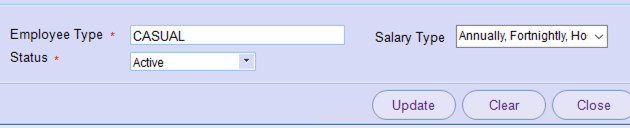Payroll Master
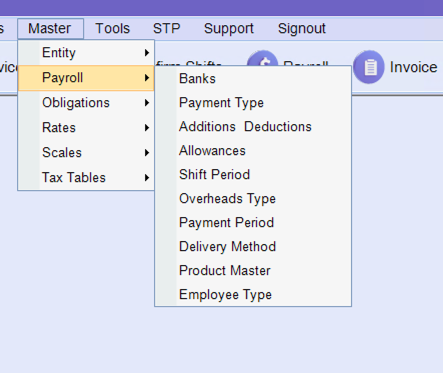
Banks
This is where you can update your Banks available for members. This can also be completed in the front end under Main Masters - Bank BSB and Names
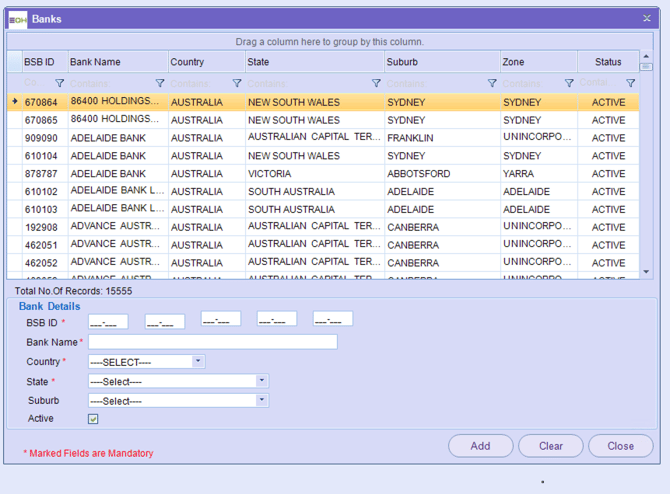
To create a new one
-
Complete Mandatory Fields, Mark Active and Click Add
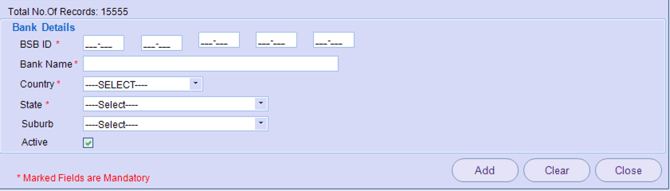
To make one Inactive
-
Double click on the one you want to make inactive
-
Untick Active
-
Update
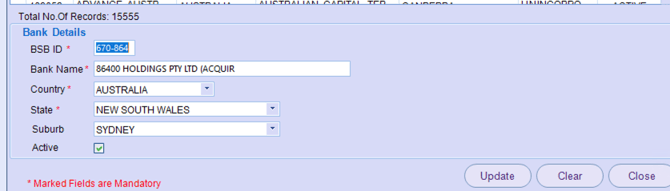
Payment Type
This is where you can update your available Payment Types. This can also be managed from the front end under Member Master – Payment Type.
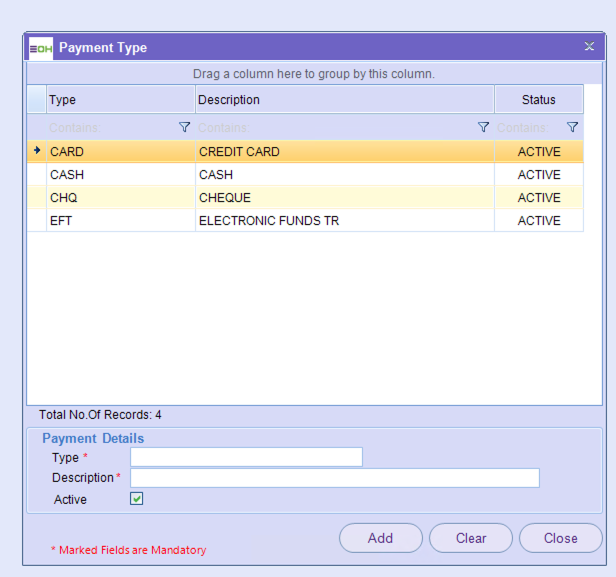
To create a new one
-
Complete Mandatory Fields, Mark Active and Click Add
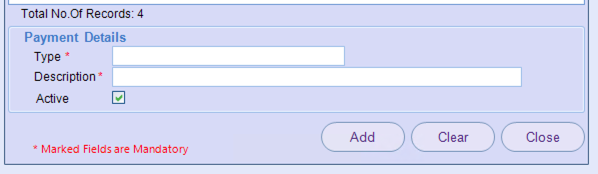
To make one Inactive
-
Double click on the one you want to make inactive
-
Untick Active
-
Update
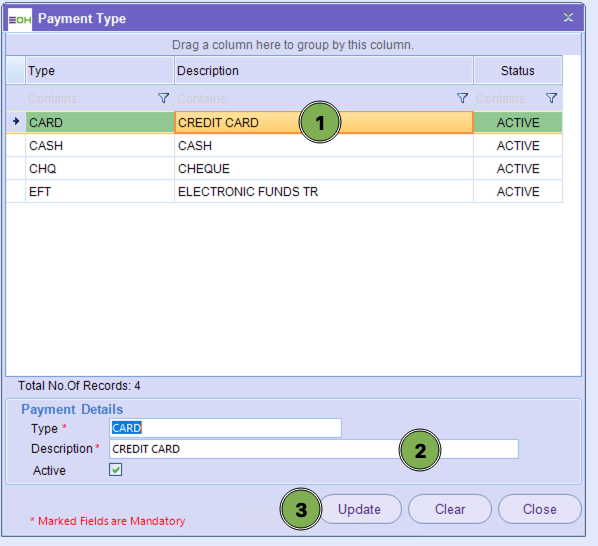
Additions and Deductions
This is where you can create additions and deductions - Please review this for more information
Allowances
This is where you can create your allowances - Please review this for more information
Shift Period
This is where you are able to Update your Payment Types - this can also be done in the front end - Member Master - Payment Type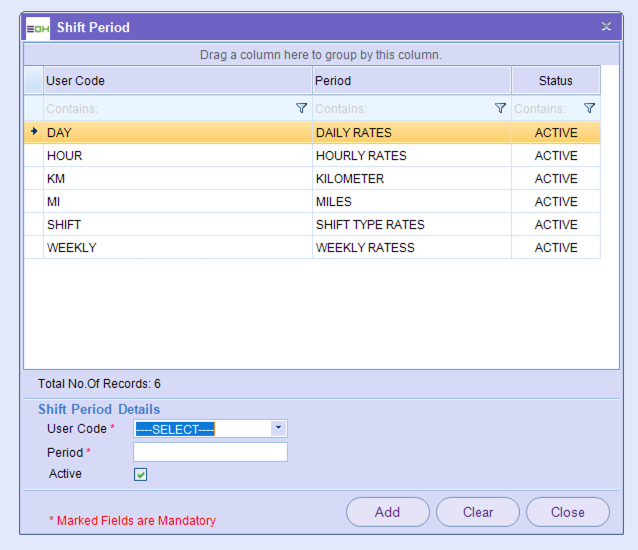
To create a new one
-
Complete Mandatory Fields, Mark Active and Click Add
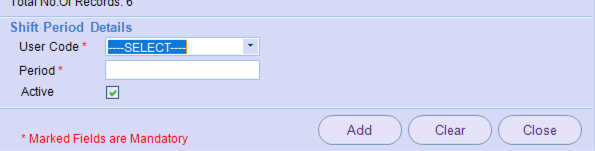
To make one Inactive
-
Double click on the one you want to make inactive
-
Untick Active
-
Update
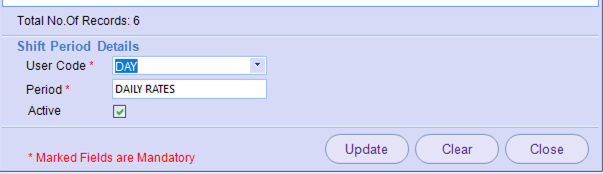
Overheads Type
This is where you are able to Update your overheads
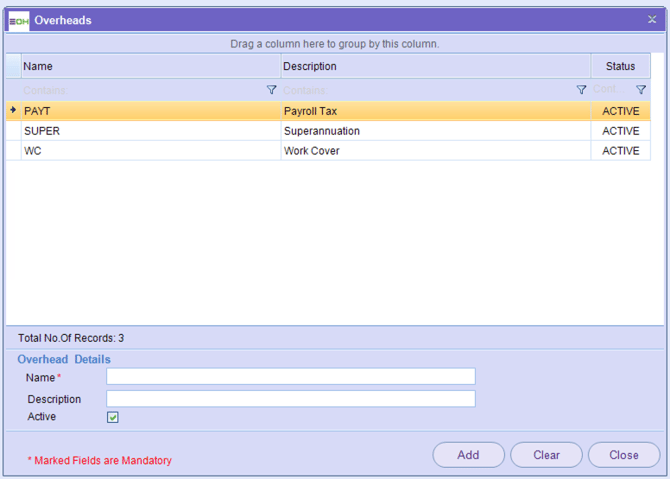
To create a new one
-
Complete Mandatory Fields, Mark Active and Click Add
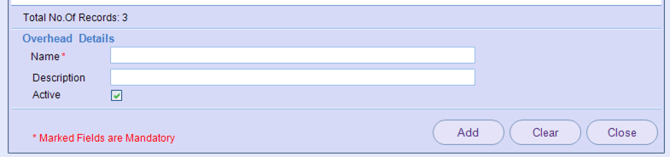
To make one Inactive
-
Double click on the one you want to make inactive
-
Untick Active
-
Update
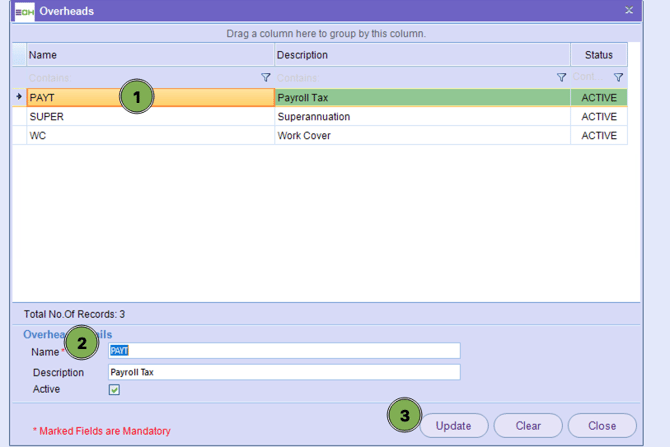
Payment Period
This is where you are able to update your payment periods
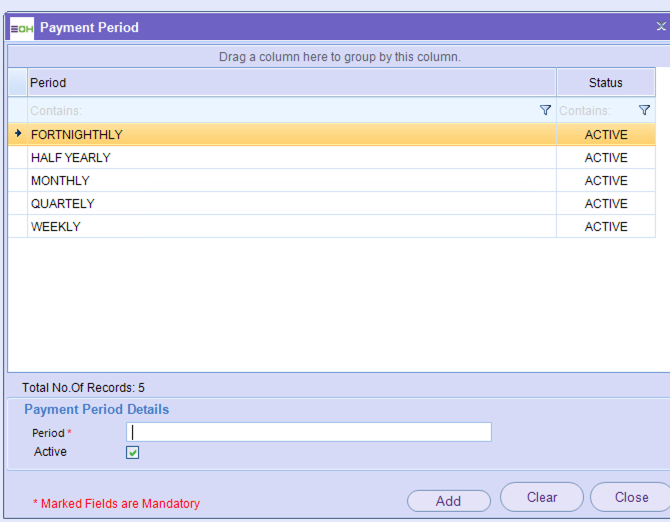
To create a new one
Complete Mandatory Fields, Mark Active and Click Add
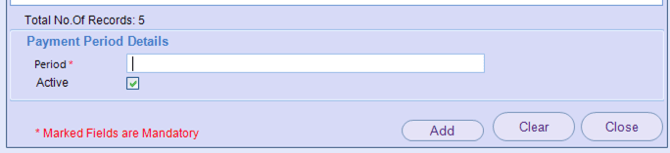
To make one Inactive
-
Double click on the one you want to make inactive
-
Untick Active
-
Update
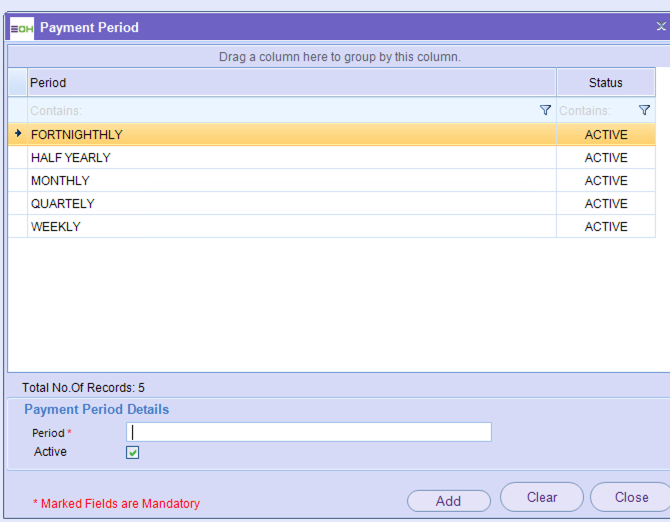
Delivery Method
This is where you are able to update your payment periods
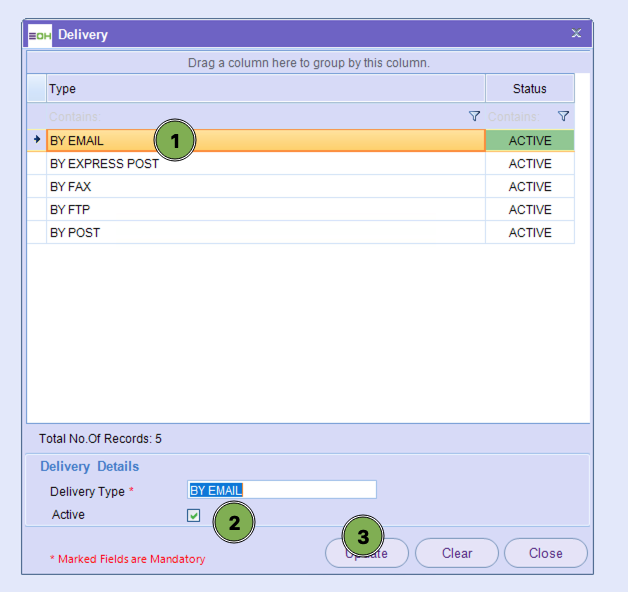
To create a new one
-
Complete Mandatory Fields, Mark Active and Click Add
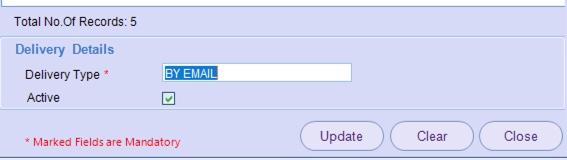
To make one Inactive
-
Double click on the one you want to make inactive
-
Untick Active
-
Update
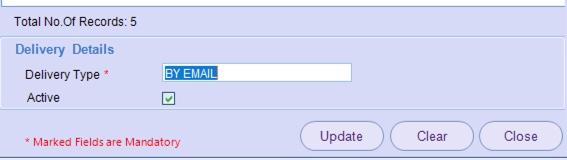
Product Master
This master is referring to your NDIS Product Codes
For more information review this
Employee Type
This is where you are able to Update your Payment Types - this can also be done in the front end -Member Master - Front End
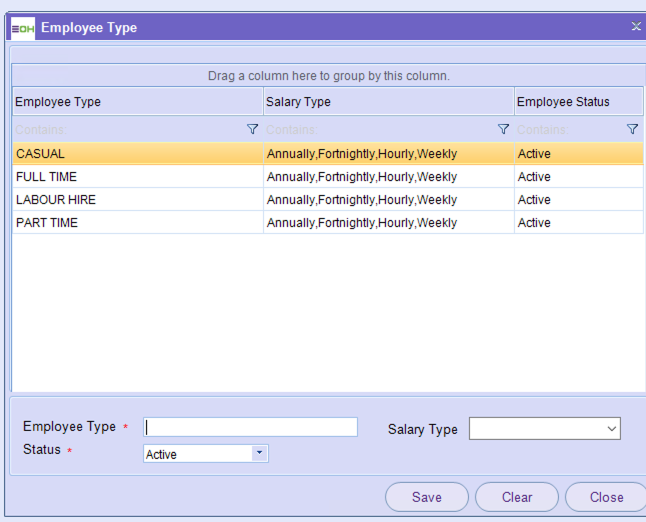
To create a new one
-
Complete Mandatory Fields, Mark Active and Click Add
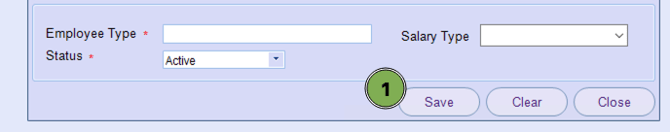
To make one Inactive
-
Double-click on the one you want to make inactive
-
Change Active to inactive from the dropdown
-
Update