Member Master - Years of Experience
Within the Casual Application page, there is a field labeled "Experience."
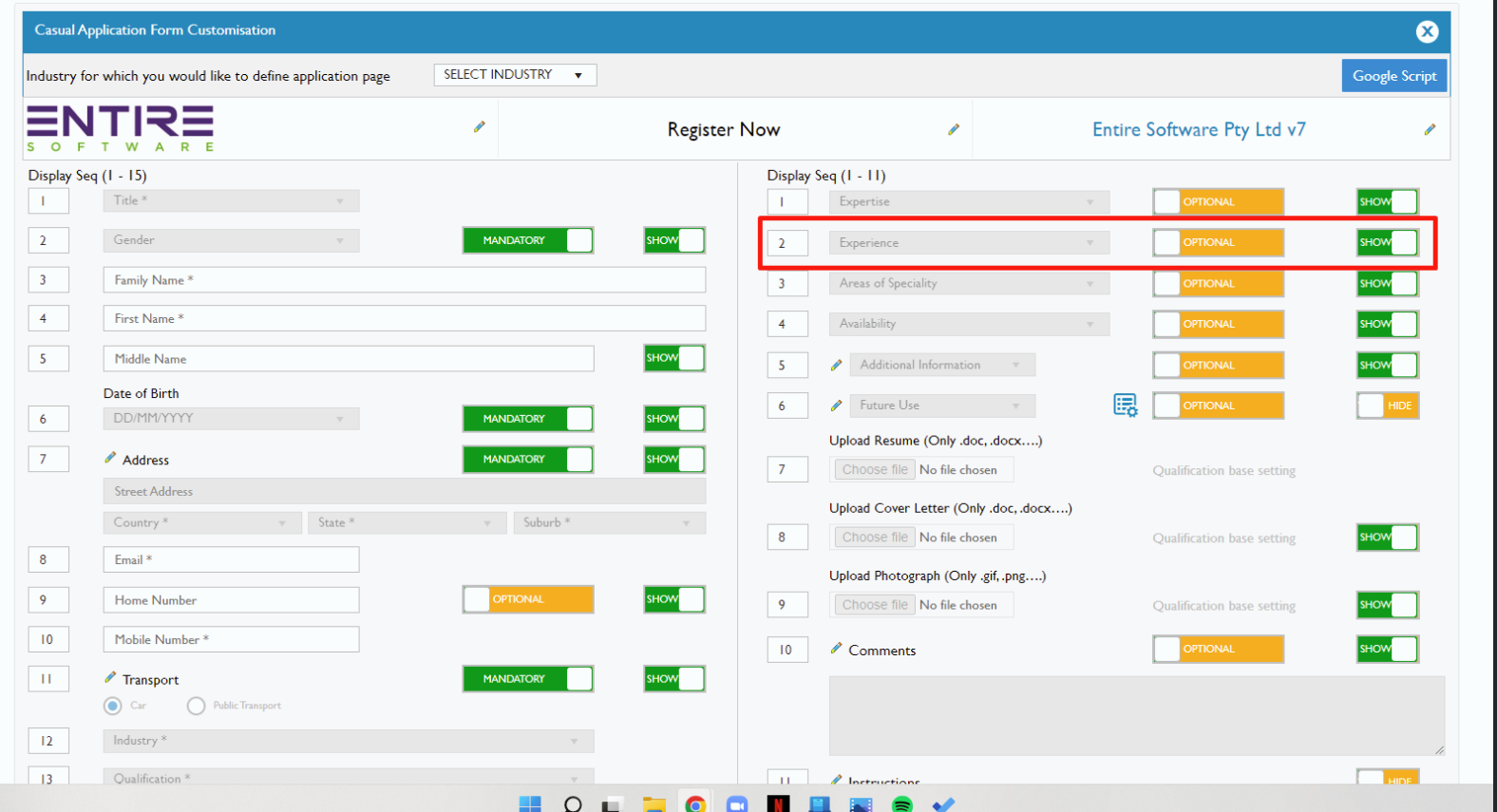
This field is designed to capture the applicant's years or level of experience in the Qualification/Job role they are applying for.
This field is shown during the initial screening of an application and is used by recruitment staff to gauge the applicant's level of experience.
To view and update these settings, follow these steps:
- Access Masters > Member Master > Years of Experience

- Review your active settings

- To edit or inactive any, select the Pencil icon

In the editor screen, update the Years of Experience description, display sequence, and status.
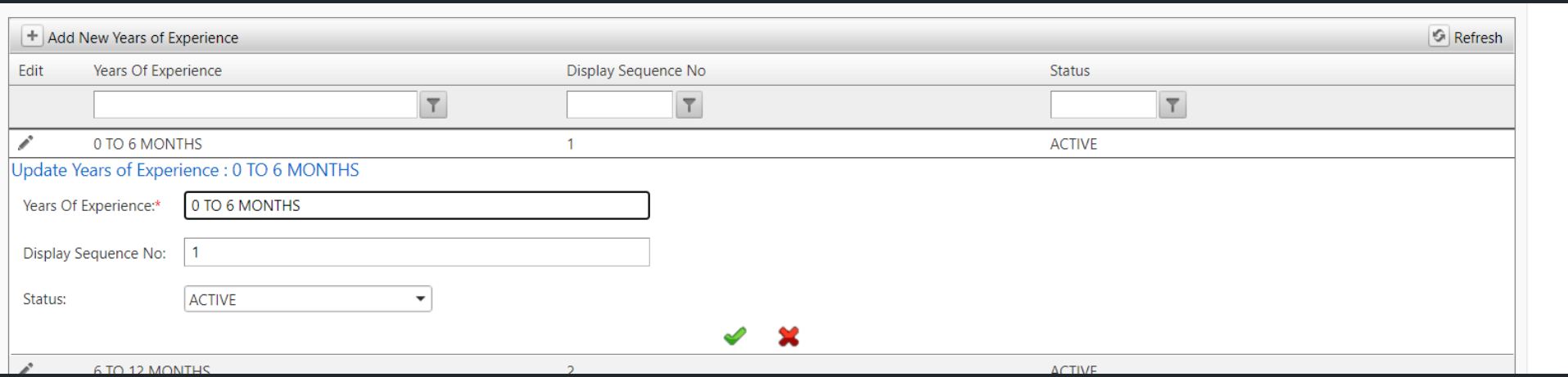
- To create a new option, select the + Icon

