User Authorization in Finance Portal
Within our Finance Portal, you are able to restrict what type of access a user has when logging into the portal. This allows you to determine exactly what information and actions each user can see or perform, helping to ensure that sensitive financial data is only accessible to those who require it for their role. Using tailored permissions, you can manage access for internal staff, external partners, or any other user, granting the appropriate level—such as view-only, full editing rights, or no access at all—to each section of the portal. This not only strengthens your agency’s data security but also helps you stay compliant with industry regulations by preventing unauthorized access and reducing the risk of errors.
Please use the following steps to update, change or remove access.
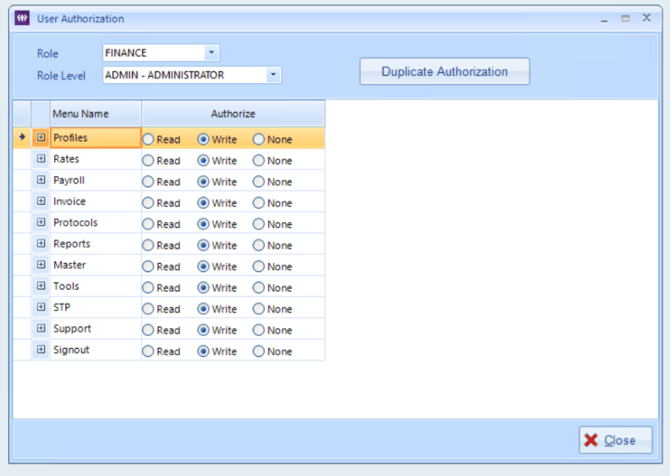
Read: Has ability to read but cannot edit or change any of the data
Write: Has the ability to view and edit/change the data
None: Cannot access this area within the portal at all
TO ACCESS USER AUTHORIZATION
-
Tools - User Authorization

-
Select the Role and Role Level you would like to update/change access for
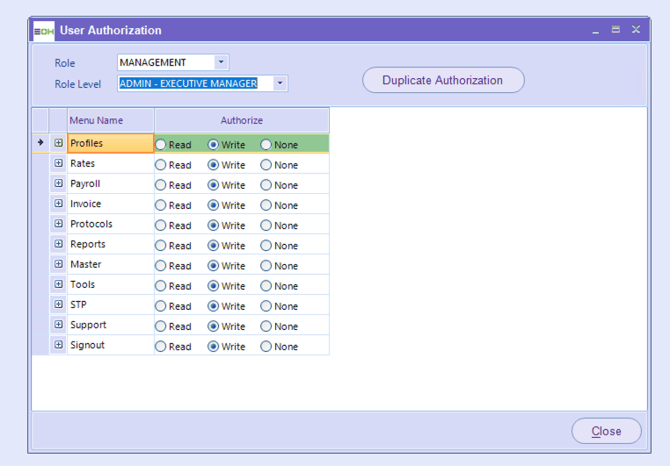
-
Update the user’s access level by selecting “Read,” “Write,” or “None” for each functional area displayed. For more granular control, if you want to restrict or grant access to specific subareas within a section, click the expand arrow or plus symbol next to the main area name. This will reveal additional sub-permissions. Adjust each subarea’s access individually by choosing the appropriate permission type. Customizing access at this detailed level helps align user capabilities with their specific job requirements, supports compliance with internal policies, and enhances overall data security within your Finance Portal. Be thorough in reviewing all sections and subareas to ensure each user has access only to the resources necessary for their role.
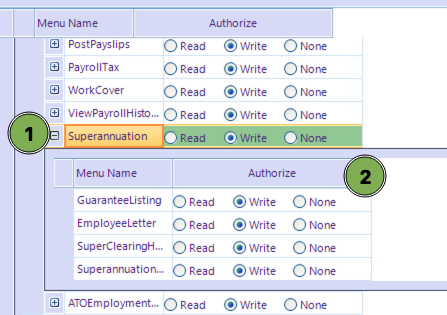
-
When setting up your users in the front end, be sure to assign each individual to the appropriate user level based on their responsibilities. This ensures that every user is granted the right set of permissions within the Finance Portal—such as Read, Write, or None—tailored to their role. Carefully selecting the correct user level during setup supports secure data access and maintains operational integrity, allowing users to perform necessary tasks efficiently without overexposing sensitive information. Proper user level assignment is essential for seamless workflow management and helps your team stay compliant with company policies and industry regulations.
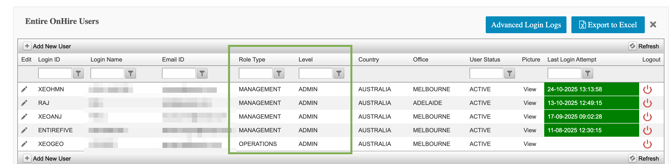
If you ever log in and find that certain tabs or reports are missing, please be aware this is a common question. For security and compliance reasons, full access cannot be provided without approval from your company’s designated key contacts. If you experience restricted access, your management team is responsible for reviewing and authorizing any changes to your user permissions.
