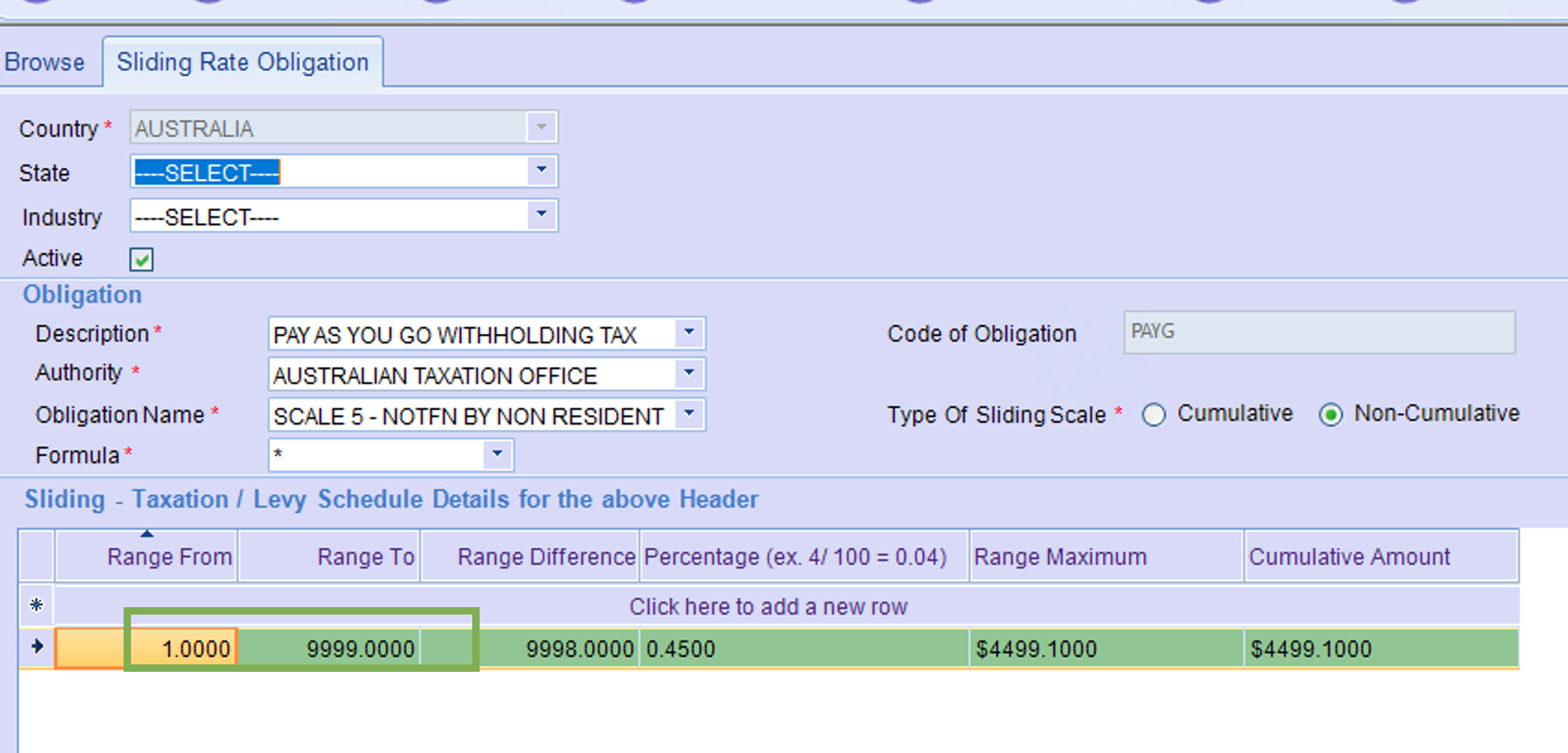Scale Master
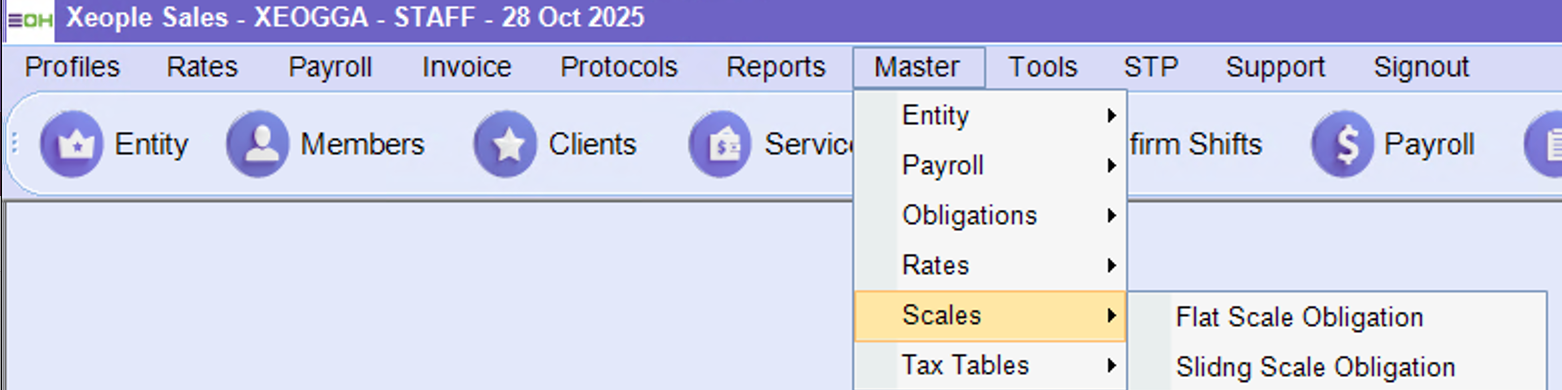
The information in this section is established during your implementation and set by the Entire OnHire team. Users should only access this area if there are updates to obligation rates. Here, you’ll manage flat scale obligations applied at the country level (GST), state level (Payroll Tax), and industry level (Workcover). These can be configured to appear in your rate table overheads as needed. Please note: PAYG (income tax) details are managed under the sliding scale obligation section.
This is managed by Entire OnHire and users should NEVER make any changes here
Flat Scale Obligation
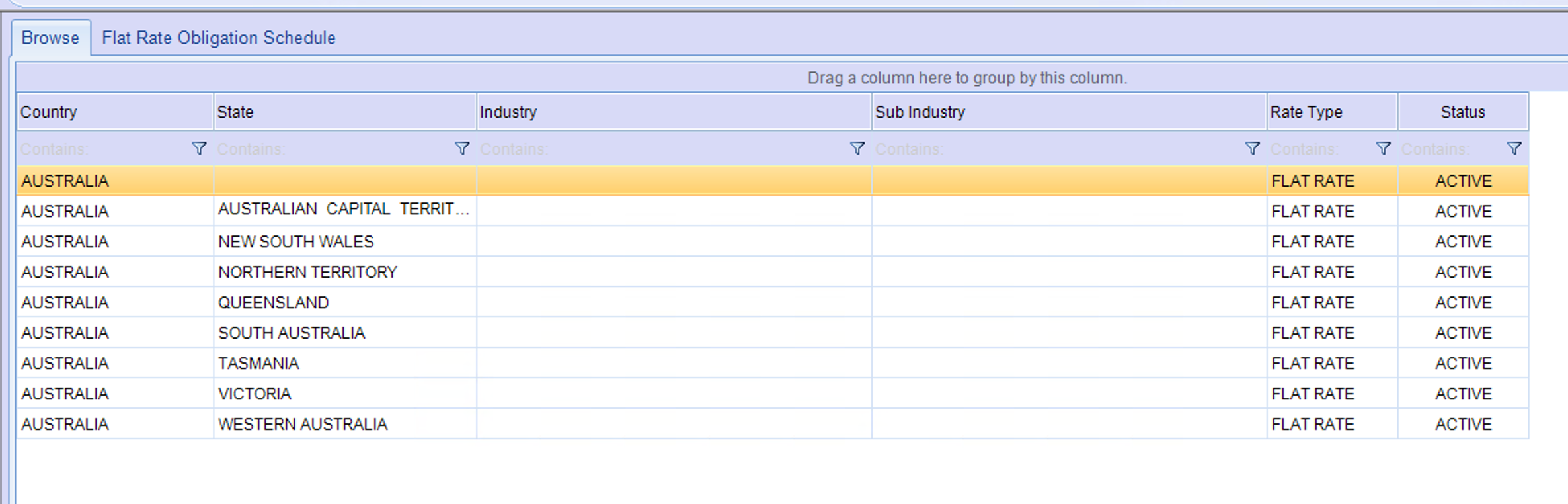
To create a new one
-
Click the State you need to add to and this will take you to the Flat Rate Obligation Schedule Tab
-
Complete Mandatory Fields and click off and this will save
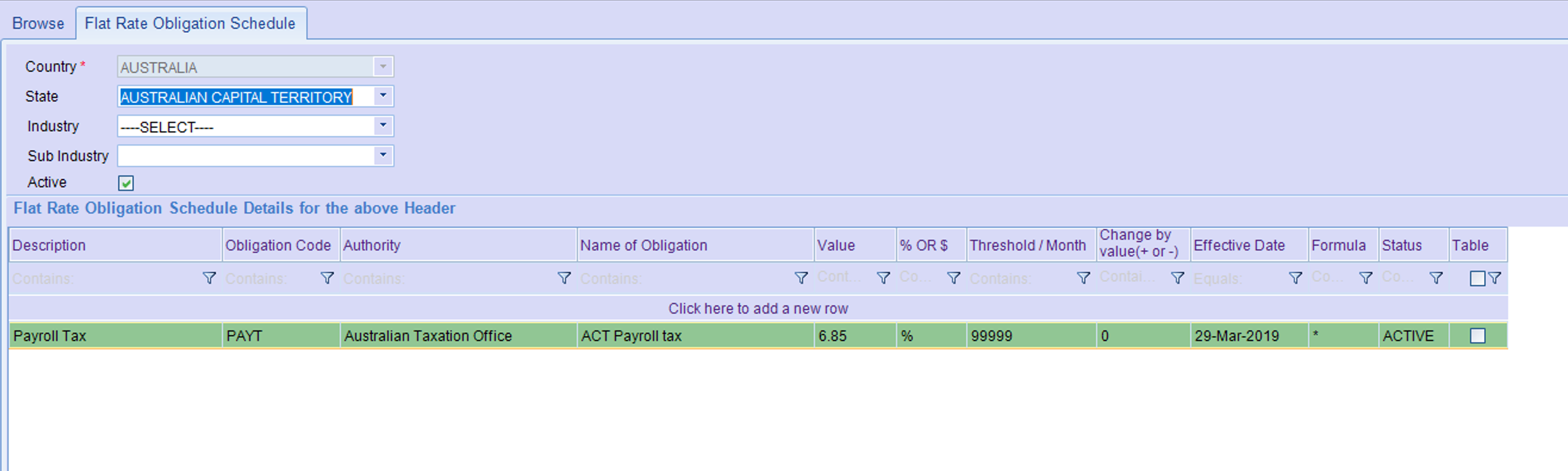
To make one Inactive
-
Click the State you need to add to and this will take you to the Flat Rate Obligation Schedule Tab
-
Untick Active
-
Update
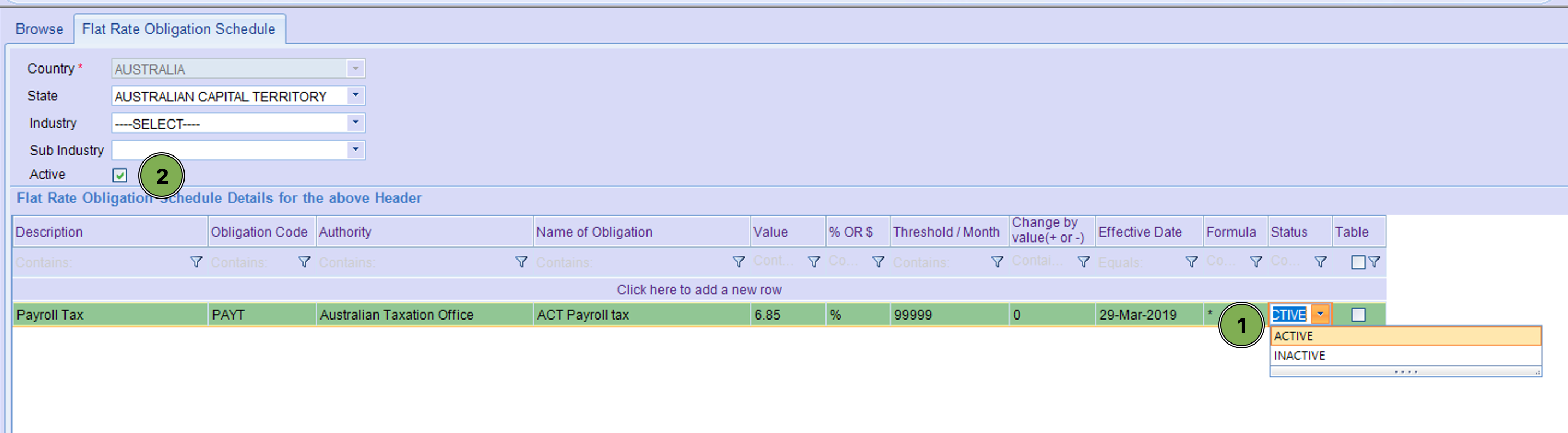
Sliding Scale Obligation
-
This is where you can update your Sliding Obligations
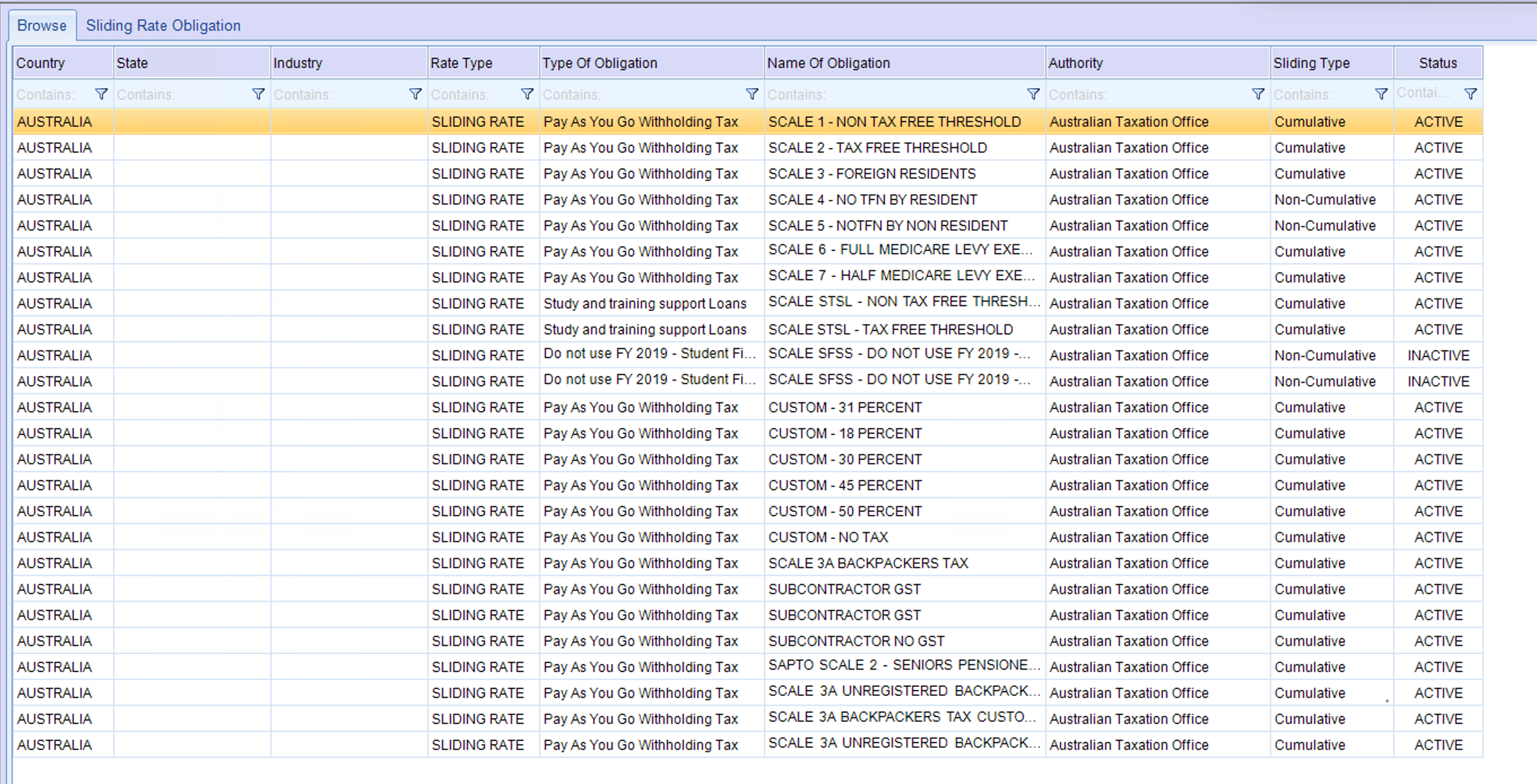
To create a new one
-
Go to Sliding Rate Obligation Schedule Tab
-
Fill In Mandatory Fields and it will save
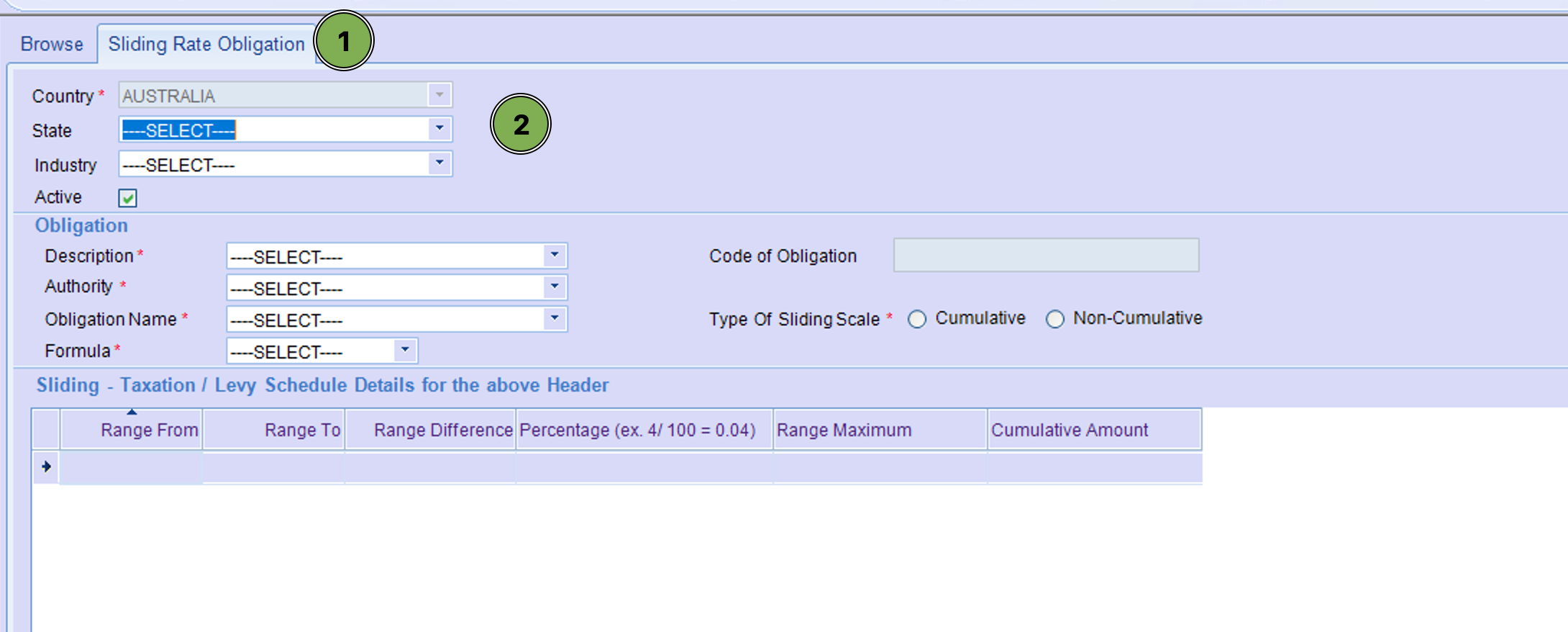
To make one Inactive
-
Click the Obligation you need to make inactive and this will take you to the Sliding Obligation Schedule Tab
-
Untick the Active and this will make it inactive