Additions and Deductions Report
The Addition and Deduction report provides total figures of Additions and/or Deductions processed through payroll for each Member within the date period selected. You can choose to limit the data by Member and Member Employment Status.
The Export to Excel option is available when running this report.
Authorised Users can access the report by selecting:
Reports > Payroll > Addition & Deduction
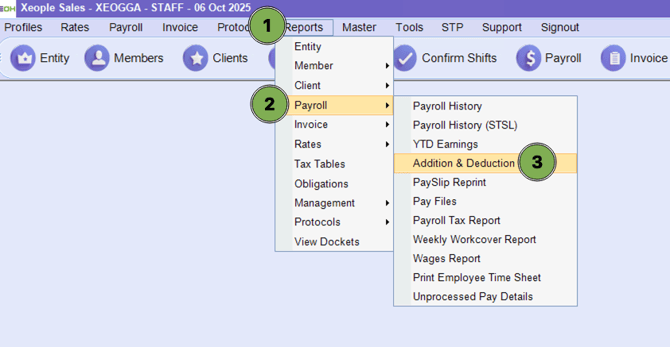


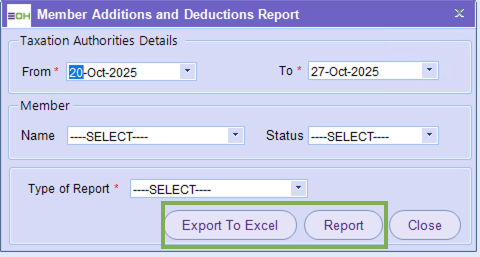
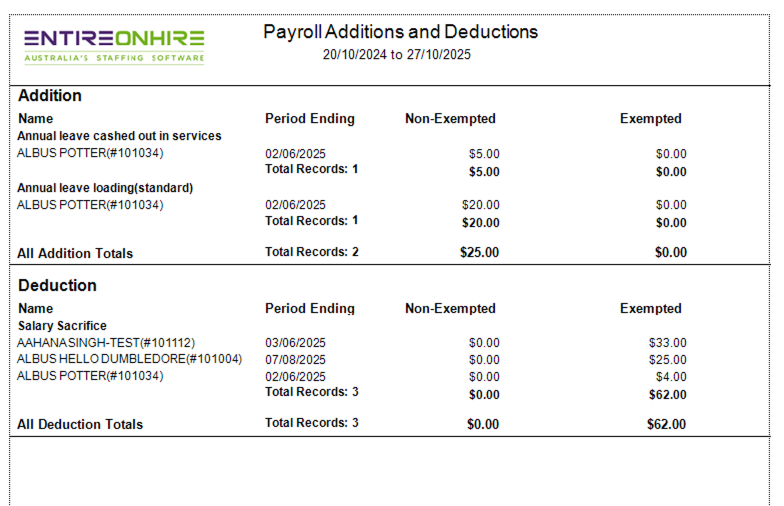
1. Additions Section
This section lists any extra payments (additions) made to employees’ pay during the reporting period.
| Column | Description |
|---|---|
| Name | The type of addition and the employee it applies to (with ID). |
| Period Ending | The payroll period end date when the addition was processed. |
| Non-Exempted | The dollar amount of the addition subject to standard tax or super rules. |
| Exempted | The amount exempt from taxation or super. |
Example Entries:
| Addition Type | Employee | Period Ending | Non-Exempted | Exempted |
|---|---|---|---|---|
| Annual leave cashed out in services | ALBUS POTTER (#101034) | 02/06/2025 | $5.00 | $0.00 |
| Annual leave loading (standard) | ALBUS POTTER (#101034) | 02/06/2025 | $20.00 | $0.00 |
Total Additions:
-
Records: 2
-
Non-Exempted Total: $25.00
-
Exempted Total: $0.00
2. Deductions Section
This section lists any amounts withheld or deducted from employees’ pay (such as salary sacrifice or other reductions).
| Column | Description |
|---|---|
| Name | The deduction type and employee name/ID. |
| Period Ending | The payroll period end date when the deduction was applied. |
| Non-Exempted | The taxable portion of the deduction. |
| Exempted | The exempt portion of the deduction (e.g. salary sacrifice into super). |
Example Entries:
| Deduction Type | Employee | Period Ending | Non-Exempted | Exempted |
|---|---|---|---|---|
| Salary Sacrifice | AAHAN SINGH-TEST (#101112) | 03/06/2025 | $0.00 | $33.00 |
| Salary Sacrifice | ALBUS HELLO DUMBLEDORE (#101004) | 07/08/2025 | $0.00 | $25.00 |
| Salary Sacrifice | ALBUS POTTER (#101034) | 02/06/2025 | $0.00 | $4.00 |
Total Deductions:
-
Records: 3
-
Non-Exempted Total: $0.00
-
Exempted Total: $62.00
3. Summary Totals
| Category | Total Records | Non-Exempted | Exempted |
|---|---|---|---|
| Additions | 2 | $25.00 | $0.00 |
| Deductions | 3 | $0.00 | $62.00 |
Formatting Notes:
-
The report is divided into two clear sections: Additions and Deductions.
-
Each section contains:
-
A header row (Name, Period Ending, Non-Exempted, Exempted)
-
Subtotals per record group
-
A final summary line showing totals.
-
-
Employee IDs appear in parentheses after their names.
-
Currency values are formatted to two decimal places.
