Online References Module - X, X1 and X2
Recruitment Dashboard (References Pending)
Recruitment Dashboard (References Pending)
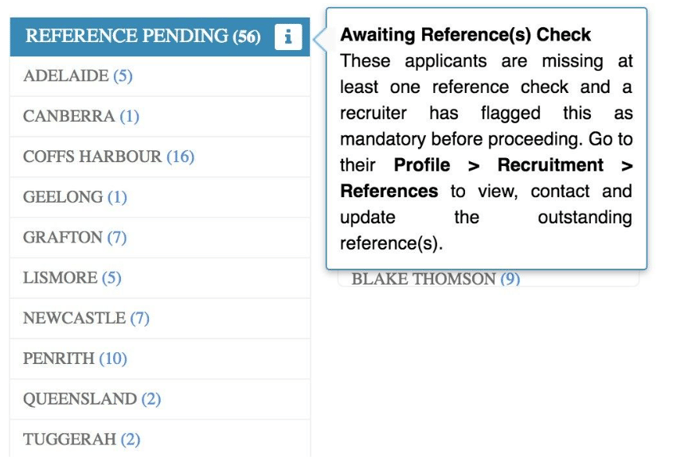
Previous Functionality
Existing Applicants with References Pending
Existing applicants in References Pending stage prior to Professional X migration will be accessible in a link in the footer called Old References.
Here, References can be viewed in the old format and 'Save and Continue' may be selected to transition applicant from pending to complete.
Existing Members with References in Previous Format
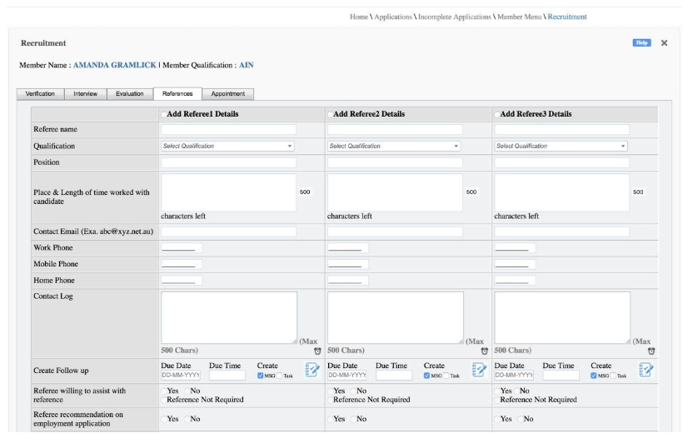
Similarly, existing members previous references can be viewed under Member Profile>Recruitment>References. EntireHR recommend utilising the new references module following it’s release, however the old references functionality will continue to operate if this method is preferred.
New References Functionality
Online References features include:
-
tracking of applicant or members references at any stage
-
instantaneous notifications to referees once nominated by applicant1
-
customised reference forms based on industry and qualification specific requirements2
-
references completion updated in real-time and is visible to applicant and internal staff
1 If activated in Masters Settings
2 If activated in Masters Settings
-
expiry of outdated references
-
bulk customisable email reminders
Create Referee
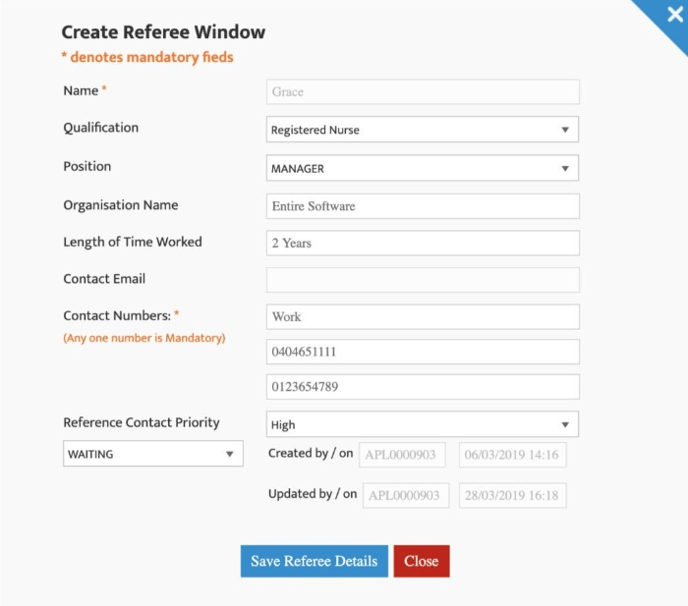
Important to Note:
Minimum number of fields have been flagged as mandatory to reduce possibility that an applicant (or member) will enter inaccurate contact details.
References Pending

|
Legend for Recruitment Dashboard - References Pending |
|
|
1 |
Referee Name Selecting referee name will show pop-up of referee details for internal staff to alter if required/change to inactive if reference is unsatisfactory |
|
2 |
Applicant/Member Name Selecting these will show applicant or members complete list of references (visual available on subsequent page) |
|
3 |
Send Feedback Reminder This will send email with hyperlink to reference form for referee to complete |
|
4 |
Send Email customised email may be sent via this option |
|
5 |
Send SMS Customised SMS may be sent via this option |

View of Applicant / Members References Details
|
Legend for Contact Status of Reference |
|
NEW - Referee has not yet been sent notified by SMS or email of nomination. |
|
Referee has been notified by email and/or SMS of request to complete reference |
|
Reference has been completed by referee or internal staff on behalf of referee |
|
Referee was made inactive by internal staff due to no response/does not met company requirements for reference. |
|
The recruiter has approved the reference. |
|
The recruiter has rejected the reference. |


 INACTIVE
INACTIVE APPROVED
APPROVED