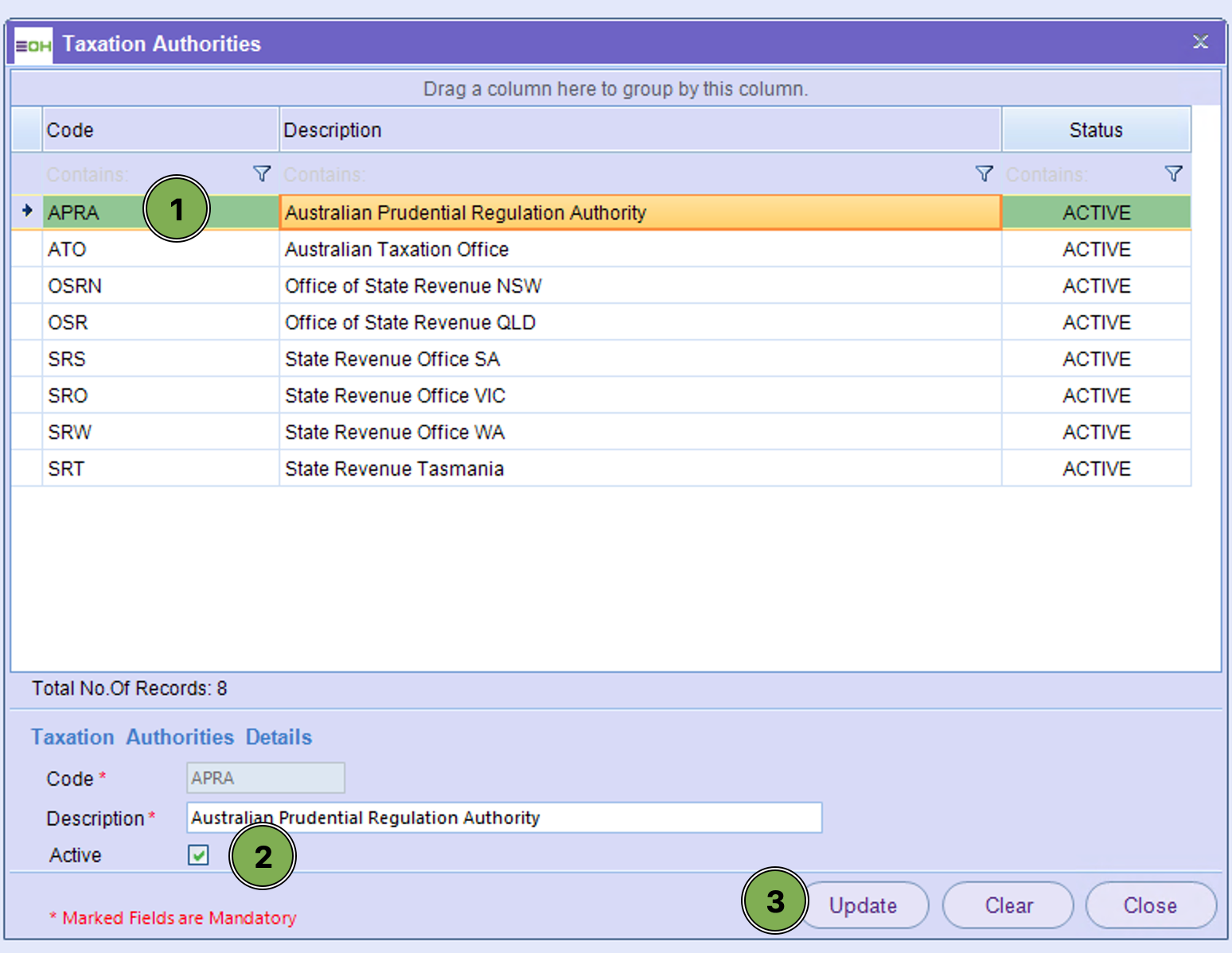Obligations
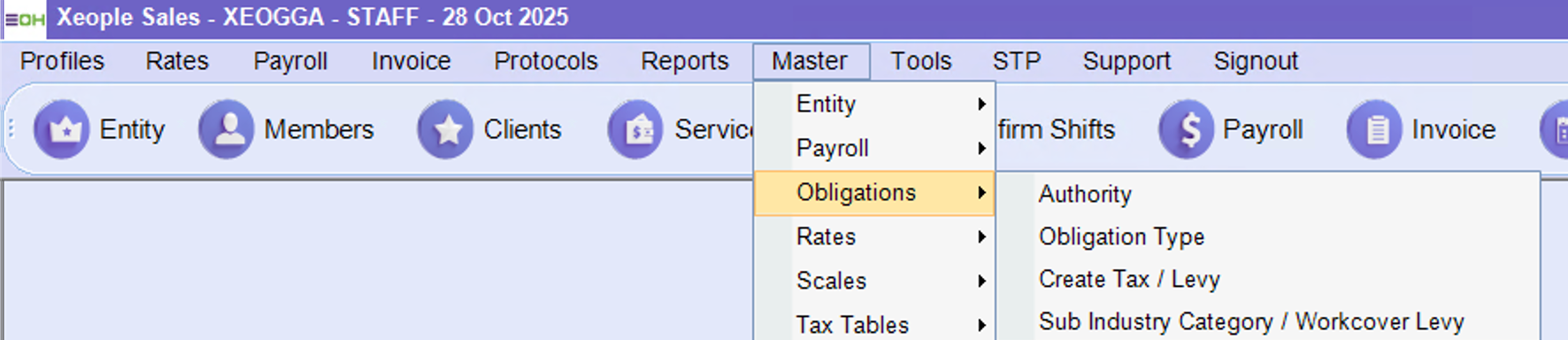
Authority
This is where you can update your Taxation Authorities
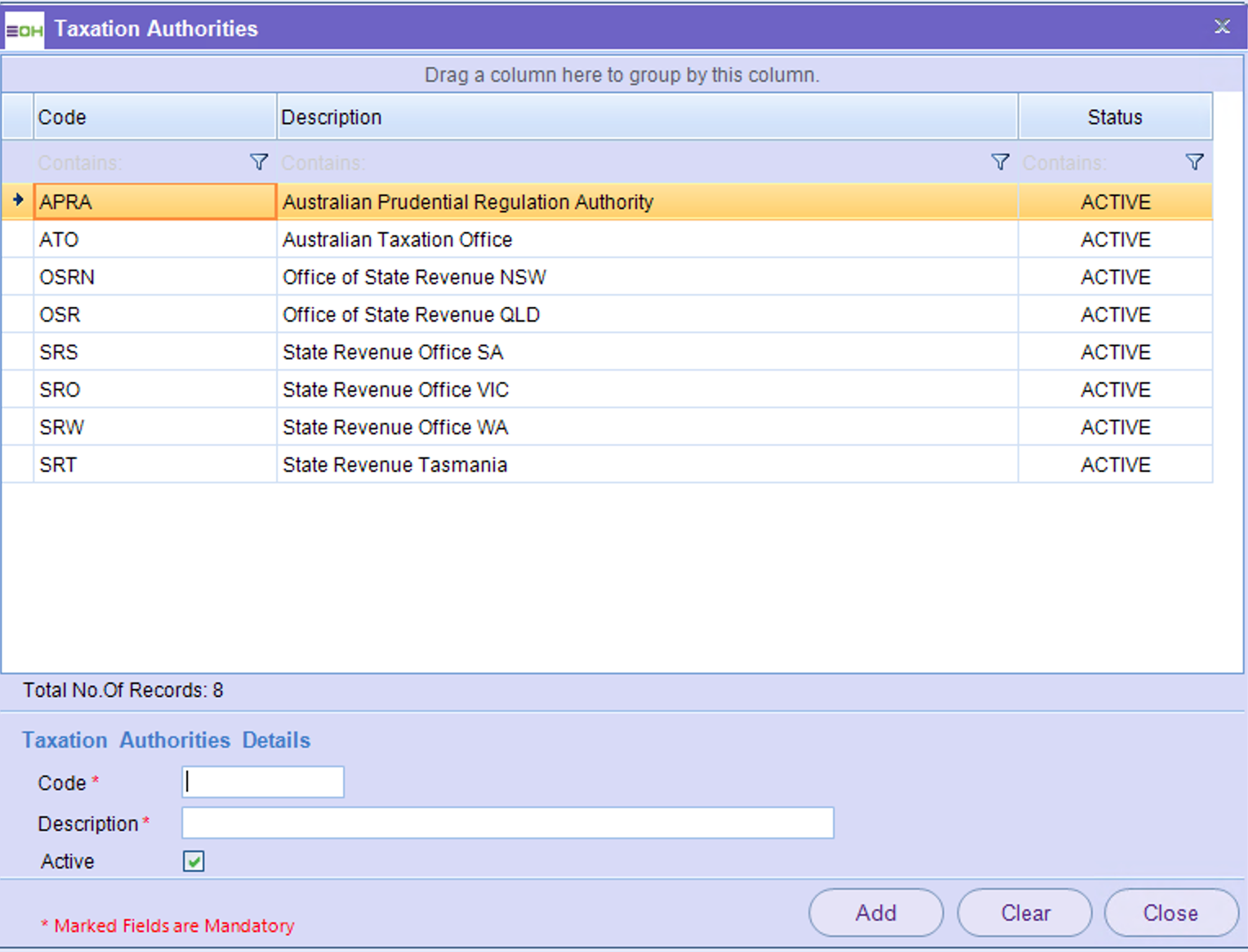
Obligation Type
This is where you can update your Obligation Type
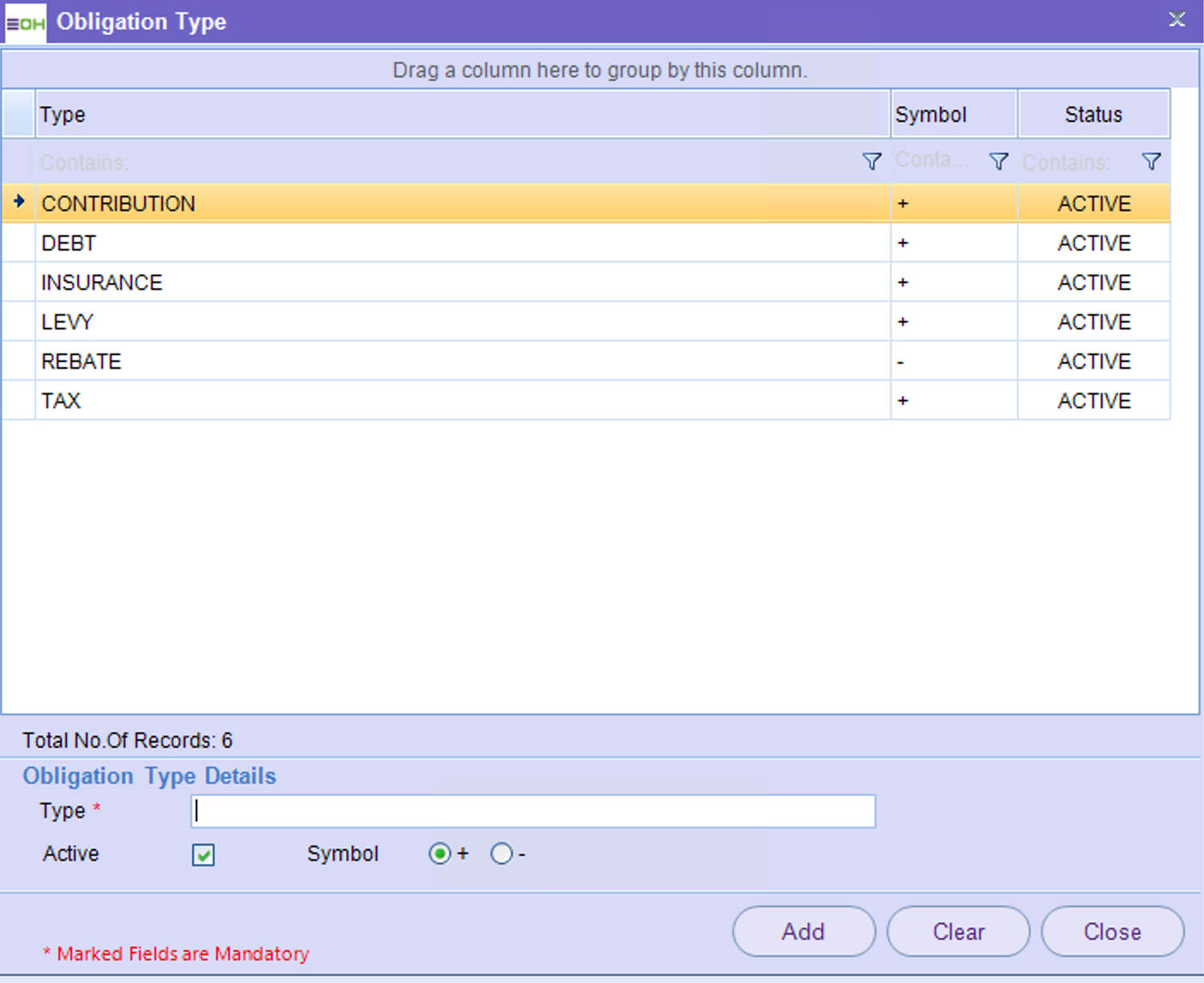
Create Tax Levy
This is where you can update or create your Tax Level - EG TAX DEC LEVEL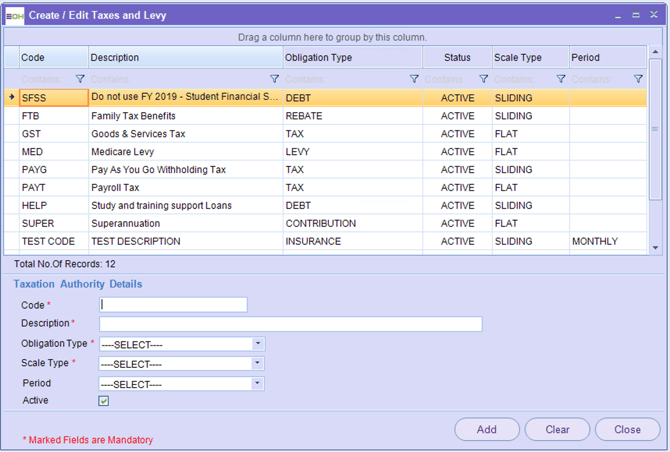
Sub Industry Category/Workcover Levy
This is where you can update your Workcover codes to assoicate with your clients so it builds out the work cover report
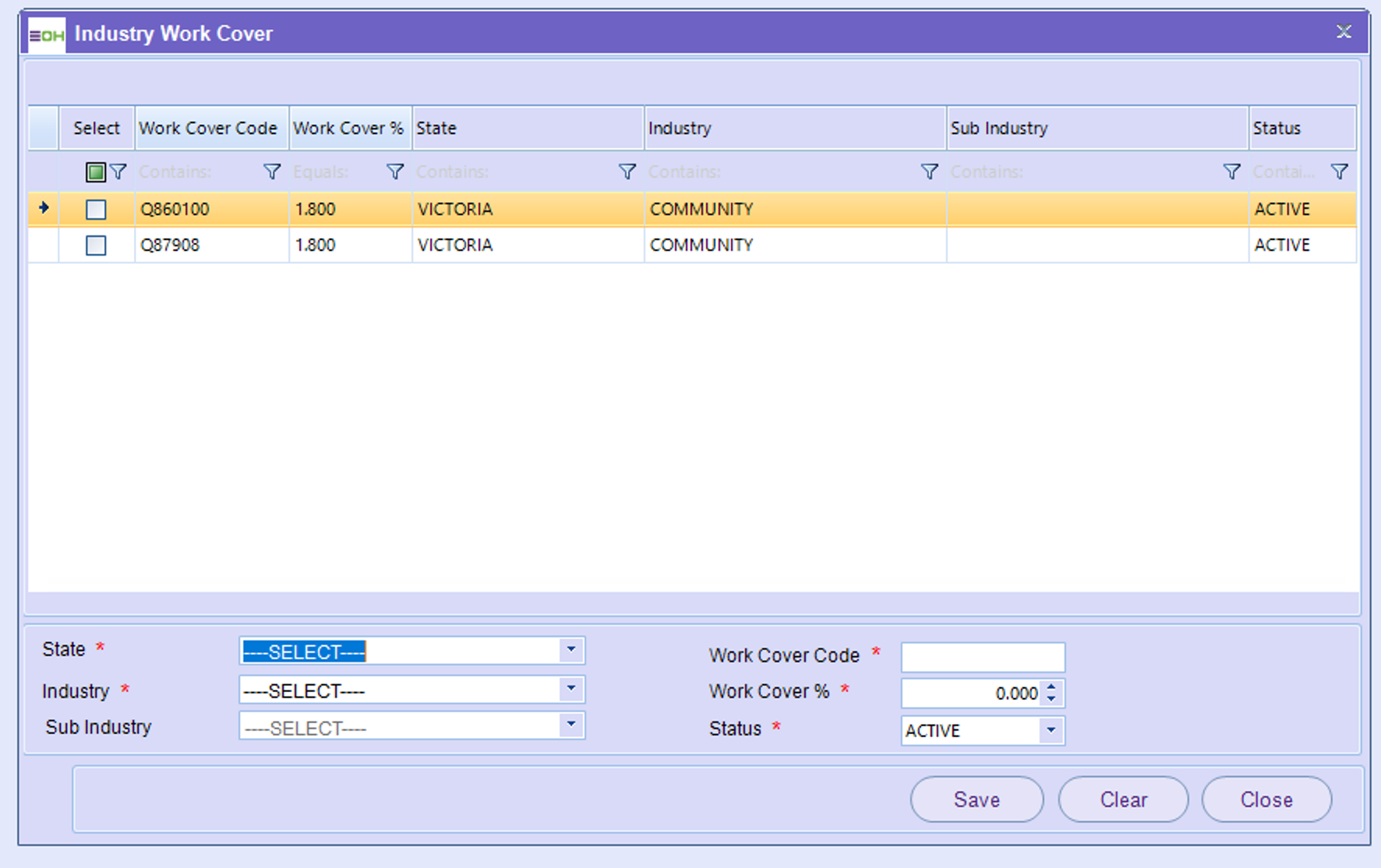
To update or add a new one, simply fill in and edit as needed.
To create a new one
-
Complete Mandatory Fields, Mark Active and Click Add
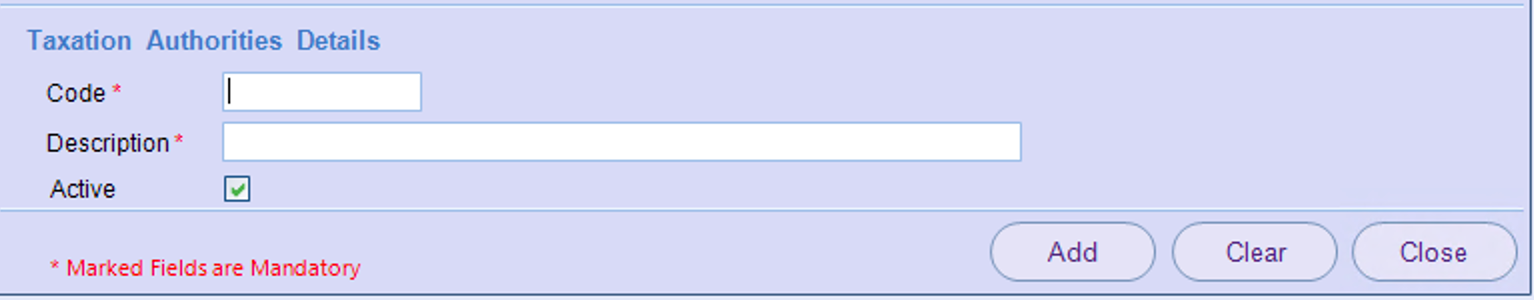
To make one Inactive
-
Double click on the one you want to make inactive
-
Change Active to Inactie from drop Down
-
Update