Invoice Reporting
Entire OnHire provides a comprehensive suite of invoice reports to help you manage, review, and audit invoicing data efficiently. These reports can be found under the Reports → Invoice menu.
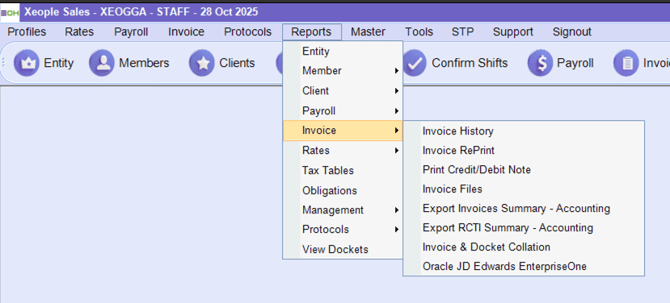
Available Invoice Reports
Below is an overview of all available reports in the Invoice dropdown:
| Report Name | Purpose / Description |
|---|---|
| Invoice History | Generates historical invoice reports for clients. Available in two formats: - Invoice History Summary Report: A summary report showing each client and their invoices. - Invoice History Service Location Wise Report: A detailed report showing invoices by client and service location, including shift-level details. |
| Invoice Reprint | Allows reprinting of previously generated invoices for record keeping or redistribution. Useful for auditing or client reissue requests. |
| Print Credit/Debit Note | Generates and prints credit or debit notes associated with invoices. Typically used for adjustments or corrections. |
| Invoice Files | Displays all invoice files that have been generated within a period, allowing download or review of each file. |
| Export Invoices Summary – Accounting | Exports invoice summary data formatted for accounting purposes (e.g., integration with financial systems). |
| Export RCTI Summary – Accounting | Generates and exports a Recipient Created Tax Invoice (RCTI) summary report for clients who issue RCTIs instead of standard invoices. |
| Invoice & Docket Collation | Combines invoices and their related dockets (timesheets or job records) into a single report for auditing or reconciliation. |
| Oracle JD Edwards EnterpriseOne | Produces an export file compatible with Oracle JD Edwards EnterpriseOne accounting software for automated data transfer. |
Additional Notes
-
All invoice-related reports are generated based on data available within the selected reporting period.
-
You can refine reports by date range, client, or service location to focus on relevant billing data.
-
Further invoice-related reports can also be found under Reports → Management for more detailed financial and operational insights.
