Invoice History
The Invoice History Report provides details and figure calculations of invoices within a selected date range. There are three report options available to use; Summary, Detail and Details Export, each report provides the following information.
· Service/Delivery Location
· Invoice Number
· Period Ending
· Shift Count
· Hours
· Sub-Total
· Allowances
· GST
· Total Including GST
Summary- Total Calculation of invoice figures within date range selected.
Detail - Expanded calculation of figures for each shift invoiced within the date range selected.
Details Export – Direct Excel download of all shifts invoiced within the selected date range.
The report also provides the ability to select State, Office, Group, Service Location and Delivery Location to filter results.
Authorised Users can access the report by selecting:
Reports > Invoice> Invoice History
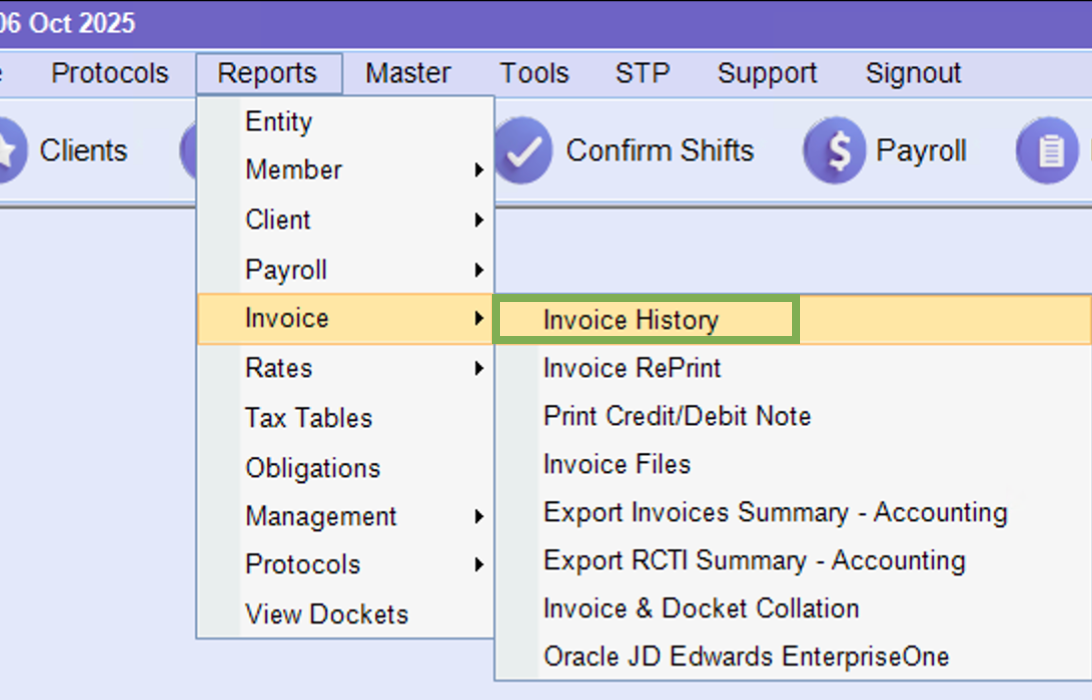
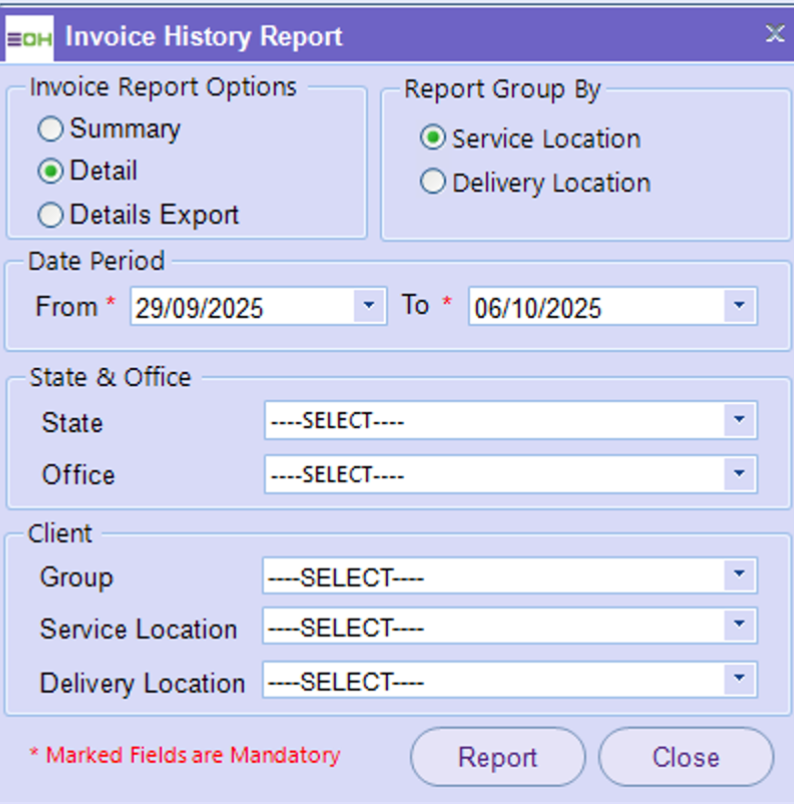
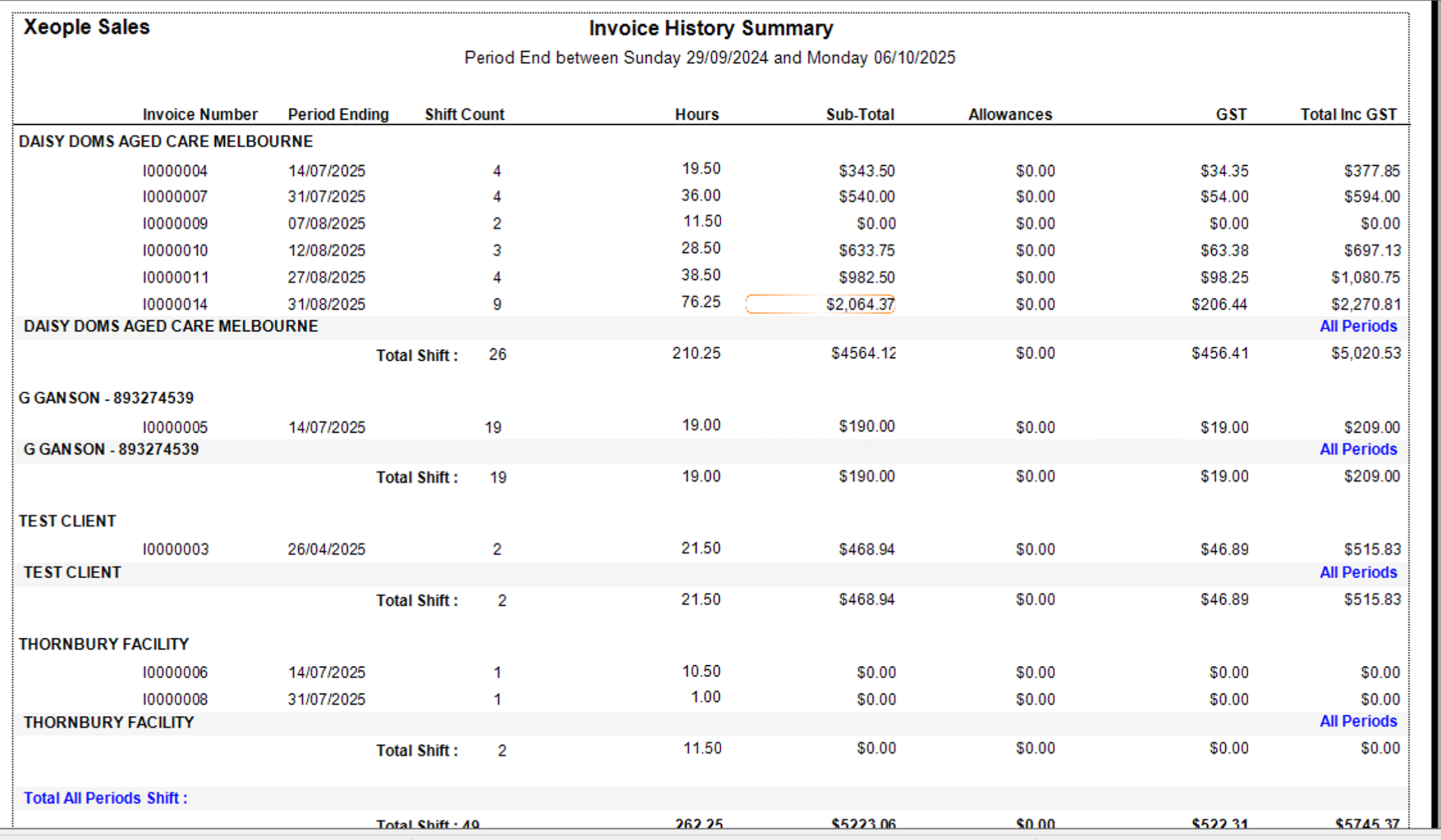
- Invoice Number
- Period Ending
- Shift Count
- Hours
- Sub-total
- Allowances
- GST
- Total Inc GST
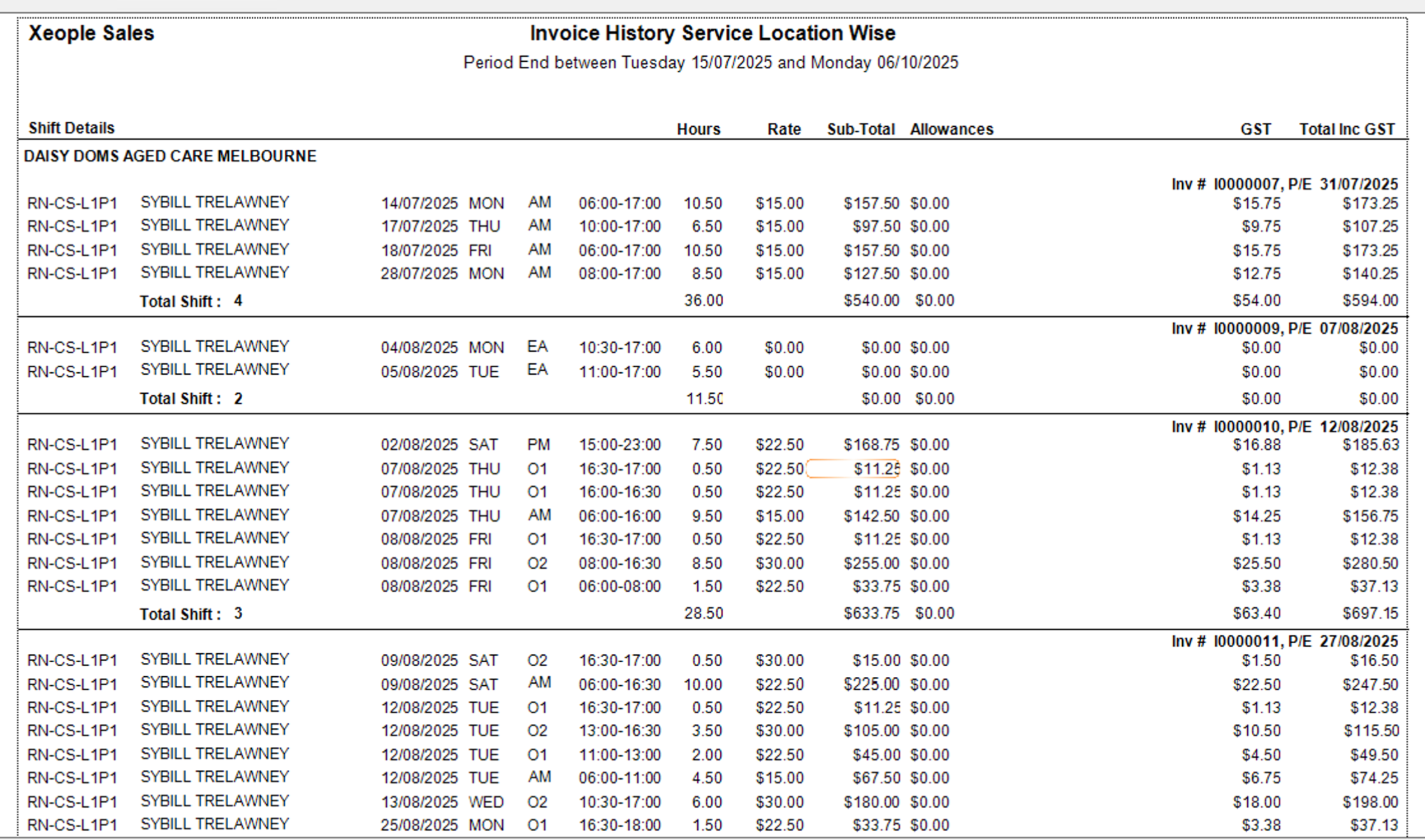
- Shift Details
- Hours
- Rate
- Sub-total
- Allowances
- GST
- Total Inc GST
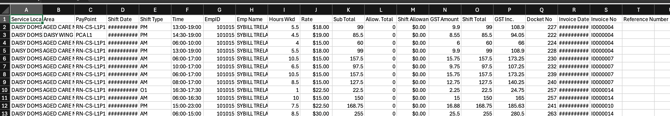
-
Service Location
-
Area
-
Pay Point
-
Shift Date
-
Shift Type
-
Time
-
Emp ID
-
Emp Name
-
Hours Worked
-
Rate
-
Sub Total
-
Allowances Total
-
Shift Allowance Details
-
GST Amount
-
Shift Total
-
GST Inclusive
-
Docket Number
-
Invoice Date
-
Invoice Number
-
Reference Number
