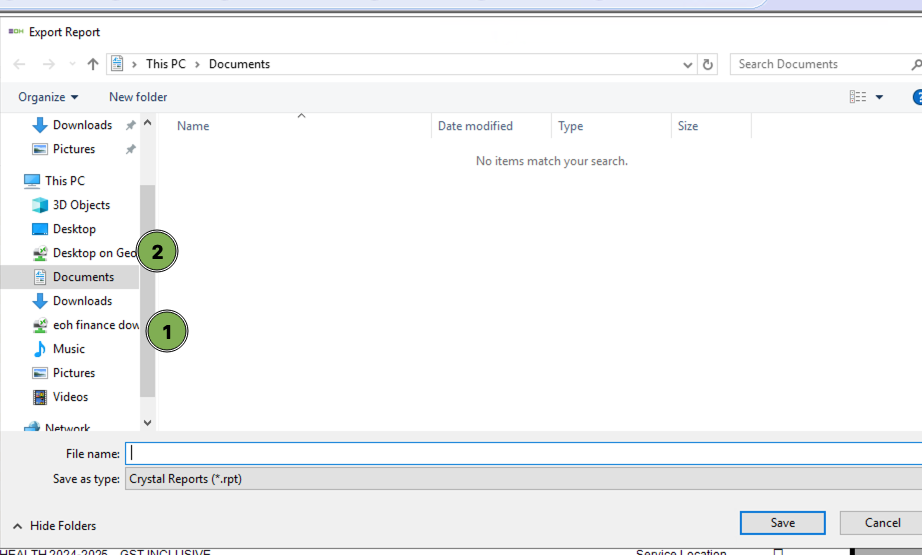How to Save Files - Finance Mac
To Save Files to access from your Finance Portal
You need to ensure to follow the following steps outlined in - How to Access Finance AWS - MAC
-
Now, choose the folders that you want to access in the remote session. Click Folders and check Redirect Folders.
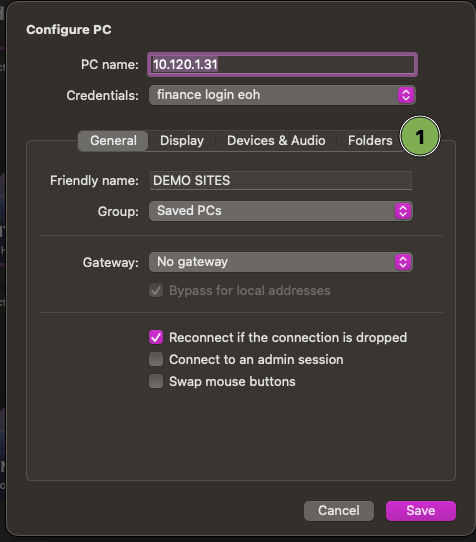
-
Click the + icon to add the folder where you want to save the files.
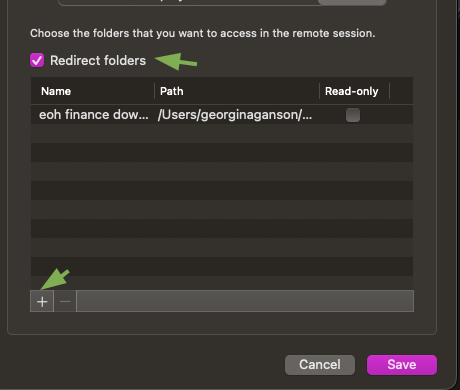
-
Select the Folder here and click Open. Here the ‘Desktop’ folder is getting mapped to allow you to save the files.
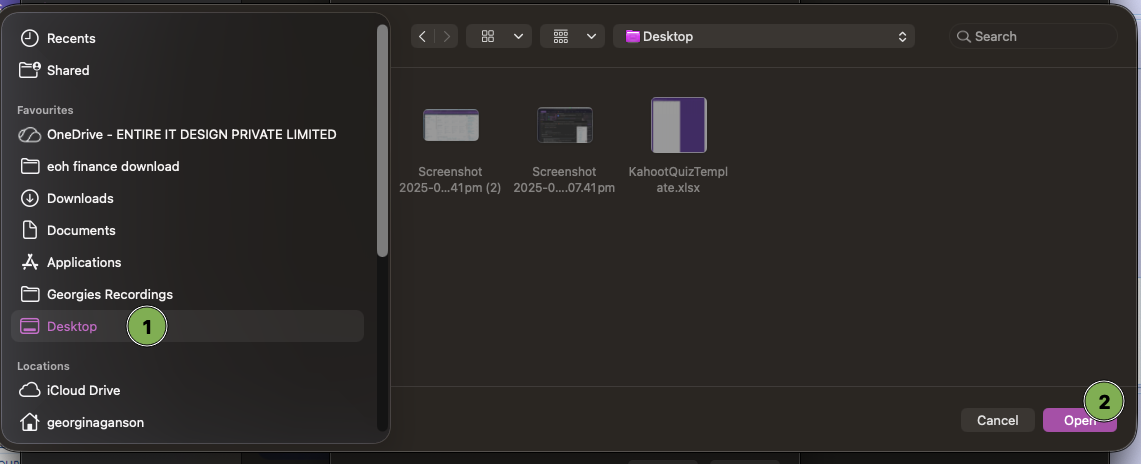
Therefore when you are trying to save files you will have the option to save them on your mac desktop