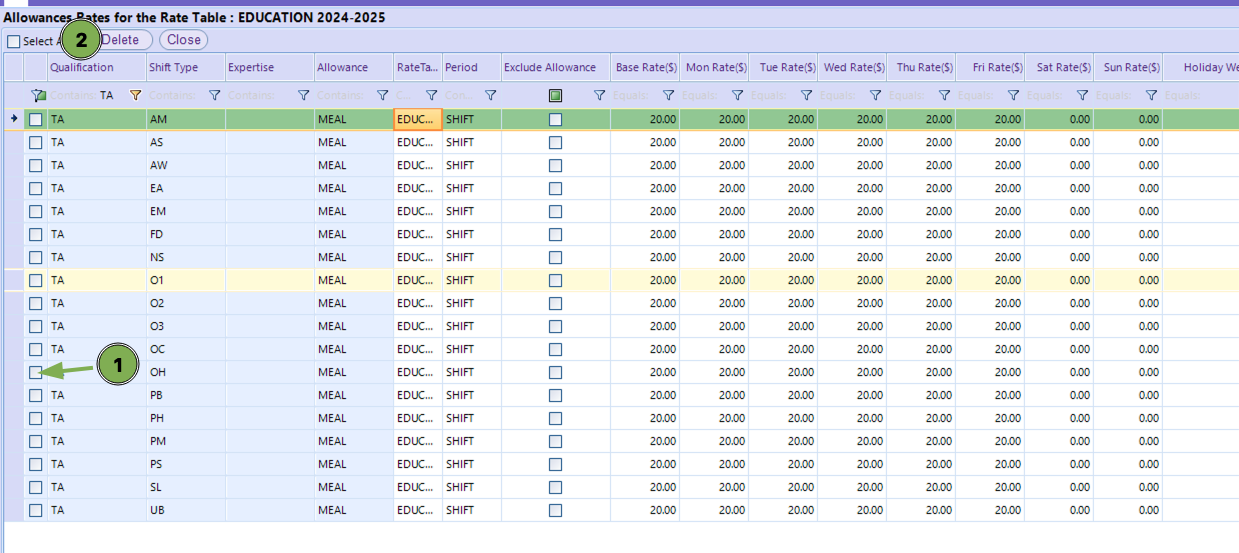How to remove an allowance for a specific client?
In case you need an allowance removed for one specific client, follow the steps below:
-
In the Service Rates area, search the client for whom you want the rate table removed and click on View Allowance Rates.
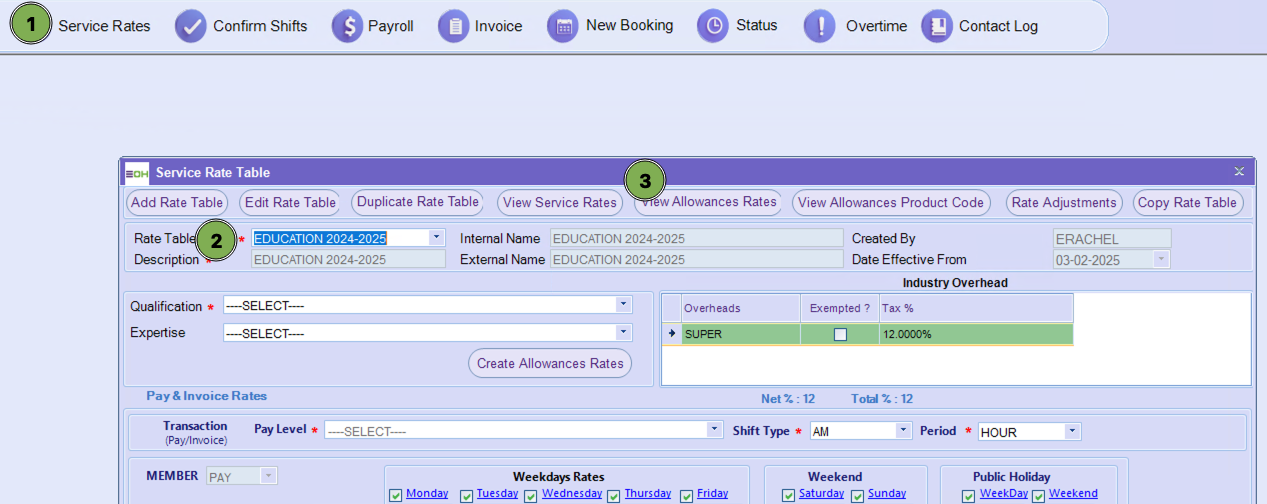
-
Click on the tick box next to qualification names and select the Delete button.