How to Process a Reference
To complete a reference. Please follow the steps below
-
Access the Reference Dashboard by Clicking on Reference Pending.
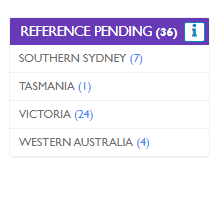
- Find your Applicants Name and select their name.
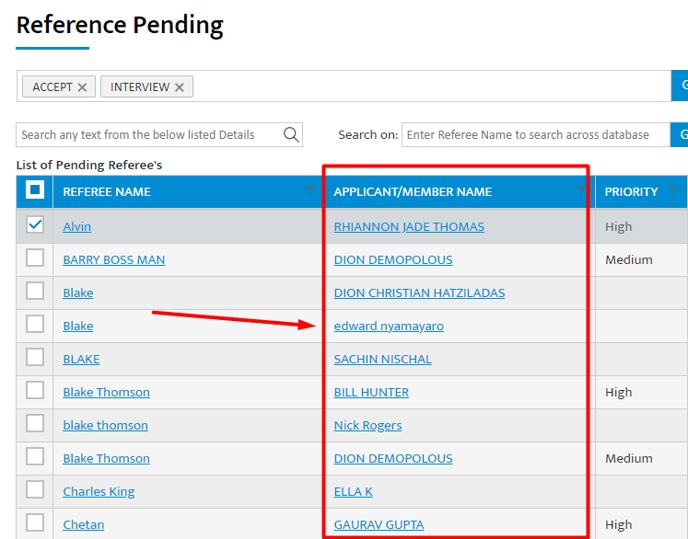
Recruiters can then either contact the current references, reject or request a new one. To do this, click onto the referee's name.
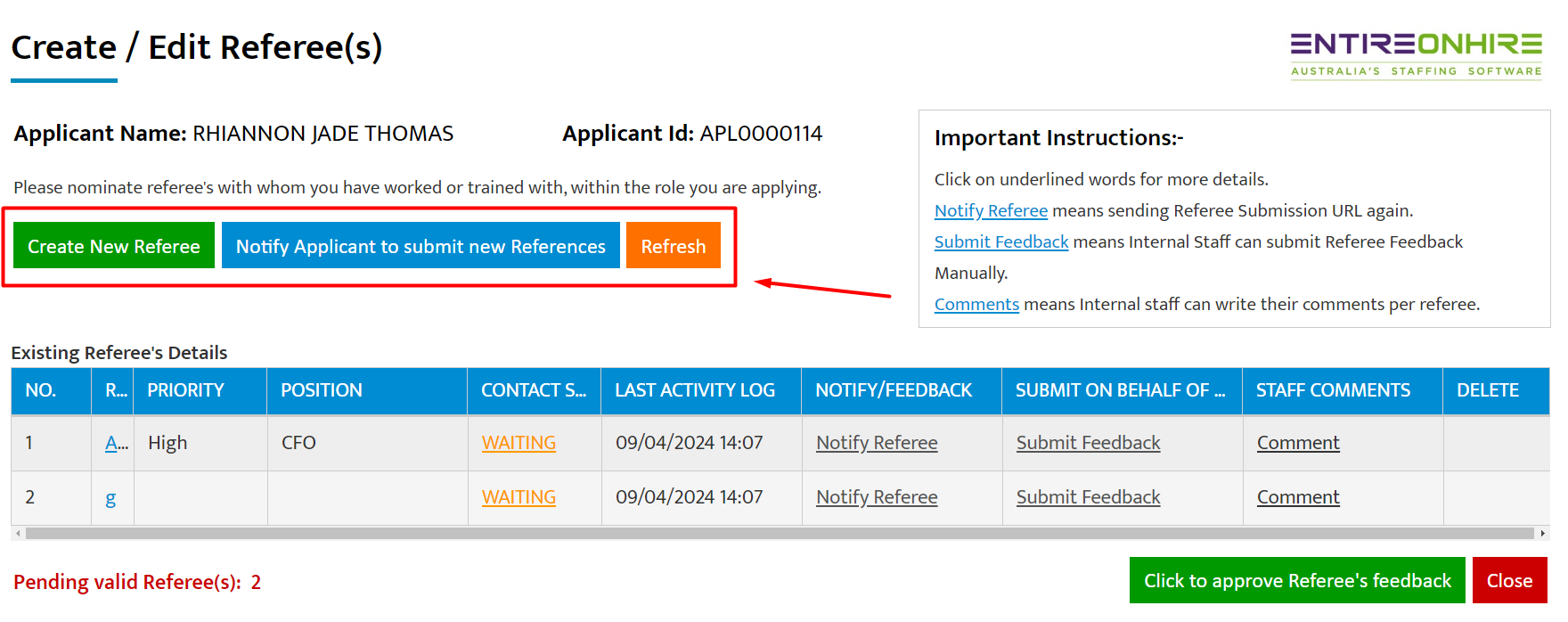
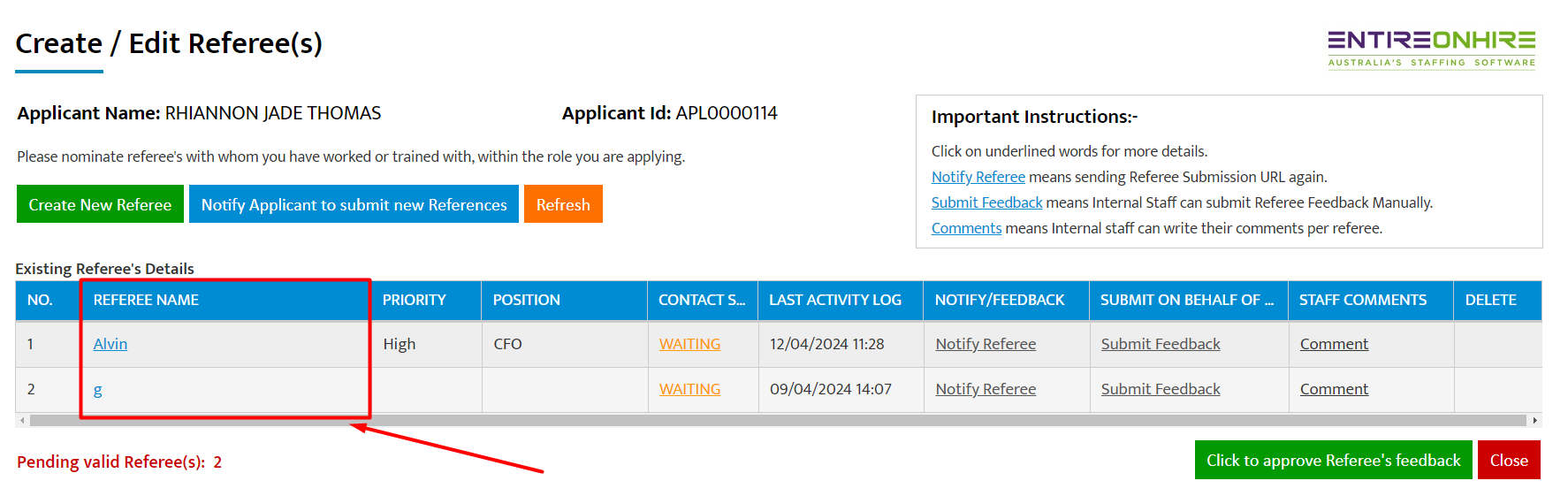
- Reject:
- Select the Referee Name and change status to Rejected or Inactive
- Confirm
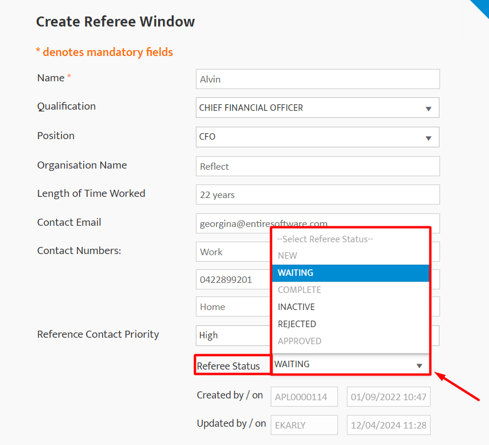
4. Reference is completed online or via phone
- Online by referee
- Select Notify Referee – this will send an email link and change the status to “Waiting”
- Once completed it will be “Completed”
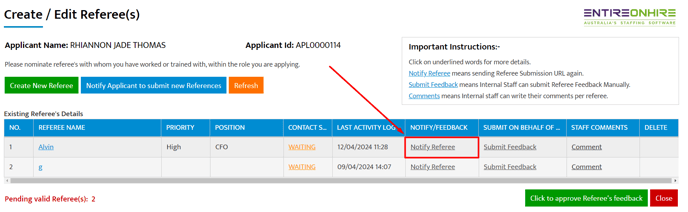
- To Submit yourself whilst completing a phone call
-
Select “Submit Feedback”
-
Complete all fields
-
In the comments state who completed the references
-
Save and submit
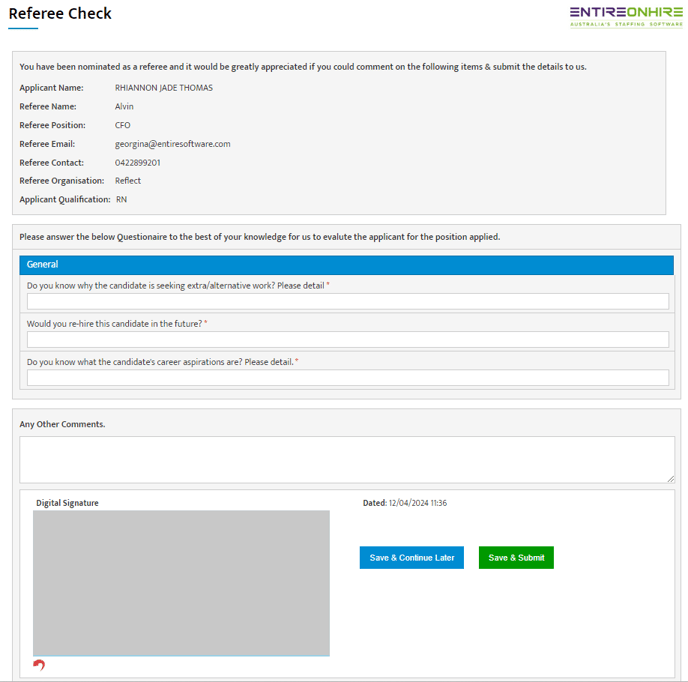
5. Review completed reference and change to approve.
a) Please review the “complete” reference by clicking “View Feedback”
b) Select the Referee Name and change the status to Approved or Rejected
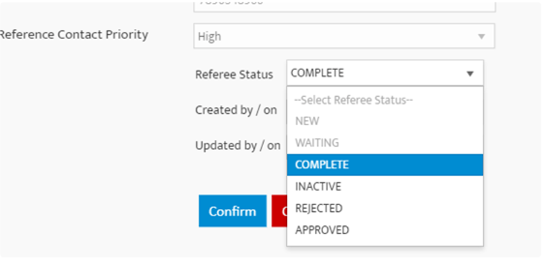
6. Upload to applicants' documents by selecting the Green Icon which will turn red.
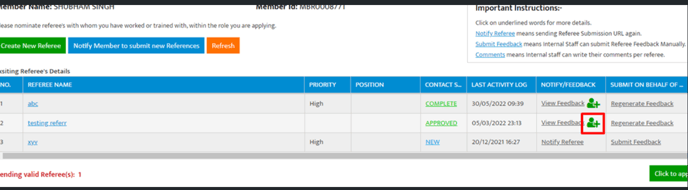
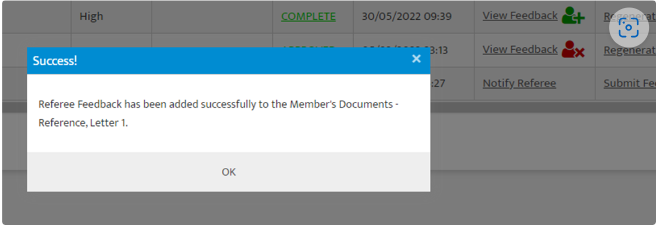
7. Approve reference completely to remove from reference pending dashboard
