How to Move a Client/Location to Another Tree
Please note you can only move Admin/Service/Admin and Service
Delivery Locations will only move with the attached service - This is due to Infection Control and Fatigue Management, as they are all connected
-
Select Clients
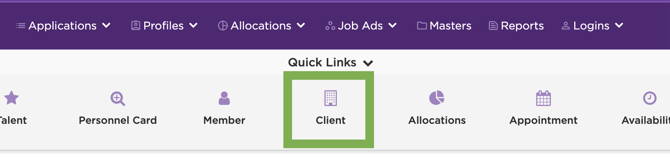
-
Insert Client name and select display clients or choose all clients and select display clients

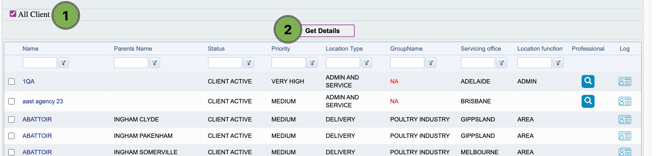
-
Select the client name to load the profile
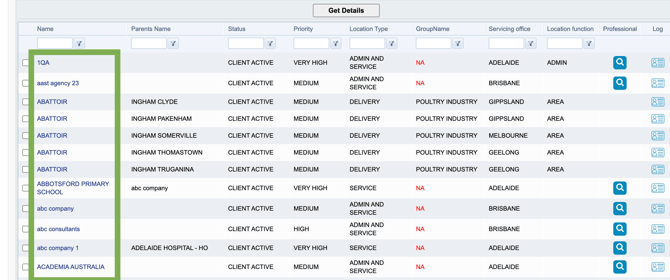
-
Open up the Tree Structure and select the location you are wanting to move ( Please note you cannot move a delivery from a service)

-
Then select move location

-
Then in the pop-up - select the admin location you would like to move it to by searching - then click confirm transfer

-
This will move the location as requested - but ensure to refresh the page after transferring and then click on load tree structure to view the new tree with the moved location attached
