How to Decline, Defer, or List Never Employ Applicant after an Interview?
If a person is not successful in the interview you can still decline, defer or list as never employ from the Appointment Tab
Recruitment:

This is where the recruiter can make interview notes and add pay levels to the applicant’s profile. It has the following sections:
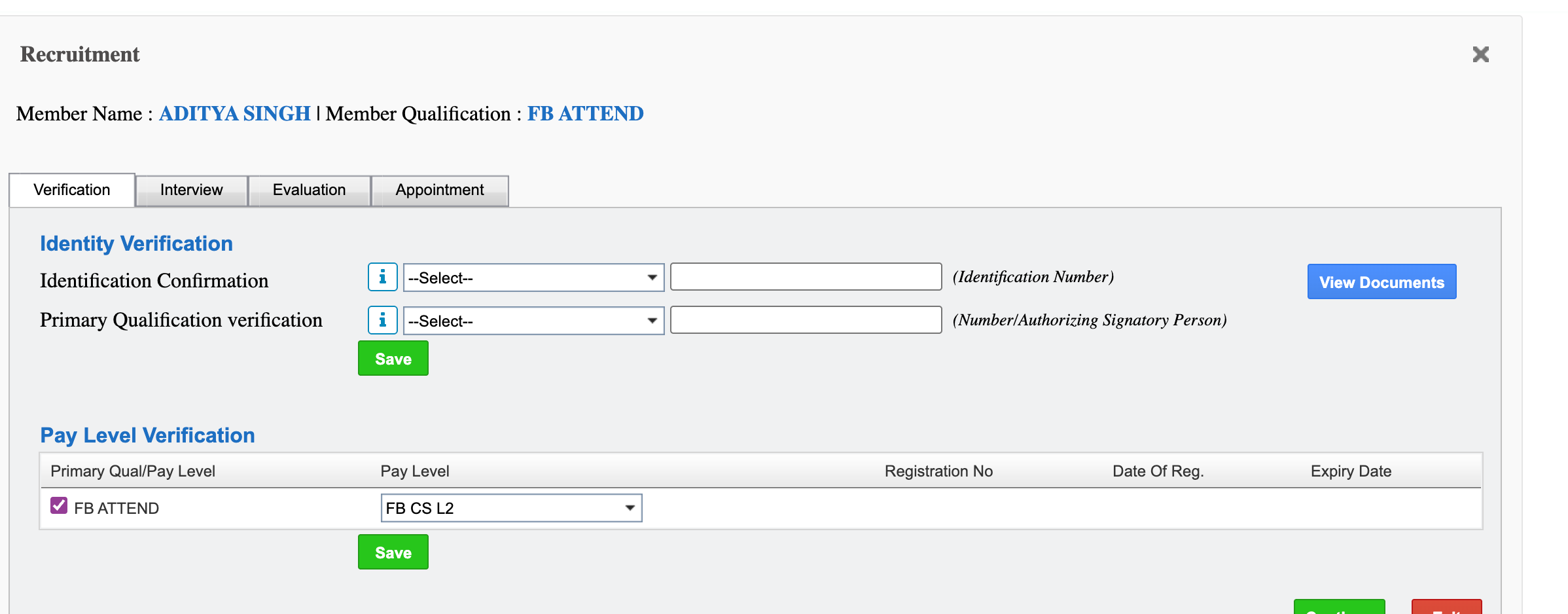
INTERVIEW:
Please click “save and continue” – As this information will already be completed if your interview notes are completed here – or list your reason to as to why you are not progressing with their application 
EVALUATION:
This is where the recruiter can rate the applicant on key requirements such as punctuality, education and training, English comprehension, etc. This allows the organisation to place applicants in suitable areas of work. Please refer to the image below:
APPOINTMENT:
This is where the recruiter finalizes the application status. The recruiter may decide to defer, decline, or accept the applicant as an employee. This section also shows any outstanding recruitment tasks/screening checks to be performed.
-
Change Application Status to with
-
Declined
-
Deferred
-
Never Employ
-
Reapply
-
-
Save and Exit – This will email the applicant the email template based on your selection

This will remove the applicant from the interview/ rescheduled bucket to the status selected
