How do I Make Rate Tables Visible on the Member's App
Each rate table in the system has the option of being made visible to members via the Members' App - this applies only for the set primary (and secondary) pay level (s) of that member. Once made visible, all members who may work under that pay level will be able to see the relevant rates. This is an option under the Rate table information screen on the finance portal: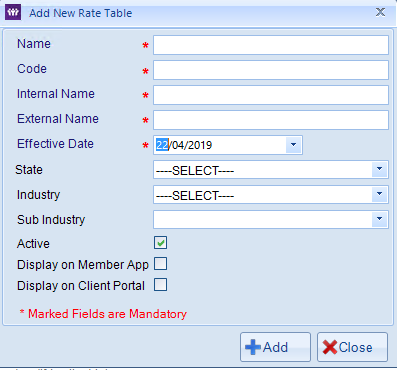
The 'Display on Member App', when selected, will make the rate table available on the app.
