Application Options - Global Setting - Superannuation
Within this section, you are able to Update your Super Threshold amount ad update your Week Ending Pay dates
There are three ( 3 ) settings under this heading which are:
-
Name of Obligation
-
Super Count %
-
Threshold Eligible wages ( Per Month )
All of these settings are actually set within the obligations menu, which is covered later in this document.
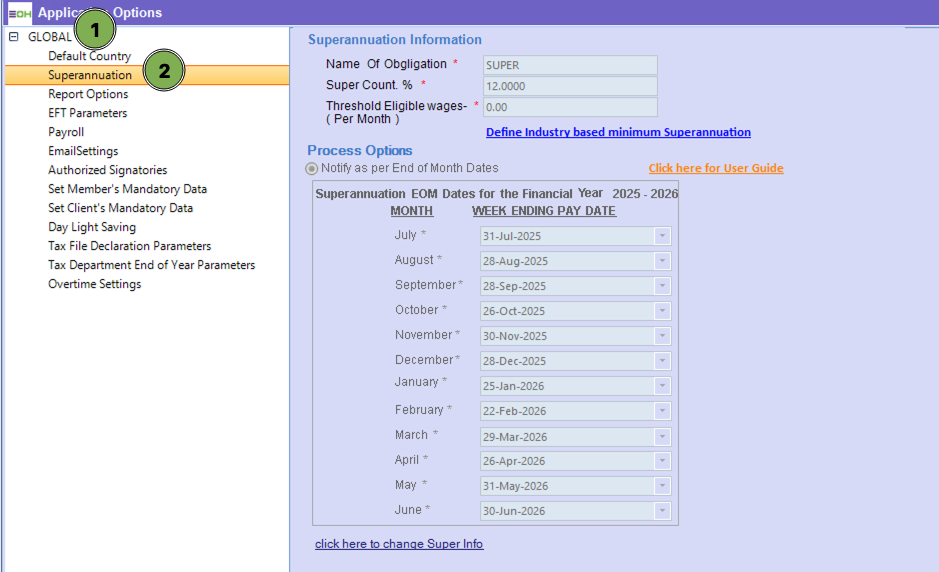
These settings are made during the EOFY rollover process and play a significant role in the calculation of superannuation within Entire OnHire.
It is very important that the dates set here are the dates of the last day in the last week ending pay date you will process and pay in each month.
EG: Pay cycle of Monday to Sunday each week. The last Sunday in your current pay month is the 31st but pays relating to this week ending will not be paid into your Member’s accounts until the following month therefore, you would set the date for your current pay month as the 24th because pays relating to this week ending will be paid into your Member’s accounts during the current pay month.
Entire OnHire continually refers to these dates during payroll processing. Once the pays for the week ending date nominated have been processed, Entire OnHire will then calculate all superannuation payable to Members for any pays that has been processed from the prior month week ending date to the current month week ending date.
Any Member who has not reached the threshold limit set in Superannuation Information will be marked as unqualified on the Superannuation Report and will therefore not require any superannuation payment.
These dates are a set once option, and it is important to note that they must NEVER be changed.
To update your super Threshold
Please note you are unable to change this as this is managed by our developers in the backend where we will update inline with legislation
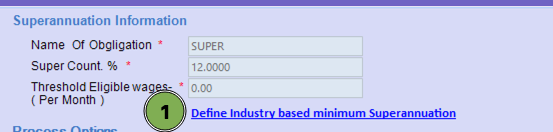
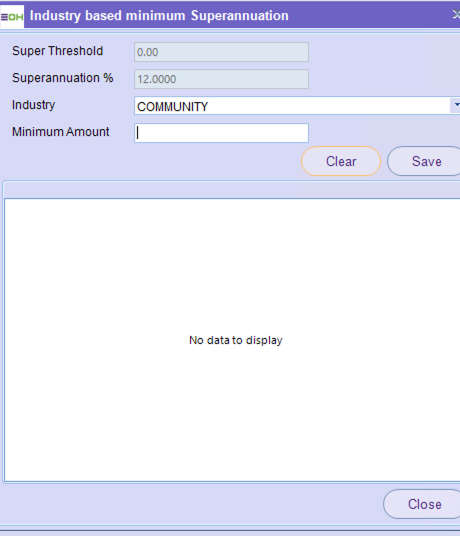
To Update your End Of Months Dates
Please click “Click here to change Super Info”
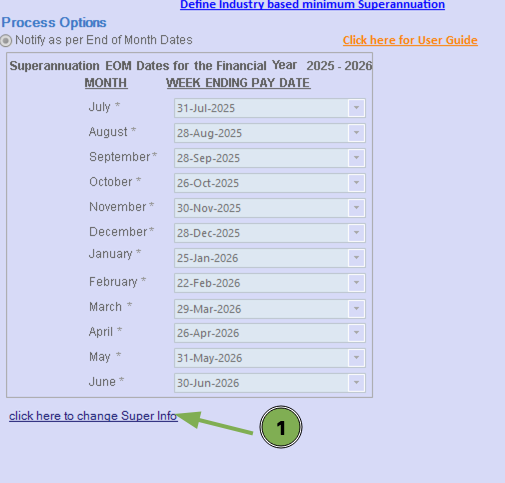
Then Click Clear
Update the dates to your last weekending date used for your final payroll for the month and click Update
Please note that this is usually done at the end of the financial year (EOFY). If you wish to do this, please consult support.
