Finance - Members
You are able to access all member information from this section, allowing a comprehensive view of each member’s record in one place. This includes personal details, banking and superannuation information, tax obligations, pay levels, additions and deductions, payroll history, and payslips. By centralising these details, you can efficiently manage, view, and update relevant member data, ensuring streamlined workforce administration and reliable payroll processing.
Either “Profiles - Members” OR select “Members”
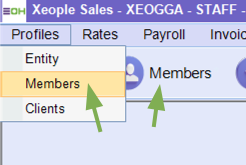
You are able to search by Member from the drop-down
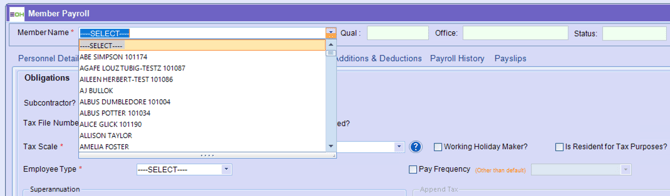
Within this section, there are the following tabs
Personnel Details
This section is view-only; you can copy the email address, but editing is not permitted.
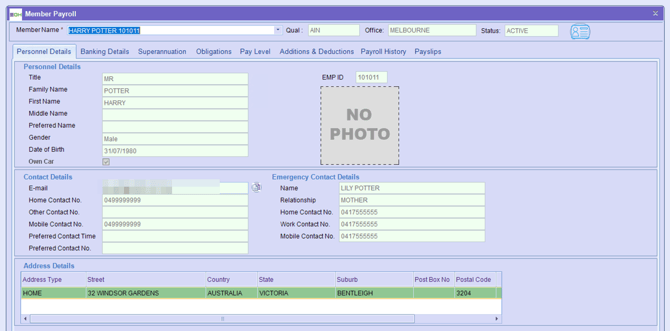
Banking Details
Within this tab, you can update a member’s bank account details and allocate payments across multiple accounts as needed.
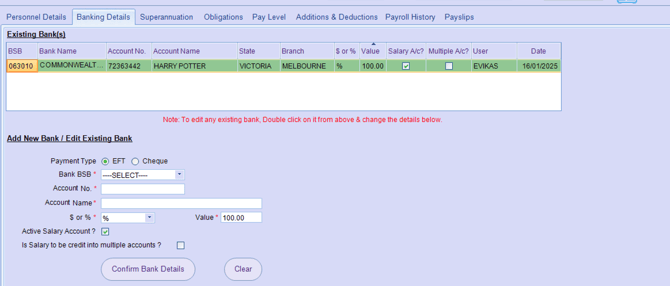
Superannuation
You can update a member’s superannuation details here upon receiving their confirmation via email.
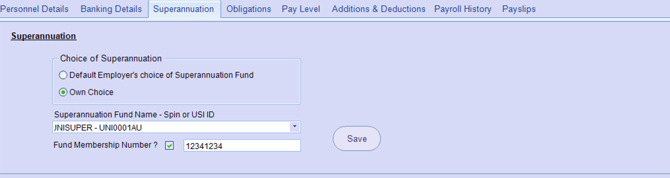
Obligations
Within this tab, you can update an employee’s tax details and add finance notes, which will display in the confirming shifts section.
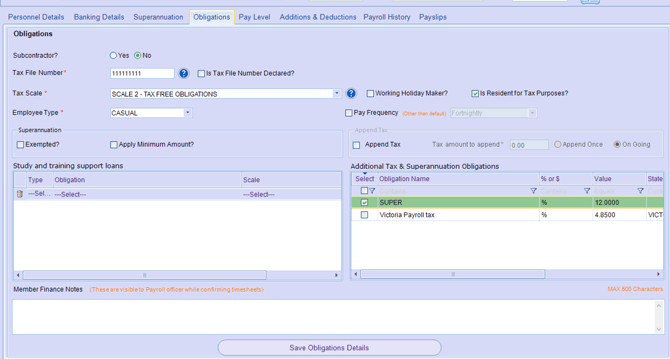
Pay Levels
Within this tab, you can update a member’s pay level, configure payslip delivery preferences, and manage the payment invoice process. It’s important to ensure all details are completed accurately—if any required fields are left empty, shift confirmations may not display correctly. Review and update the information here as needed.
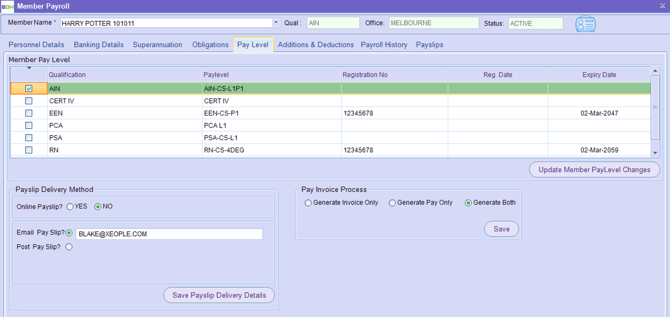
Additions and Deductions
This is where you can add Additions and Deductions - For more information How to create an Addition/Deduction
You can also update a member’s Payslip Note, either as a one-off for the next payroll cycle or as an ongoing note.
IMPORTANT - Please note that a member cannot be paid more than 9999.99 per pay run via additions/deductions



