Export Invoices Summary - Accounting
The print invoice summary is used to extract invoice data for external accounting software’s. The invoice summary is available in the following formats.
-
General Format
-
Financial Institution Format
-
MYOB Service Sales
-
XERO Service Sales
-
Microsoft Dynamics Format
Authorised Users can access the report by selecting:
Reports > Invoice> Export Invoices Summary - Accounting
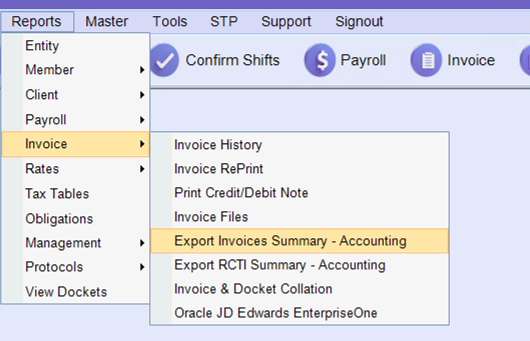
Then select which format you would like this in and the Period Ending Date
-
General Format
-
Template

-
Fields
-
Customer Code
-
Invoice No
-
Client Name
-
Invoice Date
-
Description
-
Tax Type
-
Hours
-
Sub Total
-
Total Allowances
-
Total GST Excl. Amount
-
Total GST
-
Adjustment
-
Total Earnings
-
Tracking Name 1
-
-
-
Financial Institution Format
-
Template

-
Fields
-
Customer Number
-
Document Number
-
Document Date
-
Document Amount
-
-
-
MYOB Service Sales
-
Template

-
Fields
-
Card ID
-
Invoice #
-
Job
-
Amount
-
Inc-Tax Amount
-
Date
-
Description
-
Account #
-
Tax Code
-
Payment is Due
-
Tax Amount
-
Balance Due Days
-
Tax Inclusive
-
Journal Memo
-
-
-
-
XERO Service Sales
-
Template

-
Fields
-
Contact Name
-
Email Address
-
PO Address Line 1
-
PO Address Line 2
-
PO Address Line 3
-
PO Address Line 4
-
PO City
-
PO Region
-
PO Postal Code
-
PO Country
-
Invoice Number
-
Reference
-
Invoice Date
-
Due Date
-
Inventory Item Code
-
Description
-
Quantity
-
Unit Amount
-
Discount
-
Account Code
-
Tax Type
-
Tax Amount
-
Tracking Name 1
-
Tracking Option 1
-
Tracking Name 2
-
Tracking Option 2
-
Currency
-
Branding Theme
-
-
-
Microsoft Dynamics Format
-
Template

-
Fields
-
-
Posting Date
-
Document Date
-
Document Type
-
Document No.
-
Account Type
-
Account No.
-
Description
-
GST Prod. Posting Group
-
Amount
-
State
-
Bal. Account Type
-
Bal. Account No.
-
Applies-to Doc Type
-
-
