Enhancements - Single Touch Payroll (STP) – Phase 2
This feature is available from Version X9.1 and above. Click to view the details of all the features available in the Version Release Notes X9.1.
This feature is available from Version X9.1 and above. Click to view the details of all the features available in the Version Release Notes X9.1.
Pay Event Employee File
Leave Component
Leave component in the Single Touch Payroll (STP) are payments made to an employee for their accrued leave entitlements, such as parental leave, ancillary, and defence leave. Under STP, employers are required to report these leave payments to the Australian Taxation Office (ATO) each time the payroll is run.
The Leave payment codes are generated based on the selected Leave type for the employee and are reported separately in your STP Phase 2 report. The Leave payment code is a single-character code for each employee. Refer to the Leave payment codes with the description in the below table.
|
Type |
Code |
Sub Type |
Description |
|---|---|---|---|
|
Leave |
O |
Other paid leave. |
|
|
Leave |
C |
Cash out of leave in service. |
|
|
Leave |
U |
Unused leave on termination. |
|
|
Leave |
W |
Workers’ compensation. |
|
|
Leave |
P |
Paid parental leave. |
|
|
Leave |
A |
Ancillary and defence leave. |
Map all the Leave types with the Leave code type in the Codes defined by ATO for Allowances/Deductions with Codes available in the System for Allowances/ Additions/ Deductions in the STP Allowance Mapping screen as shown in the figure below.
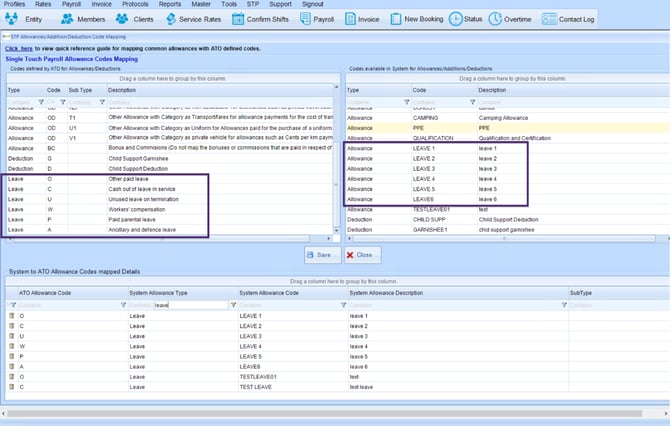
The Leave Tuple is created for the employee in the pay event file who received this amount as shown in the figure below.
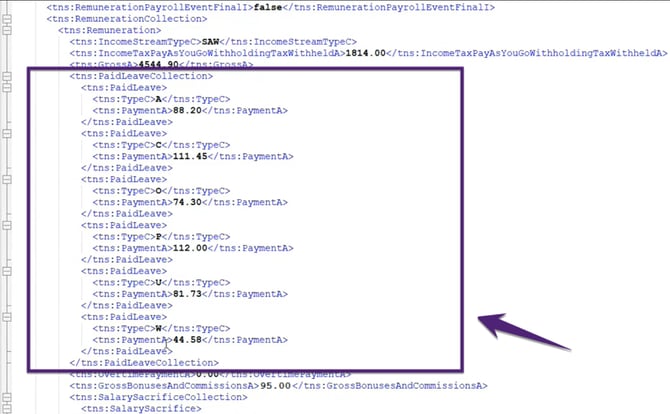
Termination Payment: Lump Sum A Type R
Termination Payment as Lump Sum A Type R is the type of payment that employers make to employees when their engagement with the employer ends.
The Lump Sum A, Type R payments are to be reported for all the unused annual leaves or annual leave loading and the component of long service leaves that accrued from 16th August 1978 and are paid out on termination only for genuine redundancy, invalidity, or early retirement scheme reasons. You must report all the Lump Sum payments separately as Lump Sum A Type R in your STP Phase 2 report.
For employment termination cases, the employer now needs to report two additional field details to the ATO through the STP pay event file. These two fields are:
-
Cessation Date - This is the date when the employee’s engagement with the employer ends
-
Cessation Type - When a cessation date is reported in a Pay Event, a Cessation Type code must also be reported. The Cessation Type code selected should be either ‘R' (Redundancy) or 'I’ (Ill Health)
Cessation Type Code
As per ATO guidelines for STP phase 2, it is mandatory to report the termination reason for the Lump Sum A, Type R payments.
In the Reasons (Personnel) Master of the Staff portal application, the Cessation Type Code for the Lump Sum payments are mapped from the Subgroups 'MBR TERMINATED' in the Reason Category, and the Reason Category selected can be either Ill health (I), or Redundancy (R).
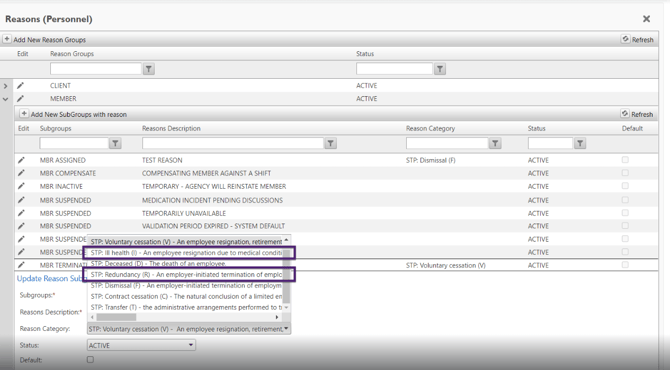
Refer to the Lump Sum Code/ Sub Type defined by ATO in the below table.
|
Type |
Code |
Sub Type |
Description |
|---|---|---|---|
|
Lump Sum |
A |
R |
All unused annual leave or annual leave loading and the component of long service leave, paid out on termination only for genuine redundancy, invalidity or early retirement scheme reasons. |
The Lump Sum Code Tuple is created in the pay event file for the terminated employees that show the reason as R (Redundancy), or I (Ill health ) as shown in the figure below.

Mapping Lump Sum A Type R
In the Finance application, open the Additions and Deductions screen to declare the Lump Sum A Type R addition.
To open the Additions and Deductions master screen, select Master → Payroll → Additions Deductions.
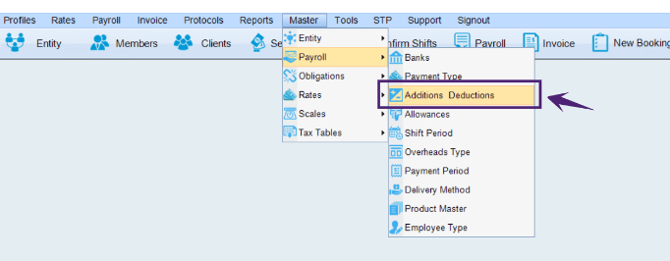
In the Additions and Deductions, a new checkbox is added as Lump Sum A Type R and is enabled only in case of Addition. The Lump Sum A Type R addition is also shown in the grid and the default value selected is False.
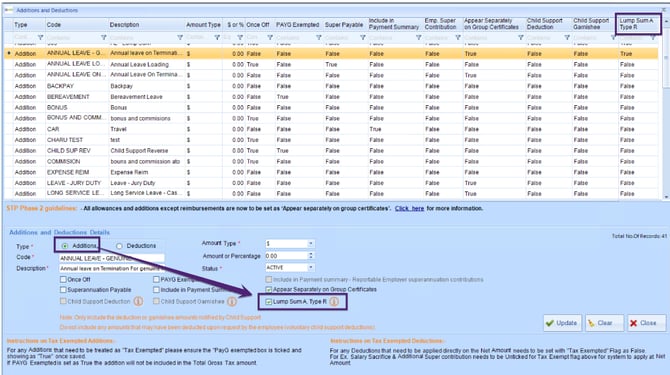
To know detailed information about the Lump Sum A Type R addition in the STP Phase 2, click the info icon as shown in the figure below.
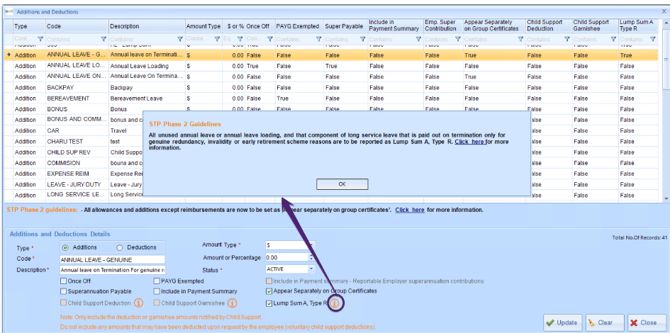
In case you are reporting the Lump Sum amount in your STP Phase 2, you need to select the Addition as Lump Sum Code A Type R in the Addition and Deduction master screen and map the addition in the Single Touch Payroll Allowance Codes Mapping screen.
-
Click STP
→Allowances Mapping and Single Touch Payroll Allowance Codes Mapping screen opens -
Now, you need to map Codes defined by ATO for Allowances/Deductions with the Codes available in the System for Allowances/Additions/Deductions for Lump Sum A Type R addition
-
Map addition type as Lump Sum Code A Sub Type R as defined by ATO
-
Additions that are checked as Lump Sum A type R in Addition/ Deduction Master are allowed to be mapped with Lump Sum A, Type R code in Allowance Codes Mapping screen else validation message appears
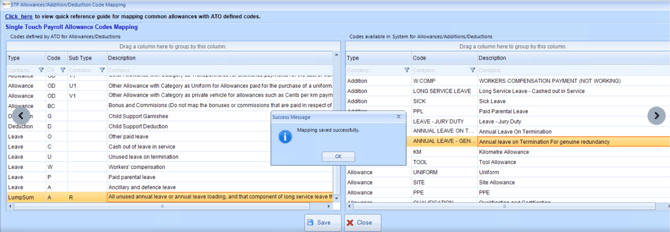
Validations to Generate Valid Data Files
The validations for Lump Sum A type R addition are placed to generate and validate data file that helps to provide a check to set the compliance of any output as compared to the input provided.
A. Validation for Invalid Reason Category
As per ATO guidelines for STP phase 2, it is mandatory to report the termination reason for the Lump Sum A, Type R, and the termination reason category selected should be either Ill health (I) or Redundancy (R).
If the termination reason category selected is not ‘R' or “I’ for the employee, a validation message appears while processing the STP in the Verify Employee Details (Mandatory) step. The Invalid / Missing Member Details shows the message as 'Invalid Member Termination Reason Category: “Lump Sum A, Type R” payments can only be added if the reason for member termination falls under the categories of “STP: Redundancy (R)” or STP: Ill Health(I)” with the Member ID and Member Name as shown in the figure below.

B. Validation for Adding the Addition to Non-Terminated Member
Case 1: If the client has an addition mapped with code Lump Sum A Type R and this addition is added against a non-terminated member in the Member Payroll → Additions and Deductions screen (in the member module):
-
In this scenario, when the staff clicks Generate Payslips in the Payroll processing screen, a validation message appears as ‘The member cannot receive the <Addition Name> addition due to its mapping with the STP reporting code "Lump Sum A - Type R". "Lump Sum A - Type R" payments are only permissible for terminated members, hence cannot be added for the member.’ as shown in the figure below
-
This error message appears in the Error column in the Payroll processing screen as shown in the figure below and the payslip will not be generated
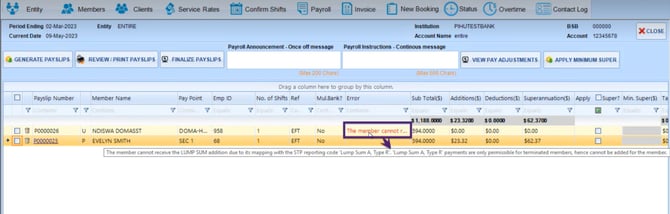
Case 2: If the client has an addition mapped with code Lump Sum A Type R and this addition is added against a non-terminated member in the Payroll Manager screen:
-
In this scenario, when the staff clicks Update Payslip in the Payroll Manager screen, a validation message appears as ‘The member cannot receive the <Addition Name> addition due to its mapping with the STP reporting code "Lump Sum A, Type R". "Lump Sum A, Type R" payments are only permissible for terminated members, hence cannot be added for the member.’ as shown in the figure below
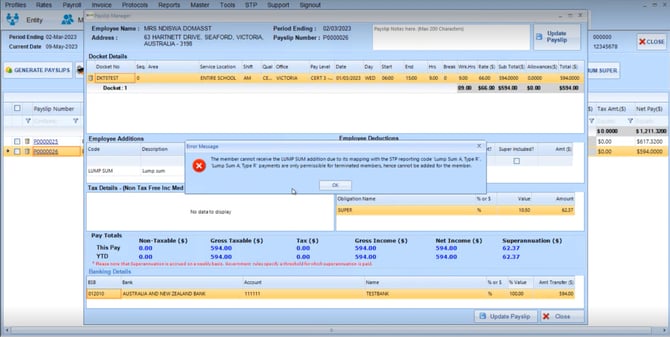
C. Validation for Invalid Mapping in the ATO Allowance Codes Mapping Screen
Case 1: Additions that are checked as a Lump Sum A Type R in the Addition/ Deduction Master screen:
-
In the Allowance Codes Mapping screen, if this addition is mapped with any other code apart from Lump Sum A, Type R code, a validation message will appear as shown in the figure below
Case 2: Additions that are not checked as a Lump Sum A Type R in the Addition/ Deduction Master screen:
-
In the Allowance Codes Mapping screen, if this addition is mapped with Lump Sum A, Type R code, a validation message will appear as shown in the figure below
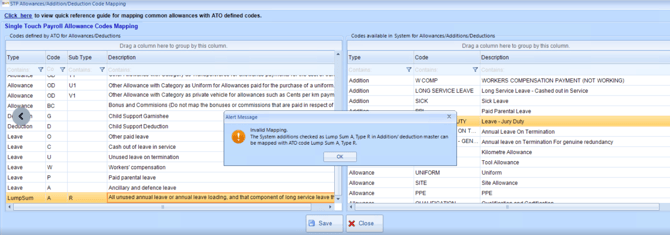
For more details refer to the links provided below:
![]() For Lump Sum A Type R:
For Lump Sum A Type R: Reporting the amounts you have paid
![]() For Leave Component:
For Leave Component: Salary sacrifice
![]() Link to Single Touch Payroll (STP) – Phase 2
Link to Single Touch Payroll (STP) – Phase 2
