Application Options - Global Setting - Daylight Saving
This section of the system allows you to control how the finance portal will handle changes in daylight savings:

Here, the feature is managing what happens to shifts (namely, night shifts) that span the start and end of changes in Daylight Saving Time - automatically adjusting worked hours by adding or deducting time for breaks, to ensure accurate payroll calculations.
In Australia, we have two cases:
- Daylight Savings Begins - The Clocks "Spring Forward" (typically at the beginning of October): here, we lose an hour - after 1:59 AM, it becomes 3:00 AM (thus, we lose a whole hour). Leaving aside why we do this, employees have therefore worked one hour less than they would have over any other night - meaning that without an adjustment, you may overpay your members.
- Daylight Savings Ends - The Clocks "Fall Back" (typically at the beginning of April): here, we gain an hour - after 2:59 AM, it becomes 2:00 AM for a second time (thus, we gain a whole hour). Again, leaving aside why we do this, employees will have worked an extra hour than they otherwise would have and without an adjustment, you would be underpaying your members.
Thus, we need to account for these two times of the year and the system is flexible in how you do this - hence, the need to set it up and ensure it works as intended.
Operation: How does the system handle this?
In the two cases above:
- When the shifts are shortened by one hour - the finance portal ADDS a +60 minute break to deduct this time (hours worked decreases by 1.0)
- When the shifts are increased by one hour - the finance portal DEDUCTS a -60 minute break to add this time (hours worked increases by 1.0)
Note that this will most likely result in a negative break being observed - this is nothing to be concerned about, and is ensuring that your staff are appropriately paid the hours that they worked:
Configuration: How do you set this up?
This needs to be updated twice throughout the year - when Daylight Savings comes into effect and when it comes out of effect - to access the settings, navigate to Tools > Application Options > Expand Global > Daylight Savings:
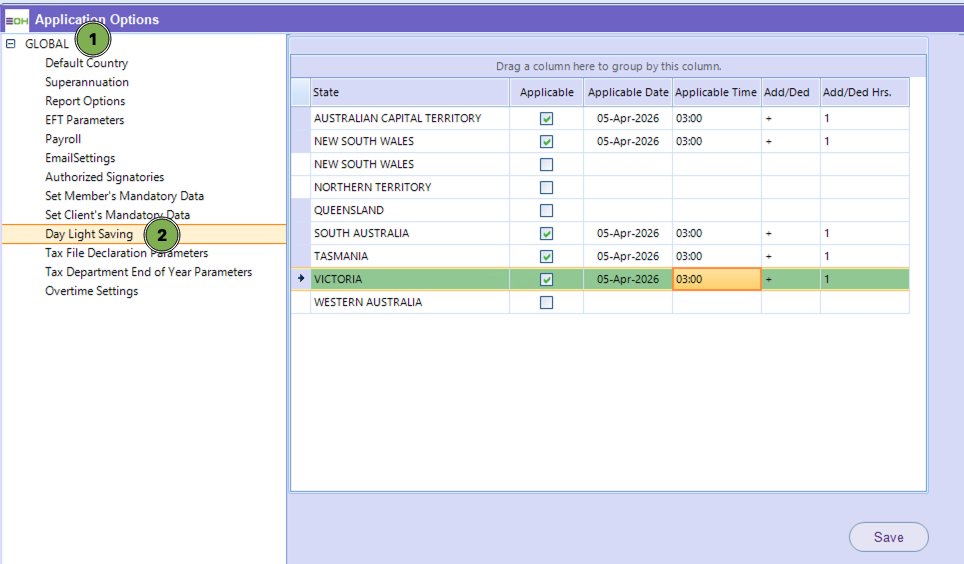
Per the previous section:
- When Daylight Savings comes into effect in Spring (October), we lose an hour - so we need to DEDUCT an hour and so we use a MINUS sign in the ADD/DED column
- When Daylight Savings comes out of effect in Autumn (April), we gain an hour - so we need to ADD an hour and so we use a PLUS sign in the ADD/DED column (pictured in the example above)
The other settings are important and include:
- APPLICABLE: determines whether or not any change will be made - it is important to note that as of 2024, none of QLD, WA, or the NT have any Daylight Savings changes, so only the other states and territories should be set to APPLICABLE
- APPLICABLE DATE: this determines when this change will come into effect and should in general, always be the same across affected regions (please check: https://www.rba.gov.au/schedules-events/daylight-saving.html)
- APPLICABLE TIME: this determines when the time will be changed in line with Daylight Savings - so any shift that begins before and ends after this time will be affected. Again, this will generally be the same for all regions (please check: https://www.rba.gov.au/schedules-events/daylight-saving.html)
- ADD/DED: as discussed above this determines whether an hour is being added or deducted. This will always be the same across all regions at a given change in Daylight Savings.
- ADD/DED Hours: this determines the number of hours to add/deduct as a break (so, it will always be positive) - generally, it will always be set to 1 hour.
EXAMPLE 1 for April:
- State: Victoria
- Applicable Date: April 5th, 2025
- Applicable Time: 3:00 AM
- Add / Ded.: (+)
- Add / Ded Hours: 1 hour
Scenario:
Here, we have configured the system in the standard manner for such a change, all relevant states have the same parameters and this is in line with Daylight Savings coming out of effect on the 5th of April, 2026.
Therefore, for any shift in Victoria beginning prior to 03:00 AM on the 7th of April and finishing after this time, will have the change come into effect and be awarded an additional hour of pay in accordance with the fact that they worked an additional hour - in line with the relevant labour regulations pertaining to Daylight Savings Time transitions.

EXAMPLE 2 for October:
- State: Victoria
- Applicable Date: October 5th, 2025
- Applicable Time: 02:00 AM
- Add / Ded.: (-)
- Add / Ded Hours: 1 hour

