Allowances within Rate Tables
If you add the allowances within the rates table - this will apply to the shift within the confirm shift page automatically
So the way you can add allowances to your rate table are
-
Go to Service Rates
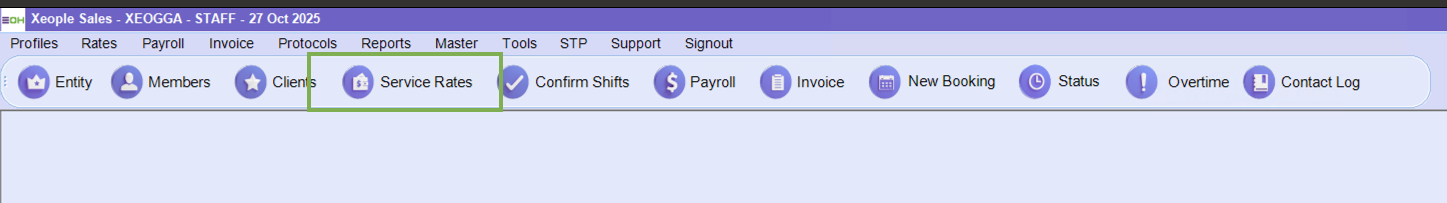
-
Select your rates table and qualification the rates table applies and then select Create Allowance Rates
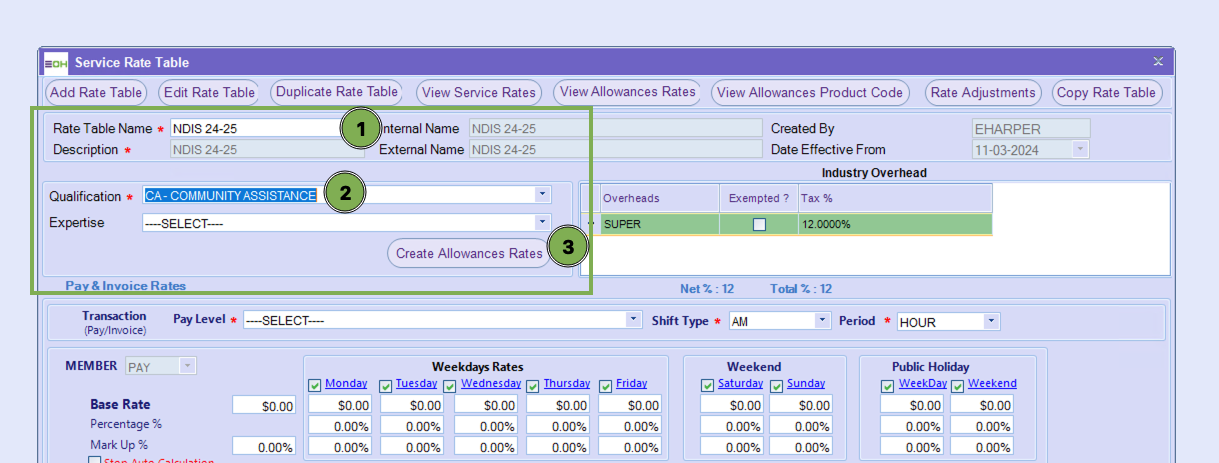
-
Fill in The Details on this page
-
Select Shift Type, Allowance Type and Period
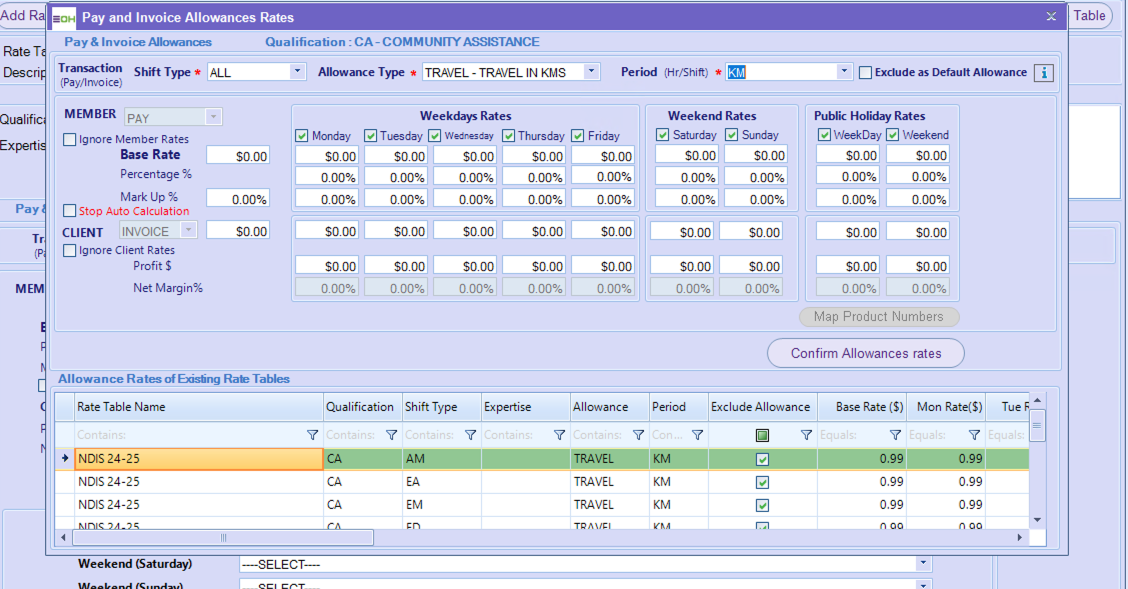
-
Then enter the Pay Rates and then Click “Confirm Allowance Rates”
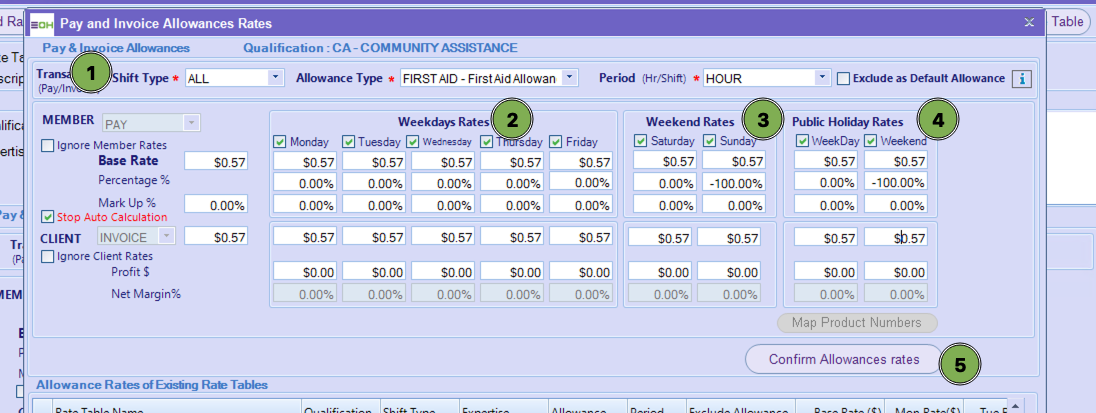
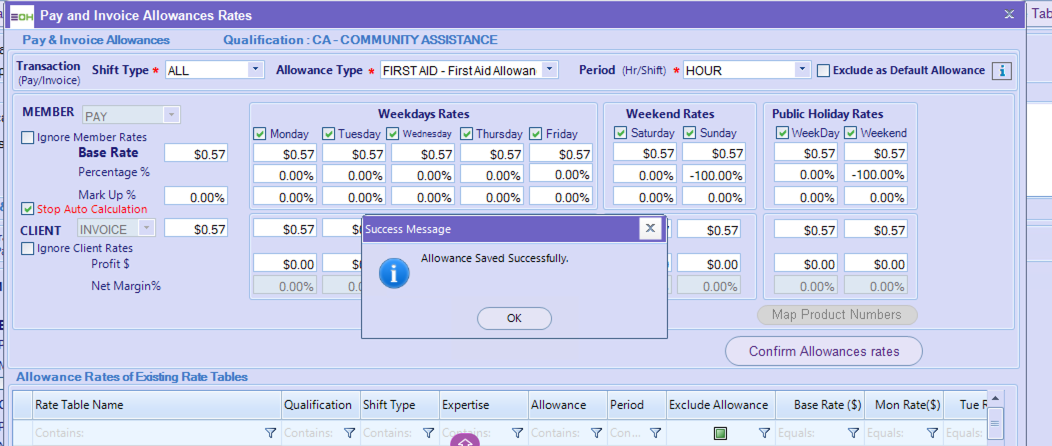
-
Then it will appear at the bottom of that section and you can add more if you wanted
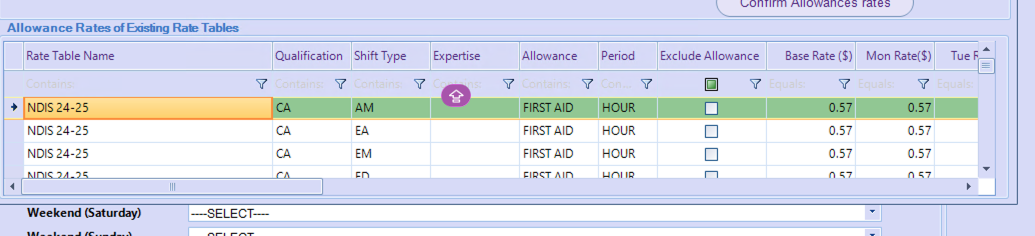
-
Then close out of there and for a final check if entered all correctly please press “View Allowance Rates” and review
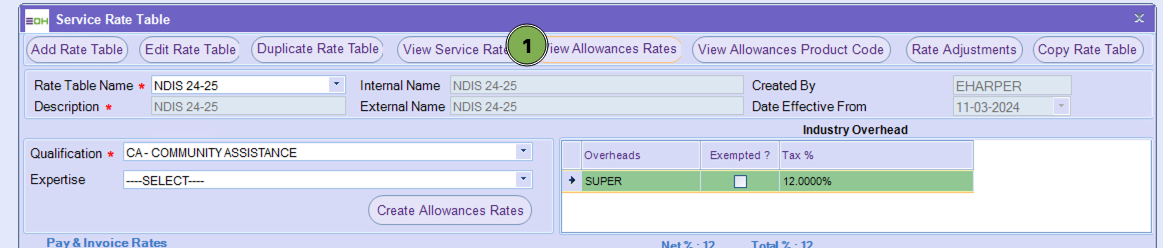
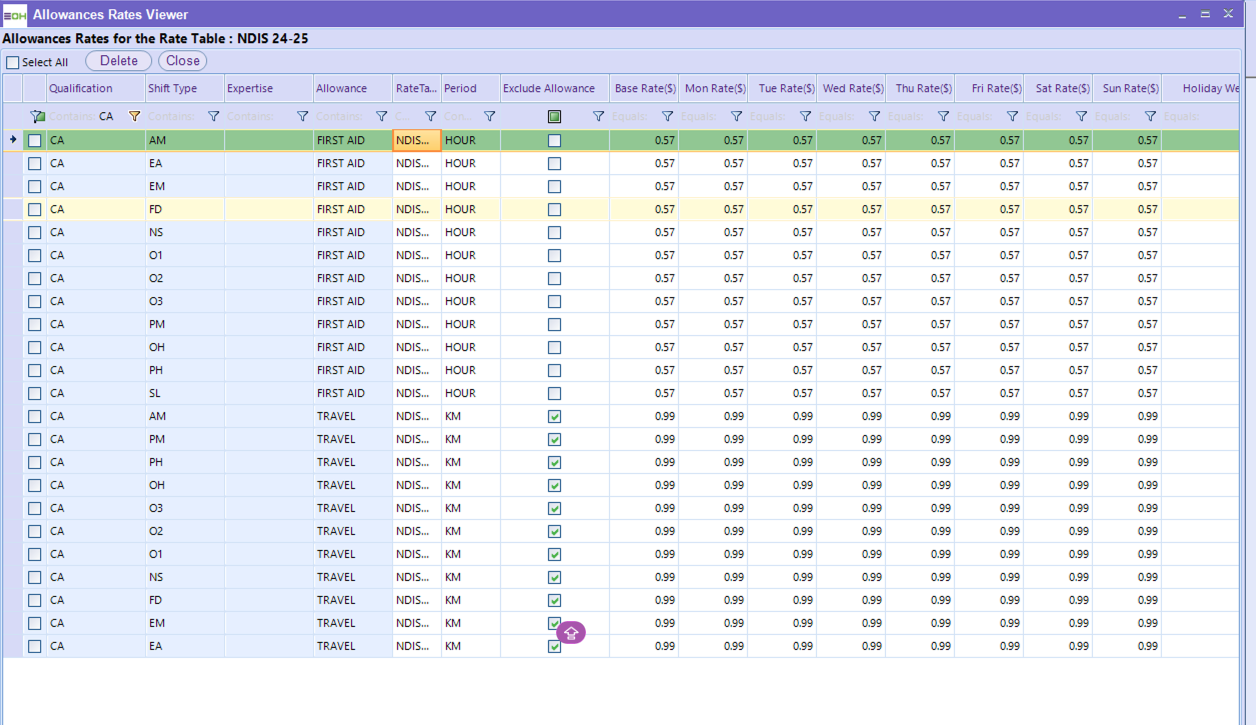
-
Please note, for large bulk updates—such as managing multiple allowances or updating product code mappings—it's much quicker and more efficient to use our import and export rates function. This tool allows you to handle significant updates at scale, streamlining your workflow and minimising manual data entry.
