9.5 - Enhancements - Finance Portal
Summary of Finance Application Enhancements in the latest version of the Entire OnHire application.
Content
New Deduction: Salary Sacrifice for Other Employee Benefits
Confirm Shift Screen - Revised Process
Rebranding of Login Page
Renamed Fields in Finance Portal
Generate Payslip - Length Range Increased in Additions
End of Year Process Option Removed in Payroll Menu
New Deduction: Salary Sacrifice for Other Employee Benefits
In the Additions and Deductions master, a new field Salary Sacrifice for Other Employee Benefits is added. When selecting the Type as Deductions, you can choose either Salary Sacrifice to Superannuation or Salary Sacrifice for Other employee benefits option at a time.
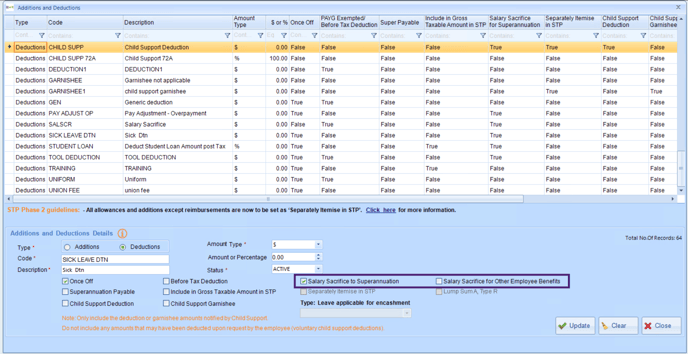
The Salary Sacrifice for Other Employee benefits tuple and Salary Sacrifice to Superannuation is created as shown in the figure below and will be mapped as 'O' and 'S' respectively in the STP report.

Impact on Gross formula
STP Phase 2 – Gross Formula for Employee File
There is no change in the Employee File Gross formula except two fields are renamed in the Allowance screen as 'Appear Separately on Group Certificates' to 'Separately Itemise in STP' and 'Exclude from Gross Payment Summary' to Exclude from Gross Taxable amount in STP' respectively.
|
Total Shift based Value - Overtime Value + Additions which are set as "Include in Gross Taxable Amount in STP =True" in the Addition and Deduction master + Allowances Value - Allowances which are checked as "Separately Itemise in STP" in the Allowance Master - Allowances checked as "Exclude from Gross Taxable amount in STP" in the Allowance Master - Deductions amount which is as Include in Gross Taxable Amount in STP = “True” in Addition/Deduction master |
STP Phase 2 – Existing Gross Formula for Header File
|
Total Shift based Value + Additions which are set as "Include in Gross Taxable Amount in STP =True" in the Addition and Deduction Master + Additions which are set as Separately Itemise in STP in Addition / Deduction Master + Allowances Value - Allowances checked as "Exclude from Gross Taxable amount in STP" in the Allowance Master - Salary Sacrifice - Deductions which is as Include in Gross Taxable Amount in STP = True in Addition/Deduction master |
|
Total Shift based Value + Additions which are set as "Include in Gross Taxable Amount in STP =True" in the Addition and Deduction Master + Additions which are set as Separately Itemise in STP in Addition / Deduction Master + Allowances Value - Allowances checked as "Exclude from Gross Taxable amount in STP" in the Allowance Master - Salary Sacrifice to Superannuation - Salary sacrifice for other employee benefits - Deductions which is as Include in Gross Taxable Amount in STP = True in Addition/Deduction master |
STP Reports including Salary Sacrifice
In the STP Report, the 'YTD Sal Sacrifice' is renamed to YTD Salary Sacrifice to Super and a new field is added as YTD Salary Sacrifice for Other Employee.
Both the fields are updated/ added in the Excel and PTD reports.

Confirm Shift Screen - Revised Process for Original/ Member Submitted/ Client Submitted Shifts
The revised process below explains the modification in the Confirm Shift screen while displaying Original/ Member Submitted/ Client Submitted shifts.
Revised Process |
||
|
Member Timesheet Submitted Status |
Client Review Status |
Finance Shift Data |
|
Timesheet submitted without/ With discrepancy |
Pending | Agency Booked Shift Data |
|
Timesheet submitted without/ With discrepancy |
Approved | Client Approved Data |
|
Timesheet submitted without/ With discrepancy |
Disputed (no member action) |
Agency Booked Shift Data |
|
Timesheet submitted without/ With discrepancy |
Disputed (member disagreed) |
Agency Booked Shift Data |
|
Timesheet submitted without/ With discrepancy |
Disputed (member agreed) |
Client Disputed Data |
For your reference, please refer previous process of the Original Booking/ Member Submission/ Client Submission shifts.
Previous Process |
||
|
Member Timesheet Submitted Status |
Client Review Status |
Web Shift Data |
|
Timesheet submitted without/with discrepancy |
Pending | Agency Booked Shift Data |
|
Timesheet submitted without/with discrepancy |
Approved | Client Approved Data |
|
Timesheet submitted without/ with discrepancy |
Disputed (no member action) |
Client Submitted Data |
|
Timesheet submitted without/ With discrepancy |
Disputed (member disagreed) |
Client Submitted Data |
|
Timesheet submitted without/ with discrepancy |
Disputed (member agreed) |
Client Submitted Data |
In the Shift Verification screen of the member, on the mouse hover the Booking, Member Submission, and Client Submission details are shown for Start time, End time, and Break minutes as shown in the figure below.
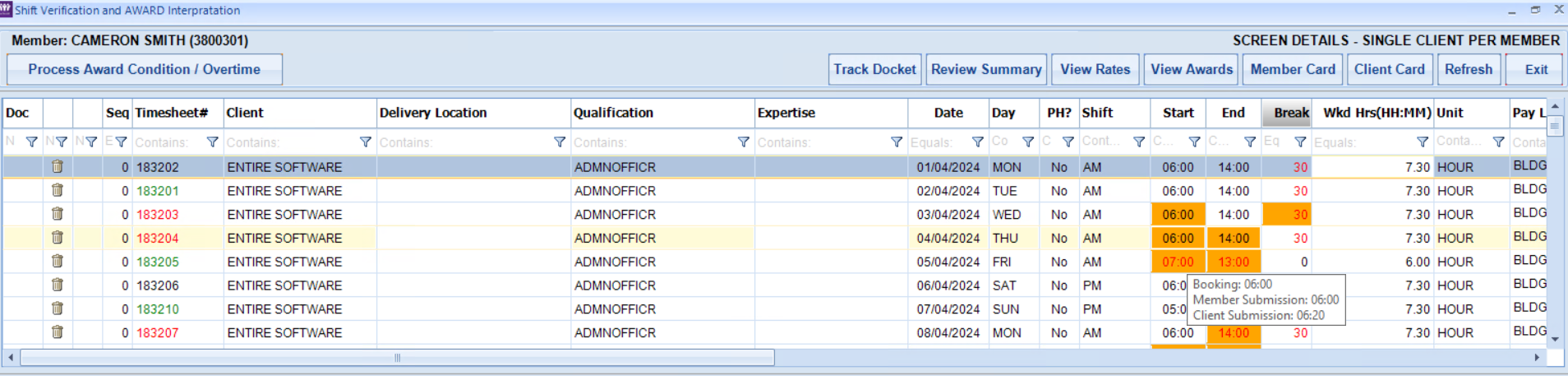
Sample Figure 2:

Rebranding of Login Page
We are excited to announce the rebranding of our Finance Portal. You will notice that our applications now show the new login pages with the assurance that all the features and functionalities are the same.
We assure you that this rebranding will not affect your user accounts or data. You can continue to use the Finance Portal as usual and expect a similar level of quality and support from us.


Renamed Fields in Finance Portal
1. Renamed Fields in Member Payroll and Payslip Manager Screen
The Tax Exempted? field is renamed to Before Tax Deduction? in the Member Module and Payslip Manager screens respectively.
- In the Member module → Additions & Deductions tab, Tax Exempted? field is renamed to Before Tax Deduction? in the Deductions section as shown in the figure below

- In the Payslip Manager, the Tax Exempted? field is renamed to Before Tax Deduction? in the Employee Deductions section as shown in the figure below

2. Renamed Fields in Allowances Master
In the Allowances master, two fields are renamed as shown in the figure below.
- Appear Separately on Group Certificates to Separately Itemise in STP
- Exclude from Gross Payment Summary to Exclude from Gross Taxable amount in STP

3. Renamed Fields in Additions Deductions
In the Additions Deductions master, renamed 'Include in Payment summary - Reportable Employer Super Contribution' to Salary Sacrifice to Superannuation.
Salary Sacrifice to Superannuation is an effective Salary Sacrifice arrangement, entered into before the work is performed, where contributions are paid to a complying fund, where the sacrificed salary is permanently foregone.

Generate Payslip - Length Range Increased in Additions
In the Generate Payslip screen, the range for Additions ($) total has increased from 99999.99 to 9999999.99 as shown in the figure below.

End of Year Process Option Removed in Payroll Menu
The End of Year Process option has been removed from the Payroll menu as it is no longer a relevant feature in the Finance Portal, as shown in the figure below.

