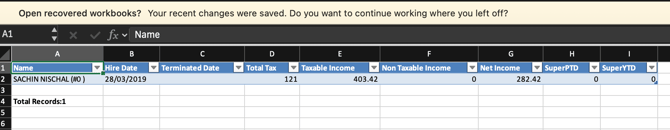YTD Earning
YTD Earnings Report Overview
The YTD Earnings Report summarises a member’s total taxable income, tax withheld, superannuation, and net earnings for the financial year or selected reporting period.
It is typically used by payroll or finance teams to review employee payment summaries, confirm tax reporting accuracy, or reconcile payroll with Single Touch Payroll (STP) submissions.
Report Sections Explained
| Column | Description |
|---|---|
| Name | The member’s full name as registered in the system. Each entry represents one staff member’s year-to-date record. |
| Hired Date | The date the member was first employed or added to the system. This helps determine their length of service. |
| Terminated Date | If applicable, this shows the date the member’s employment ended. If blank, the member is still active. |
| Total Tax | The total amount of PAYG (Pay As You Go) tax withheld from the member’s earnings for the reporting period. |
| Taxable Income | The total earnings that are subject to tax during the selected financial period. |
| Non-Taxable Income | Any payments that are not subject to income tax (e.g., reimbursements, certain allowances). |
| Net Income | The member’s take-home pay after tax deductions have been applied (Taxable Income – Total Tax). |
| Superannuation Guarantee – Period To Date | The total superannuation contributions accrued for the specific period selected. |
| Superannuation Guarantee – Year To Date | The cumulative total of superannuation contributions accrued since the start of the financial year. |
Authorised Users can access the report by selecting:
Reports > Payroll > YTD Earning
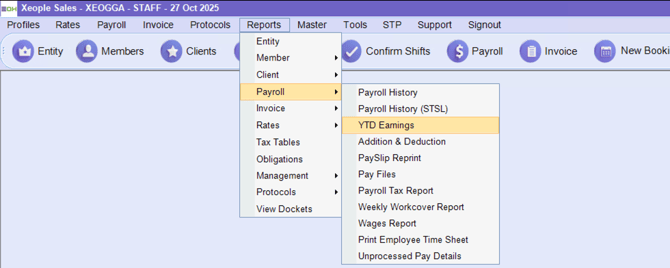
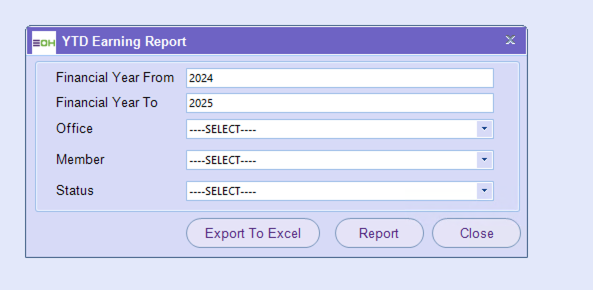
You can filter this report in -
- Financial Year From
- Financial Year To
- Office
- Member
- Status
Report
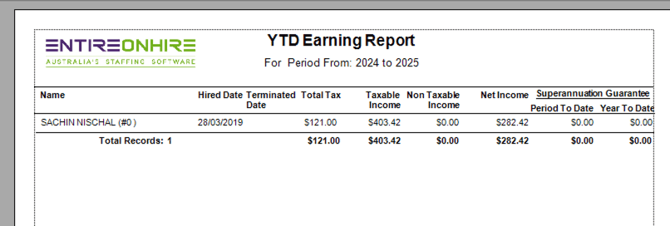
Export to Excel