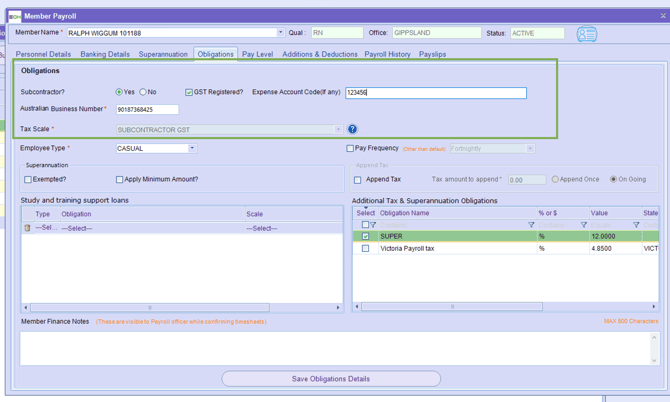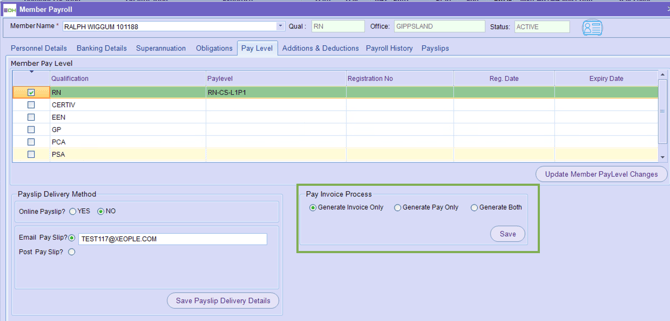Export RCTI Summary – Accounting - Subcontractor
The Subcontractor Report produces a file of any Recipient Created Tax Invoice (RCTI) created within a pay period to import into accounting software (MYOB/XERO) for payment.
The Export RCTI Summary – Accounting report in Entire OnHire allows users to export Recipient Created Tax Invoice (RCTI) data for accounting reconciliation and reporting. This report is commonly used when managing subcontractor payments and integrating invoice data into accounting systems such as MYOB or Xero.
Accessing the Report
Authorised users can access this report by navigating to:
Reports → Invoice → Export RCTI Summary – Accounting
Once selected, the following window will appear:
-
MYOB Service Sales or XERO Service Sales — choose the accounting format required.
-
Period Ending — select the payroll or invoicing period to include in the export.
-
Click Report to generate the export file.
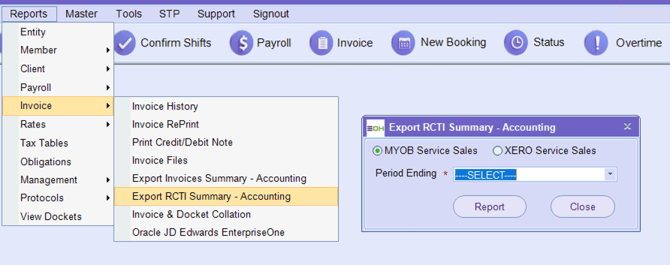
The exported RCTI Summary will display key subcontractor invoice information, such as:
-
Invoice numbers
-
Amounts (excluding and including tax)
-
Tax code
-
Payment status
-
Due date
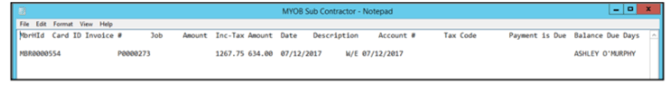
Subcontractor Setup Requirement
For a member’s invoice data to appear in the RCTI Summary Report, they must be configured as a Subcontractor in their Member Record.
How to Verify Subcontractor Setup:
-
Go to Member → Payroll → Obligations Tab.
-
Ensure the following fields are correctly configured:
-
Subcontractor: Marked as Yes.
-
GST Registered: Marked as Yes, if applicable.
-
ABN: Must be entered.
-
Expense Account Code (if any): Added.
-
Tax Scale: Set to SUBCONTRACTOR GST or SUBCONTRACTOR NON-GST, depending on registration.
-
-
Under Pay Level, ensure:
-
The member has a valid qualification and pay level selected.
-
The Pay Invoice Process is set to Generate Invoice Only or Generate Both.
(This ensures that invoice data is included in the RCTI Summary export.)
-
-
Click Save Obligations Details to confirm the setup.
Example Output
The exported RCTI Summary report will generate data lines such as:
| Invoice No. | Job No. | Description | Amount (Inc. Tax) | Tax Code | Due Date |
|---|---|---|---|---|---|
| MBR000554 | P0000273 | W/E 07/12/2025 | $1,267.75 | GST | 07/12/2025 |
Key Notes
-
Only members marked as subcontractors will appear in the export.
-
Ensure subcontractors have valid ABNs and GST registration if applicable.
-
RCTI exports are compatible with both MYOB and Xero accounting systems for seamless integration.