Roster Weekly Report
The Roster Weekly Report shows total figures of shift numbers and hours entered per Shift Status and Service location in a weekly format.
Users can use the Shift Status field before generating the report to limit the data to the shift status they require.
Authorised Users can access the report by selecting:
Reports > Management > Roster Weekly Report
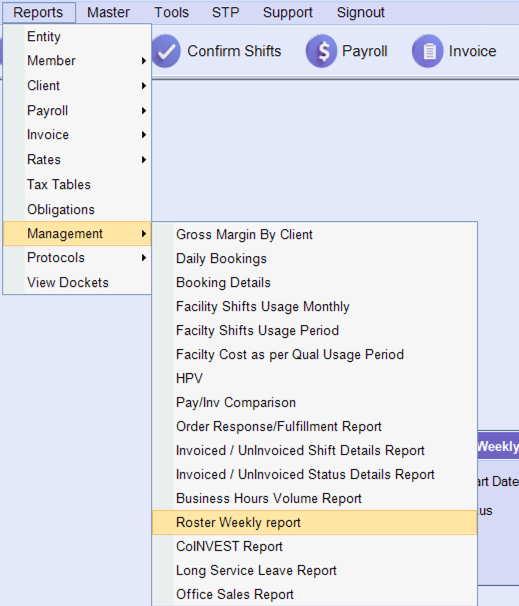
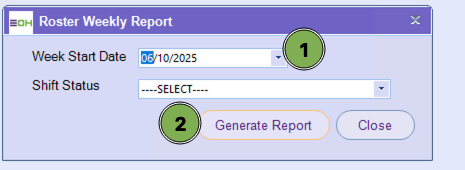
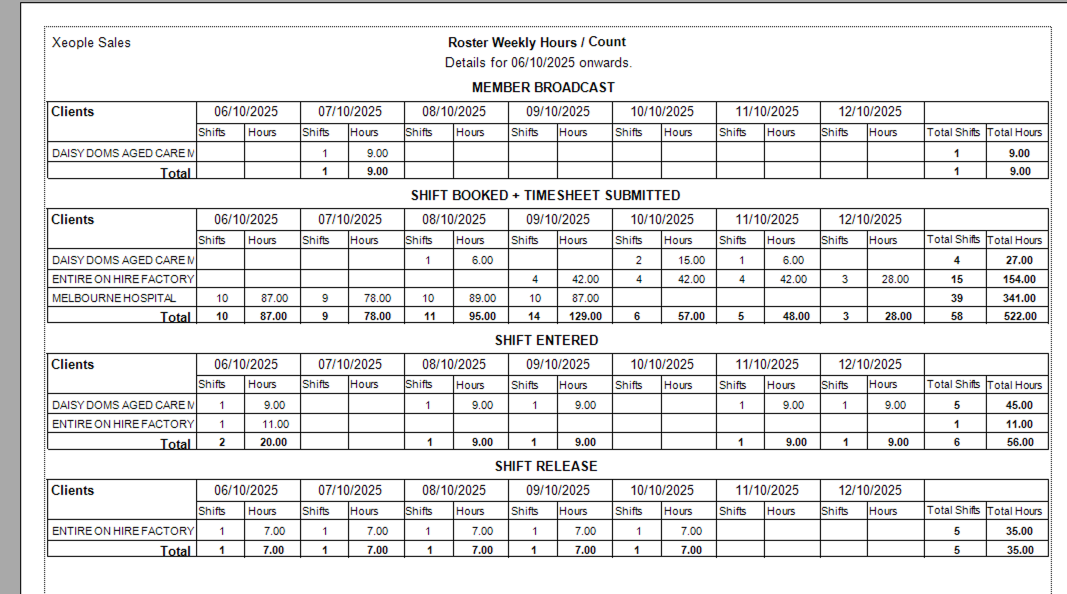
Report Header
| Field | Description |
|---|---|
| Report Title | Roster Weekly Hours / Count |
| Details For | Displays the start date of the reporting week (e.g. 06/10/2025 onwards). |
| Sections | The report is divided into categories representing stages of the roster and timesheet workflow. |
Sections Explained
1. Member Broadcast
Shows shifts that have been broadcasted to members but not yet confirmed or booked.
Useful for tracking open shifts that were made available to workers.
| Column | Description |
|---|---|
| Clients | Lists the client or facility name. |
| Date Columns (06/10 – 12/10) | Each column pair (Shifts / Hours) represents the count of shifts and total hours for that day. |
| Total Shifts / Total Hours | Aggregates all daily data for the client across the week. |
Example:
-
DAISY DOMS AGED CARE: 1 shift, 9 hours broadcasted that week.
2. Shift Booked + Timesheet Submitted
Lists all booked shifts that have been completed and for which a timesheet has been submitted.
This section reflects shifts ready for payroll and invoicing.
| Column | Description |
|---|---|
| Clients | The clients under which shifts were performed. |
| Date Columns (Shifts / Hours) | Displays daily totals of booked and submitted shifts. |
| Total Shifts / Total Hours | Weekly totals per client. |
| Grand Total Row | Total shifts and hours for all clients combined. |
Example:
-
MELBOURNE HOSPITAL: 39 shifts, 341 hours.
-
ENTIRE ON HIRE FACTORY: 15 shifts, 154 hours.
-
Total across all clients: 58 shifts, 522 hours.
3. Shift Entered
Lists shifts that have been entered into the system but may not yet have a completed timesheet.
Useful for identifying upcoming or recently added shifts.
| Column | Description |
|---|---|
| Clients | Displays clients where shifts are entered. |
| Date Columns (Shifts / Hours) | Daily breakdown of entered shifts and their durations. |
| Total Shifts / Total Hours | Weekly totals per client. |
Example:
-
DAISY DOMS AGED CARE: 5 shifts, 45 hours.
-
ENTIRE ON HIRE FACTORY: 1 shift, 11 hours.
-
Total: 6 shifts, 56 hours.
4. Shift Release
Shows shifts that have been released or made available again to staff (e.g. cancellations or re-opened bookings).
| Column | Description |
|---|---|
| Clients | Clients associated with released shifts. |
| Date Columns (Shifts / Hours) | Displays the number of released shifts per day and their total hours. |
| Total Shifts / Total Hours | Weekly totals for released shifts per client. |
Example:
-
ENTIRE ON HIRE FACTORY: 5 released shifts, 35 total hours.
Key Insights
-
Each section isolates a different stage of the roster lifecycle, making it easy to reconcile workforce scheduling versus actual worked hours.
-
The Total Shifts and Total Hours columns provide clear weekly summaries for reporting, billing, and workforce allocation analysis.
-
The report helps management identify trends, such as unfilled shifts, over-allocations, or cancellations.
