Print Credit/Debit Notes
The Print Credit/Debit note report allows users to view, download or send the Credit/Debit notes via email.
Authorised Users can access the report by selecting:
Reports > Invoice > Print Credit/Debit notes
Once you have entered the relevant details, please make sure you select either Credit OR Debit Note along the top and then click Submit.




After submitting, a list of associated Invoices and their corresponding Credit notes will be displayed. Clicking the Invoice number (highlighted in blue) will open the original Invoice, while selecting the blue number in the first column will display the related Credit note. You can also email or print documents directly from this page as needed.
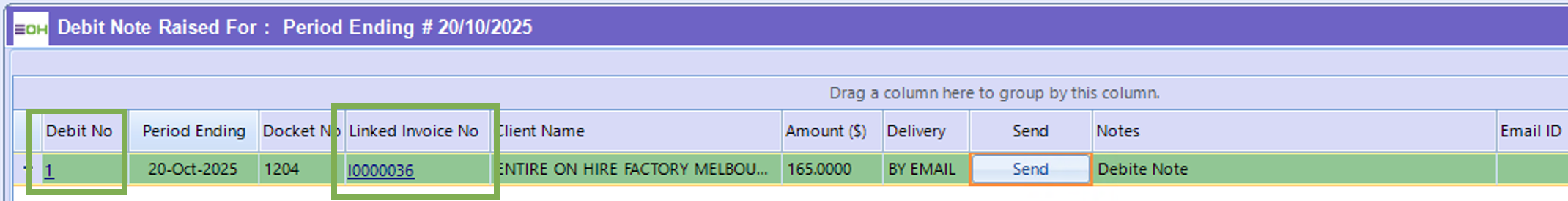
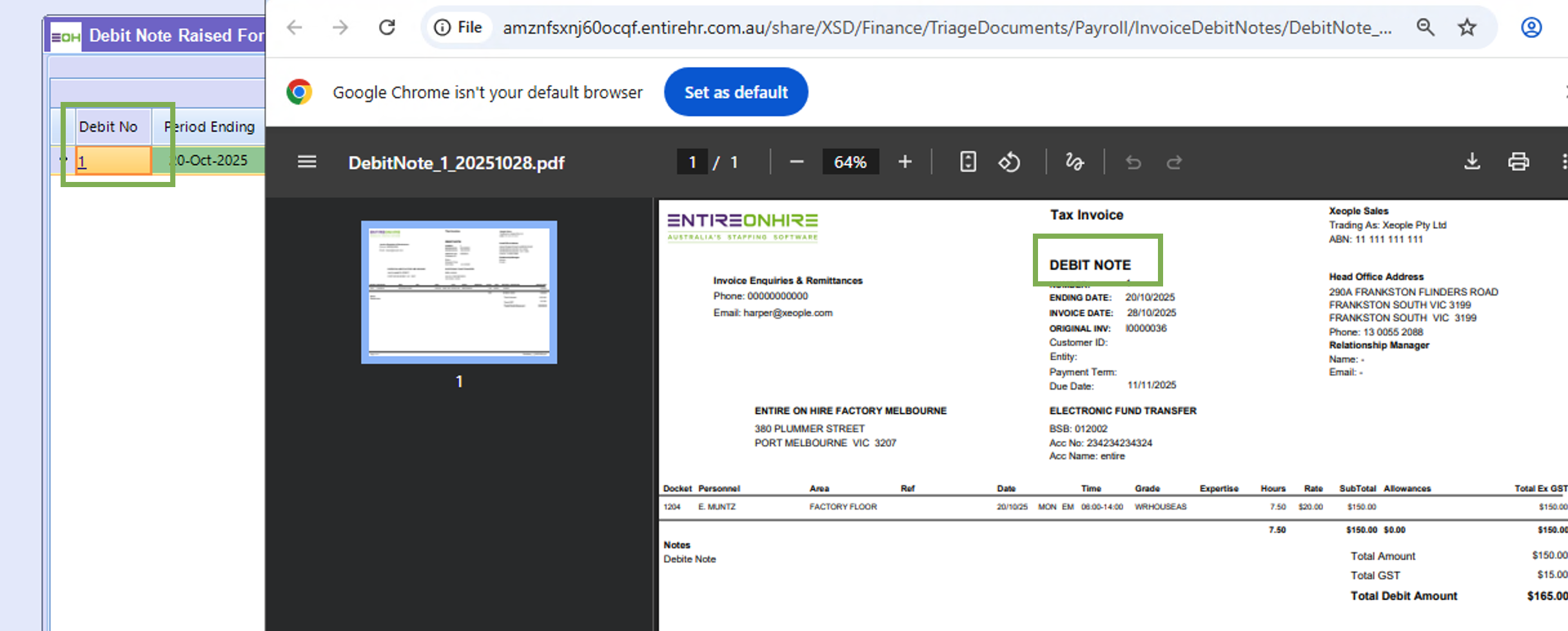
Linked Invoice

