Previous Week Members Availability Comparison Report
This report allows you to report on Member's previous availability with the following reporting Filters which then appear by Qualification.
To Access:
-
Reports - Availability Reports - Previous Week Members Availability Comparison Report

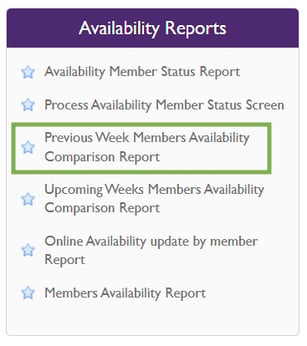
2. Enter Relevant fields.

Mandatory Fields
-
Date
-
Type
Optional Fields
- Availability Type - Available, Possible, Unknown, Not Available
- Relationship Office
- Stand By
- Double Shift
3. Report
To Print
-
Select the Format you would like to use, then press Export

-
It will then pop up at the bottom of the browser as a download - then open that file and save as usual.
