Pay Files
Purpose
The Pay Files section allows payroll administrators to review, manage, and access generated payslips and EFT (Electronic Funds Transfer) files after a pay run has been processed.
It provides both summary and detailed views of all pay runs within a selected month, along with direct access to the corresponding PDF documents.
Access Path
Go to:
Reports → Payroll → Pay Files
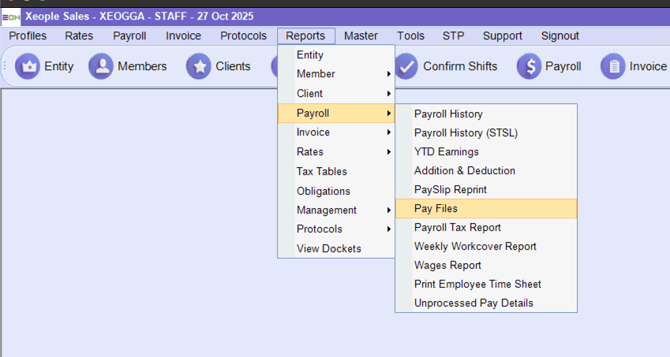
View Options
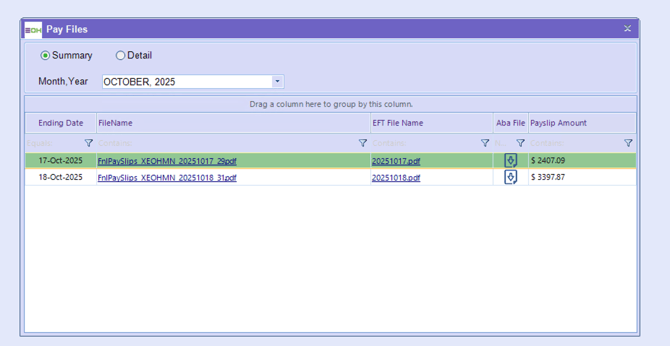
| Option | Description |
|---|---|
| Summary View | Displays a consolidated list of all pay runs processed in a selected month, showing file names, EFT references, and total payslip amounts. |
| Detail View | Displays individual payslips within a selected pay run, including specific pay amounts per employee. |
Fields Explained
| Field | Description |
|---|---|
| Month, Year | Select the pay month to filter the results (e.g. October 2025). |
| Ending Date | The end date of the pay run. Each date represents a separate payroll batch. |
| File Name | The system-generated PDF containing all employee payslips for that payroll cycle. |
| EFT File Name | The banking transfer file (ABA file) used for employee wage payments. |
| Payslip Amount | The total amount paid to all employees within that pay run. |
| PaySlip Number (Detail View) | The unique payslip number assigned to an individual employee. |
| Pay Amount (Detail View) | The net amount paid to a specific employee for that pay run. |
Example Breakdown
Summary View Example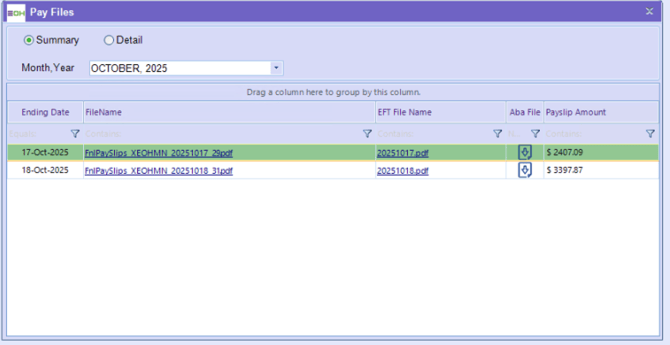
| Ending Date | File Name | EFT File | Payslip Amount |
|---|---|---|---|
| 17-Oct-2025 | FnlPaySlips_XEOHMN_20251017_29.pdf | 20251017.pdf | $2,407.09 |
| 18-Oct-2025 | FnlPaySlips_XEOHMN_20251018_31.pdf | 20251018.pdf | $3,397.87 |
This shows that two separate pay runs were processed in October 2025. Each pay run has an EFT file that lists the bank details and payment amounts.
Detail View Example
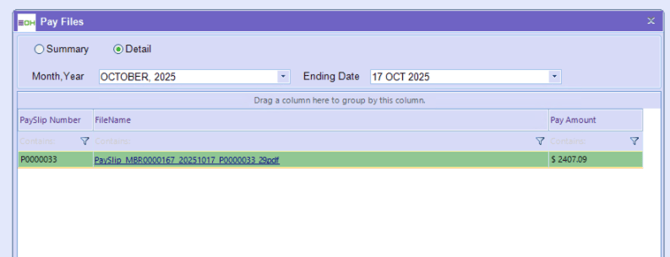
| Payslip Number | File Name | Pay Amount |
|---|---|---|
| P0000033 | PaySlip_MBR0000167_20251017_P0000033_29.pdf | $2,407.09 |
Selecting a payslip opens the individual Pay Slip Advice in PDF format.
Linked Documents
-
Payslip PDF
-
Displays employee name, address, pay frequency, total hours worked, superannuation, tax, and net income.
-
Example: Eddie Muntz – Pay Slip for period ending 17-Oct-2025.
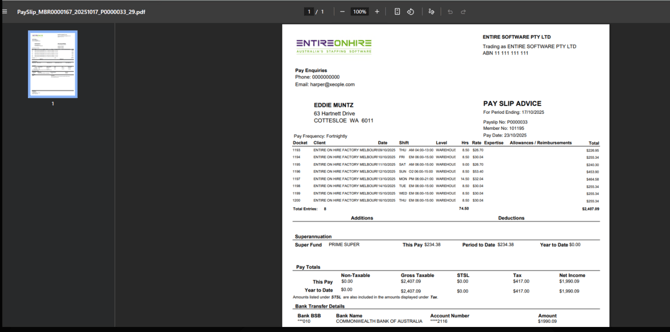
-
-
EFT File (ABA Format)
-
Lists employee bank details and total transfer amounts for that pay run.
-
Example: Eddie Muntz paid $1,990.09 to Commonwealth Bank of Australia, Melbourne.
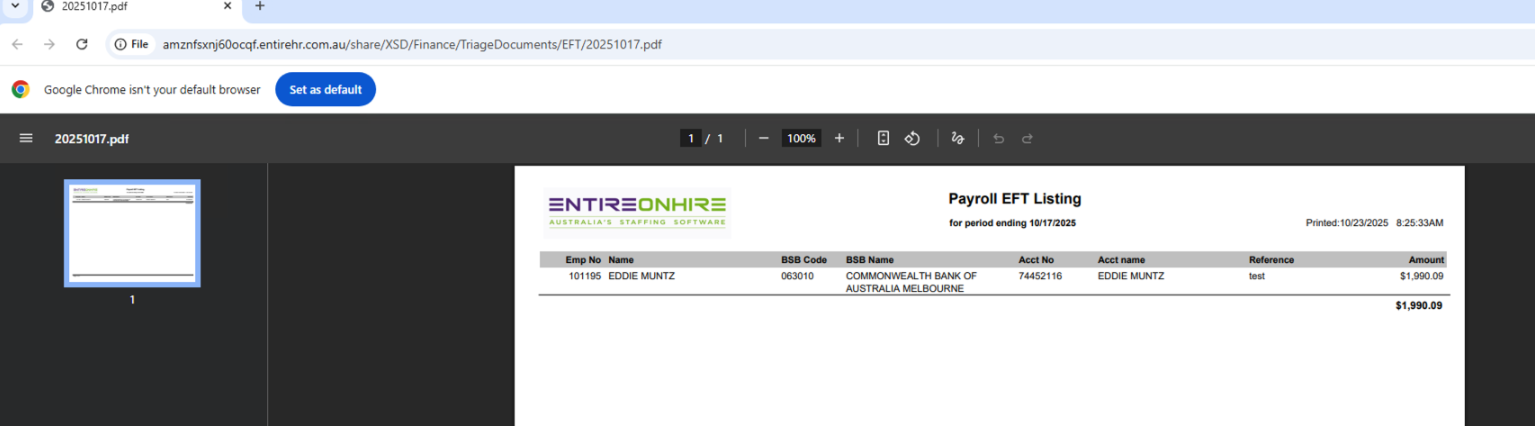
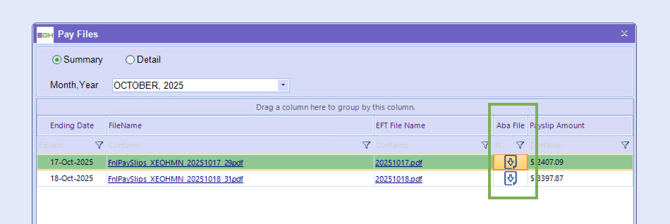
-
Notes
-
The Payslip PDF and EFT PDF are automatically stored within the system under their respective pay run dates.
-
Payroll administrators can open or download these files directly from this screen.
-
The ABA file can be uploaded to your banking system to execute the actual employee payments and can be used to upload to the bank again if you lost it.
-
All records are timestamped with the generation and printed date for audit purposes.
Example Scenario
For the pay run ending 17-Oct-2025, a total of $2,407.09 was processed.
Employee Eddie Muntz received a payslip showing:
-
8 shifts worked (74.5 total hours)
-
Gross pay: $2,407.09
-
Tax: $417.00
-
Net income: $1,990.09
-
EFT payment confirmed in file 20251017.pdf
