Member Contact Card
The purpose of the Member Card is you are able to get their
-
Contact information and click Left Message, No Answer, Accept or Decline
-
Next of Kin
-
Allocation Notes
-
This is updated via the members profile by going to - Allocations Notes


-
The contact card also shows -

Compliance Rules
Compliance rules will only show if the client has compliances against their site. Otherwise this will not show on members card.
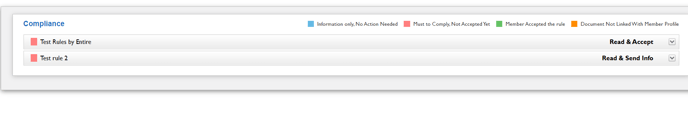 Shift Worth
Shift Worth
This allows you to see a rough estimate of how much that shift would be for the member
Rate of first-hour x worked hours = Total worth
Please note, shift worth is only a rough estimate. This does not take into account - overtime, allowances, additions, and deductions
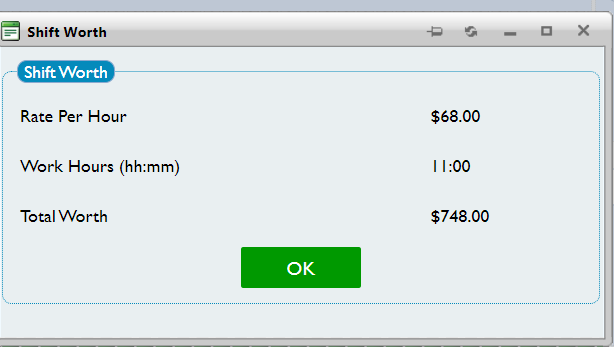
Track arrival
This is related to our check-in and out feature - Check-In & Check-Out Manual
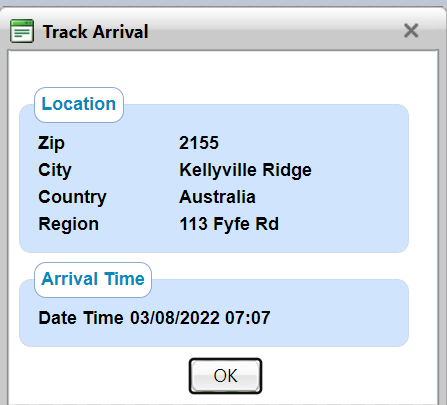
Route Map
This allows you to automatically use google maps from the member address to the location of the shift
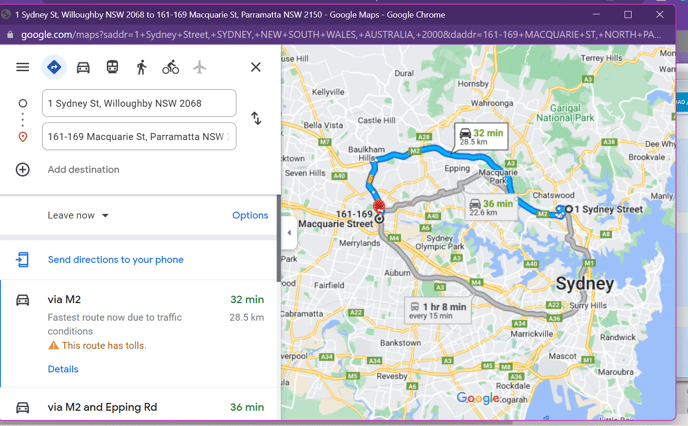
Availability
This takes you to the member's available section - Member Availability
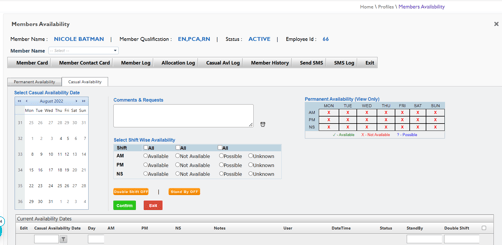
Contact Log
This takes you to the member's contact log Contact Log
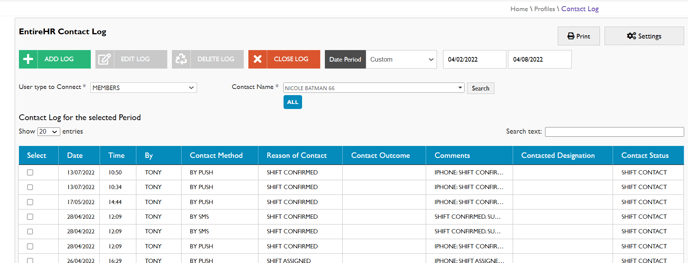
View and Upload Resume
This allows you to view the member's current resume and then update it if required


