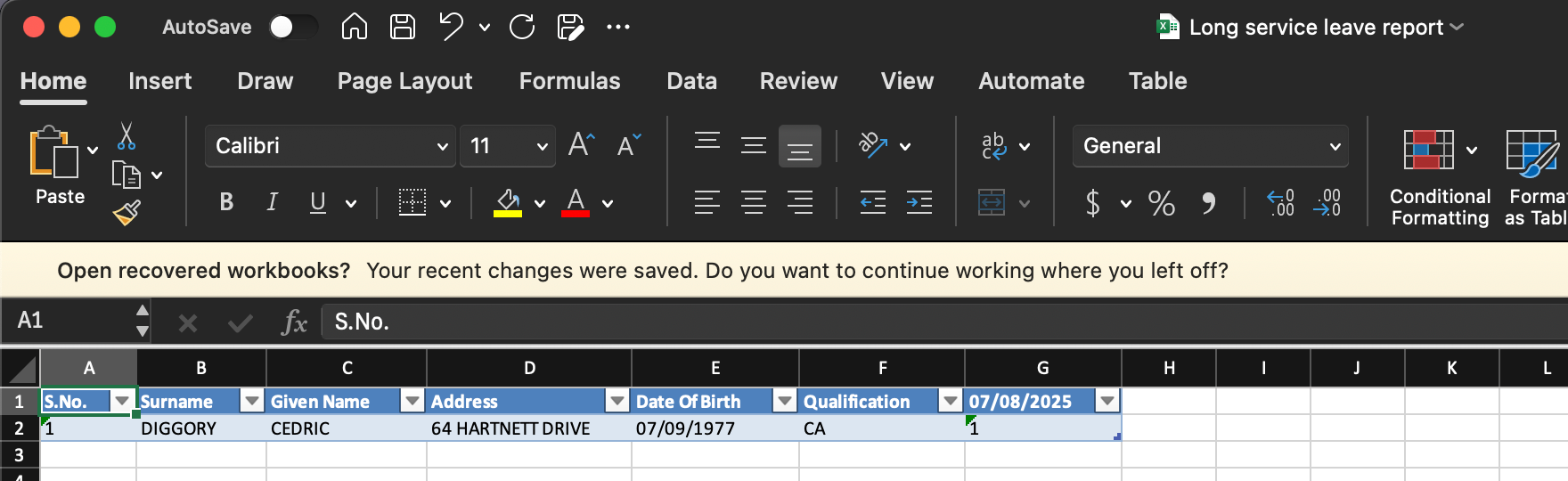Long Service Leave Report
|
Purpose of Report: |
Date Range |
|---|---|
|
This report will list the following;
|
Between 2 Dates Periods |
-
Member has to complete min 4 hour shift, to be visible in the LSL report

- 1 - Single
- This flag will always appear on, in Version X onwards

- This flag will always appear on, in Version X onwards
- 2 - Multi
- This flag will always appear on, in version X onwards

- This flag will always appear on, in version X onwards
-
Report, Finance Portal - Reports - Management - Long Service Leave

-
You are able to filter on Award, State and Period

Report Format
S.No
Surname
Given Name
Address
DOB
Qual - Default Qual
Weekending Date