Invoice and Docket collation report
The invoice and Docket collation report will collate all Docket Snaps of Manual and Digital Timesheets with the related invoice into a PDF file.
The invoice and Docket collation report will collate all Docket Snaps of Manual and Digital Timesheets with the related invoice into a PDF file.
Please follow the below steps to collate timesheet images (dockets) with the relevant invoice.
-
Reports > Invoice> Invoice and Docket collation
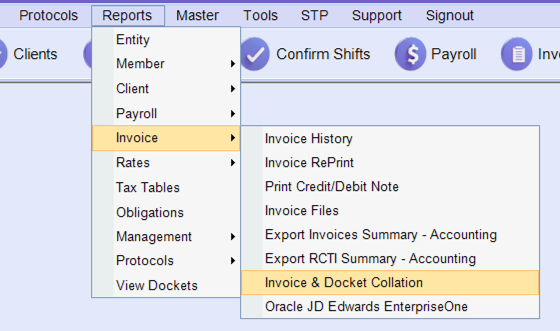
-
Choose either the Invoice No or Period Ending date. We suggest only running this report for separate invoices.
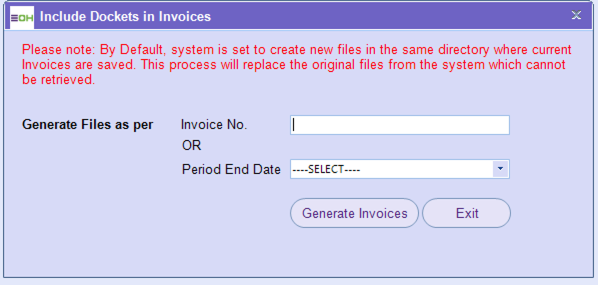
-
Click on 'Generate Invoices'
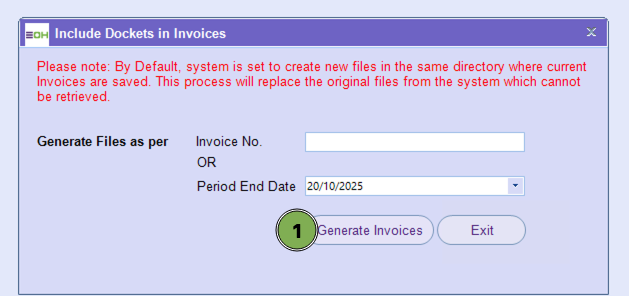
Please note: Collating the dockets with an invoice is irreversible and once collated it will override the original invoice file.
Then you will need to decide where to store this, either override the invoice file in the system, or just export it out and send seperate to the system!
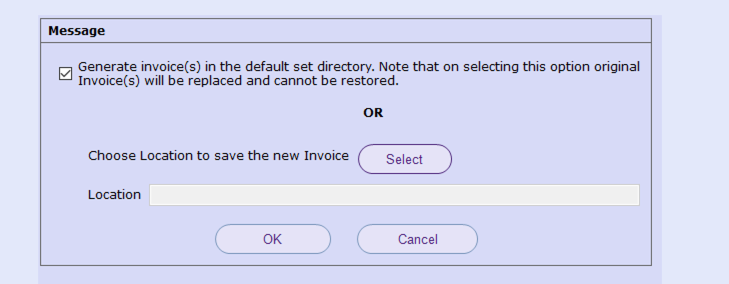
Then it will show its loading, then sucessful via popup
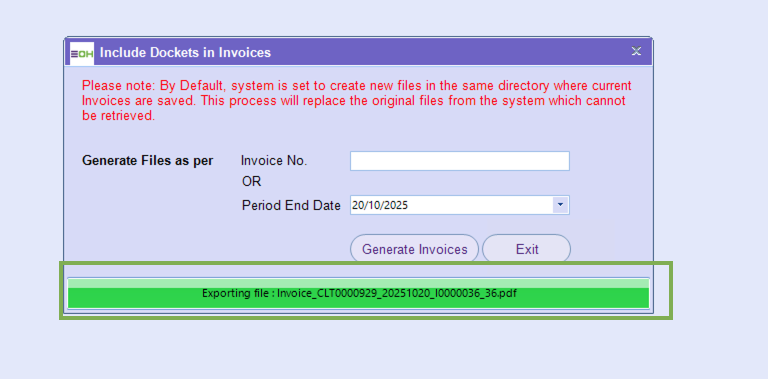
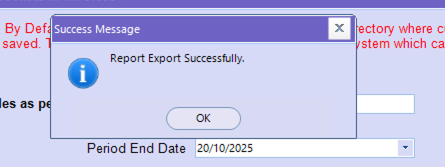
Example of a Collated Invoice
Page 1
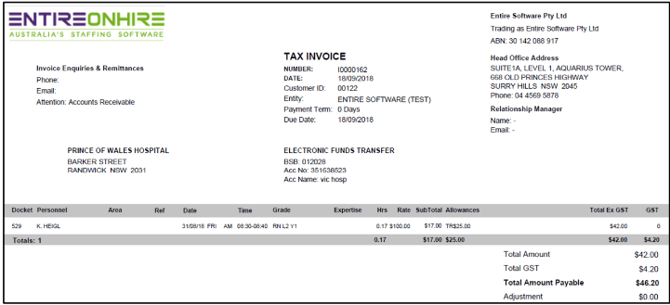
Page 2

