How To Re-Submit STP To ATO
Step - 1: Click on STP > Process Single Touch Payroll.

Step - 2: Click on the Period Ending Date Drop Down > Select the Period Ending for which you want to re-submit the STP to ATO.

Step - 3: You will land on the page where you left last. So click on back and bring the STP process back to the main page.

Step - 4: Once you are on the main page of the STP submission, verify the details once again and then tick the checkbox for Resubmit Pay Event.

Step - 5: A Confirmation pop-up will appear. Click on Yes.
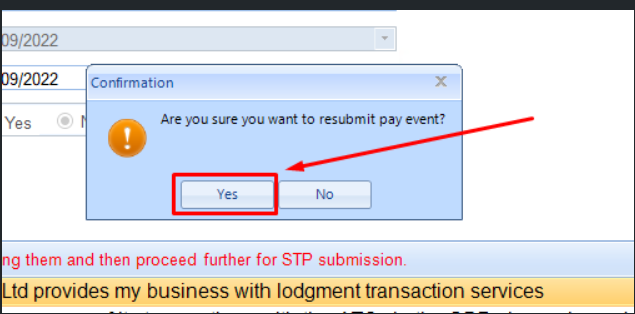
Step - 6: Start Re-submitting the STP by completing all the steps from the beginning.
