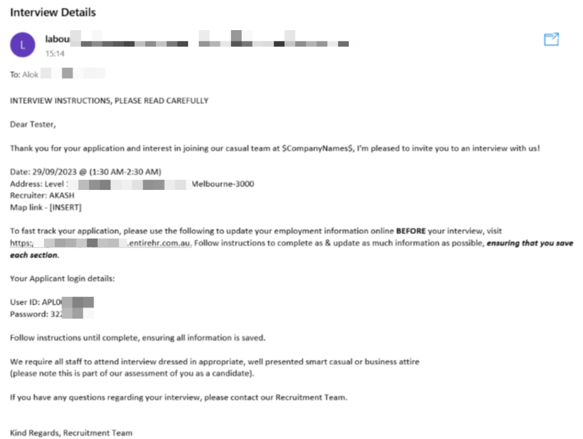9.4 - Enhancement - How to Generate New Applicant Login Credentials?
Overview
If an applicant forgets or loses their login credentials for the Applicant Portal, your recruiters can generate new credentials.
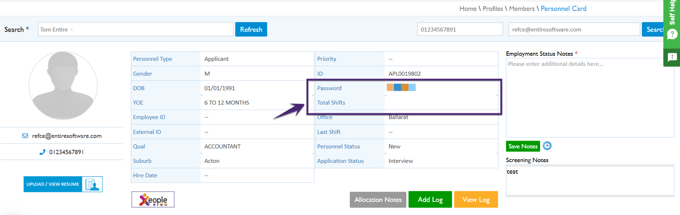
To generate new login credentials, go to the Applications → Incomplete Applications → Member Menu → Recruitment. In the Recruitment page, select the Appointment tab and click Save & Exit.
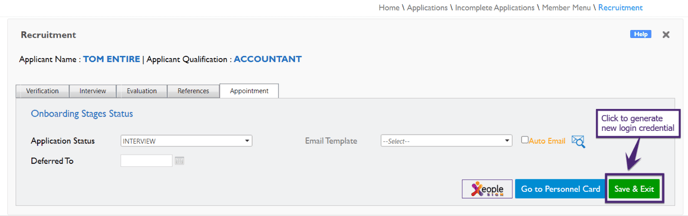
The new login credentials are successfully generated and shared with the applicant via email.