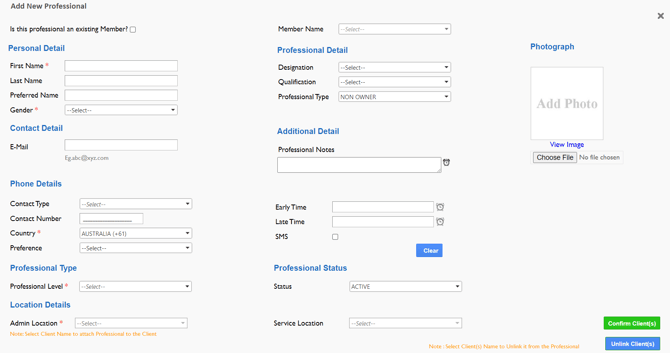How to edit a Professional's profile
Search for the Professional
There are two ways to search professionals.
1. From the main menu bar select: Logins > Professional Login
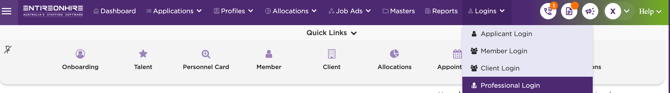
2. From the main menu bar select: Profiles> Professionals > Search Professional

Both options will take you to the Search Professional Page from here you can either search by Client Location or by using the small filters available.
To edit a Professional's profile select the edit icon highlighted in the image above.
From the update Professional Page use add/edit the details and select Update Changes.