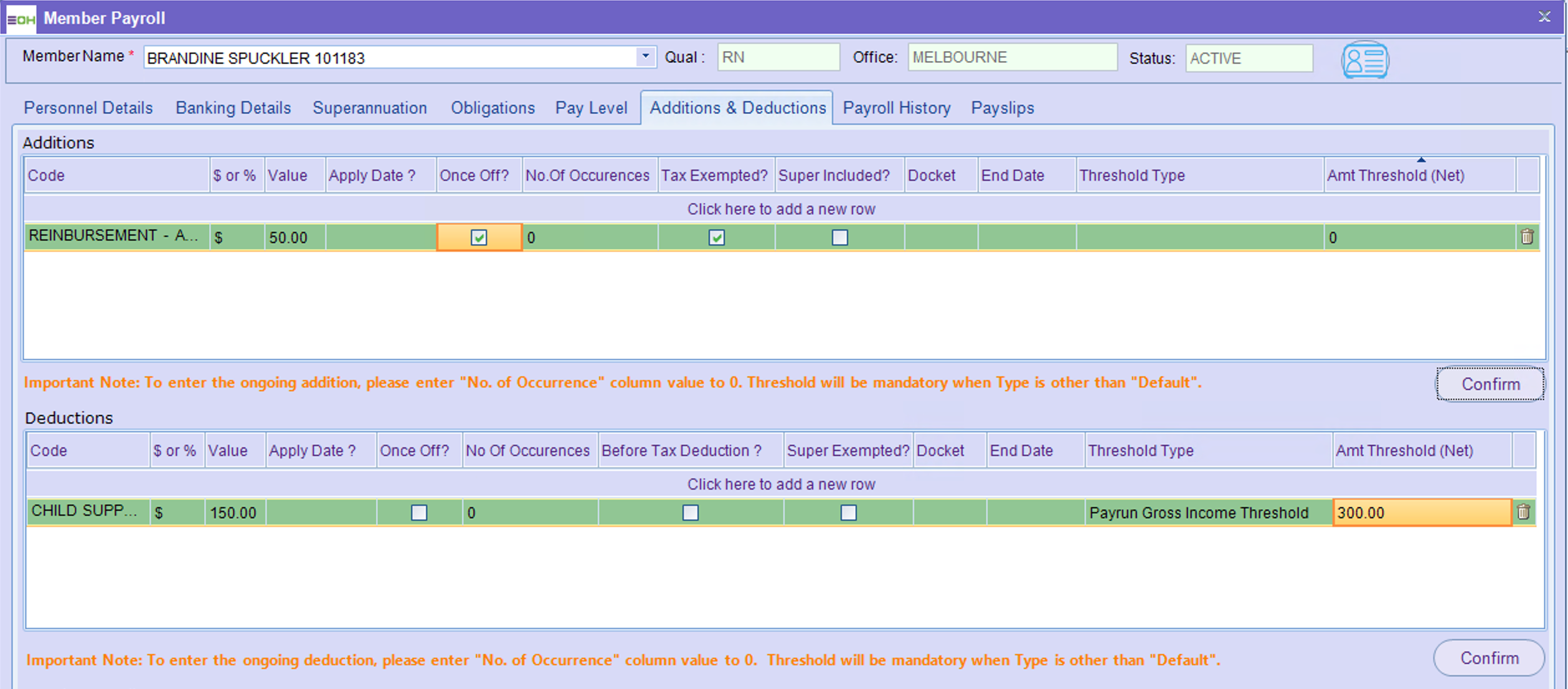How to add an Addition or Deduction to a Members Profile
To add an addition or deduction for a member, navigate to their member card and select the "Additions and Deductions" section.
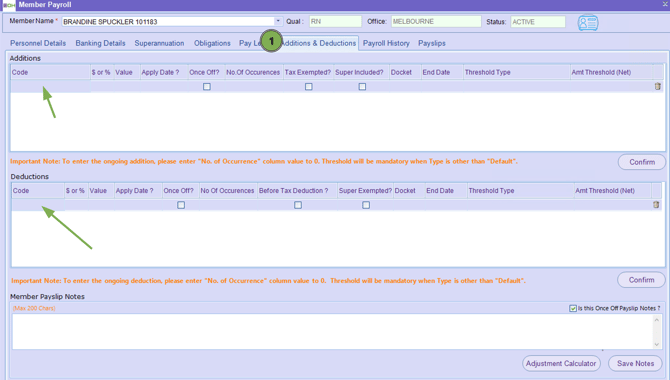
You will be required to fill in the mandatory fields.
|
TITLE |
DESCRIPTION |
|---|---|
|
CODE |
What type of addition/deduction is it? |
|
$ + % |
Dollar Value or Percentage Value |
|
VALUE |
Dollar Value (9999.99 max) or Percentage Value (100% max) |
|
APPLY DATE |
Select the date you want this to take effect—it will be applied to the corresponding pay week based on your selection. You can also use week ending dates if preferred.
|
|
ONCE OFF |
Is this a once-off addition or deduction? Selecting 'Yes' will ensure the adjustment is applied only in the chosen pay period. If you need this to occur across multiple pay cycles, select 'No' and specify the number of occurrences in the field below. |
|
NO OF OCCURRENCES |
If you choose to continue this addition or deduction across multiple pay cycles, please indicate the total number of pays you want this adjustment to apply to. This ensures the specified amount is automatically included in each selected pay run, streamlining payroll management and providing clear visibility over the lifespan of the adjustment. |
|
TAX EXEMPTED |
If Ticked – this addition or deduction will be treated as tax exempt, meaning it will not be subject to PAYG withholding. Select this option if the item should not be included in the member's taxable income when processing payroll. Choosing tax exemption supports compliance with ATO requirements and ensures accurate payroll calculations for items like certain allowances or reimbursements. |
|
SUPER EXEMPTED |
If Ticked – this addition or deduction will be marked as super exempt, meaning it will not have superannuation (Super Guarantee) applied in payroll calculations. Use this option when the adjustment should be excluded from super calculations in line with current ATO guidelines—such as for certain allowances, reimbursements, or other payments not subject to super. This ensures your payroll processes remain compliant and super is only applied where required. |
|
DOCKET |
Would you like this addition or deduction to be linked to a particular timesheet docket? Selecting a specific docket ensures the adjustment is associated with the correct shift or job, providing greater accuracy for payroll and compliance records. If required, please select the relevant docket from the available list. If required, please select the relevant docket from the available list. |
|
END DATE |
If the addition or deduction needs to be applied for a specific period, set the start (date a) and end dates (date b). The adjustment will automatically apply to every pay run within this range. The final occurrence will be in the pay period that includes the end date you select. This provides an efficient way to apply ongoing adjustments over multiple pay cycles without the need for manual updates each week. |
|
THESHOLD TYPE |

|
|
AMT THRESHOLD (NET) |
Annual Gross Income Threshold – The member must earn above this specified amount within a financial year for the addition or deduction to be processed. Payrun Gross Income Threshold – The member must earn more than this amount in a given pay run (weekly or monthly) for the addition or deduction to apply. Deduct Until Balance Debt Amount – Enter the total amount to be recouped; deductions will continue until this balance is reached and will not exceed the specified amount.
|
Please see below an example