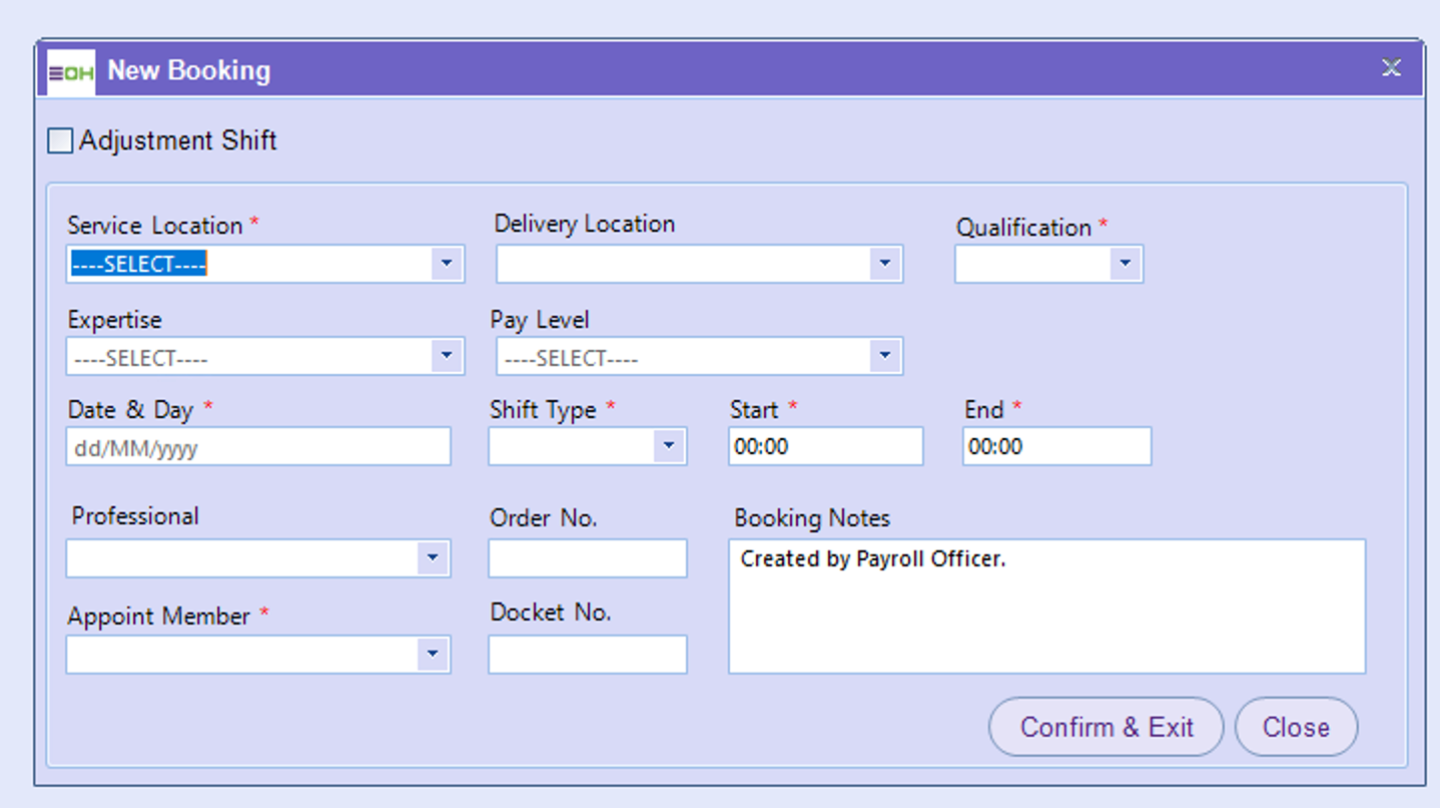Finance - New Booking
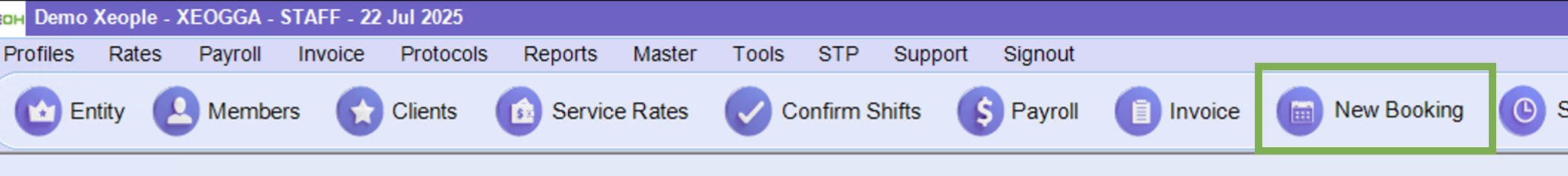
Within this section, you are able to add;
-
New Shift - If a shift has occurred that was not rostered in allocations but you are provided confirmation from timesheet or client you can create a booking with the status of Shift Booked with the member to process.
- Service Location
- Qualification
- Date and Day
- Shift type
- Start
- End
- Professional
- Appoint Member
- You will not be able to appoint someone who is terminated into a shift!
-
Adjustment Shift - Follow these steps How to Create an Adjustment Shift?
- If you have under paid or charged, using an adjustment shift will help you get the missing amount
-
Reversal Shift - Follow these steps - How to create a reversal shift
- If you have over paid or charged, using an reversal shift will help you retrieve overcharge/paid amount