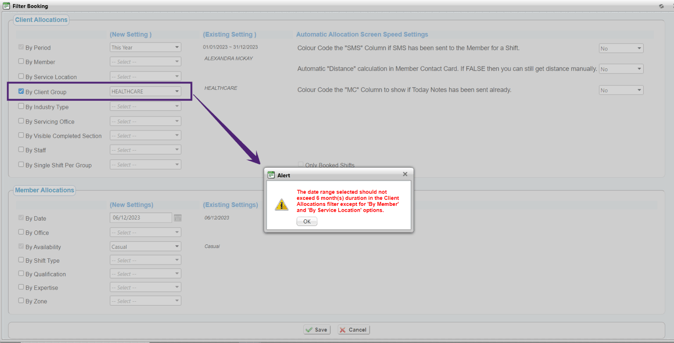9.4 - Enhancement - Updates in Client Allocations
Additions/ Modifications in Client Allocations
In the Client Allocations section, additions/modifications of the fields are explained below on various pages to increase information visibility and accessibility for your allocators.
1. Booked Hours
A new column added is Booked Hours (shows up as Bkd. Hrs) as shown in the figure below in the main Allocations screen. The Booked Hours calculates the length of a booked shift based upon the following calculation: [End time] - [Start time] = [Booked Hours].
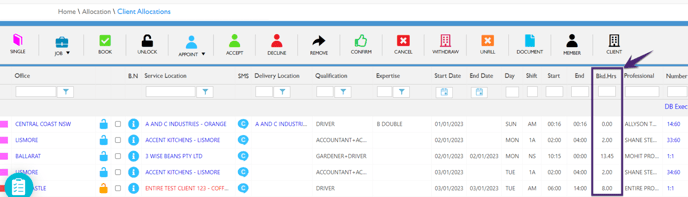
2. Last Shift in Member Assign
In the Member Assign search page of the Client Allocations section, a new Last Shift column is added. Here you will find a quick overview of a member's last shift before assigning a new shift. On hovering over, the Last Shift date shows the tooltip as the location worked on.
Note that the Last Shift column shows the details of the shifts that are older than the selected Entered/ Release shift date.
Example: If the new shift date selected is 18/10/2023 and the member has 2 shifts already booked on 16/10/2023 and 22/10/2023, the Last Shift field will show 16/10/2023 (not 22/10/2023) as the shift date you are looking to assign (18/10/2023) is sooner.

3. Day After in Member Assign
In the Member Assign search page of the Client Allocations section, the Day After field is renamed to Future.
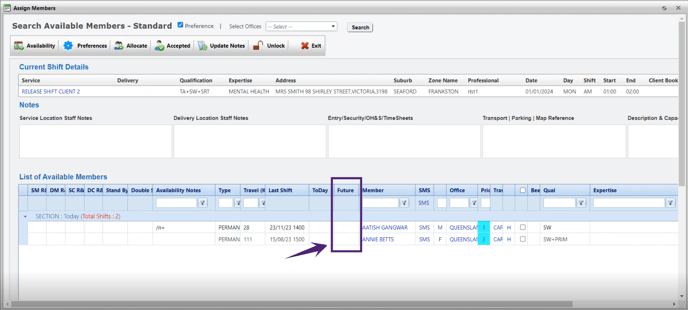
Client Allocation Filter
When setting the client allocations filters, allocators will be unable to set a date range that exceeds 6 months for all filter options except By Member and By Service Location.
If the selected date range exceeds 6 months, a validation message will appear as shown in the figure below.