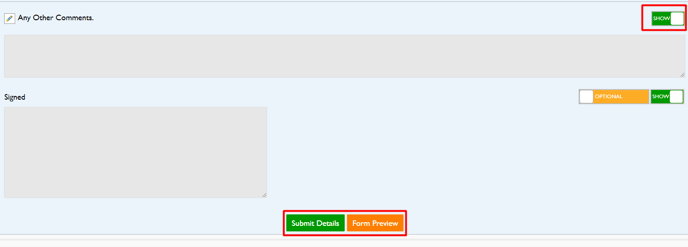- Entire OnHire Knowledge Base
- Growth Modules
- Growth Module - Online References
-
Getting started
-
What's New - Release Notes
-
Masters
-
Recruitment
-
Allocations
-
Finance
-
Your Members
-
Your Clients
-
Client Portal 2.0
-
Reporting
-
Growth Modules
-
FAQs
-
Roadmap
-
Webinar Library
-
Printer Kit
-
Additional Services
-
Online Store
-
Version X - Growth Modules
-
Version X - Reporting
-
Verison X - FAQ
-
Version X - Allocations
Online References - Customise Referee Form
Important to Note:
Data Storage Requirements i. Items/questions cannot be deleted once they have been answered by a reference (as this would change the question on all previous reference forms). To be ‘removed’ from reference form question must be changed to ‘Optional’ and ‘Hide’.
How to access the reference form
-
Masters>Main Masters>Customise Referee’s Page
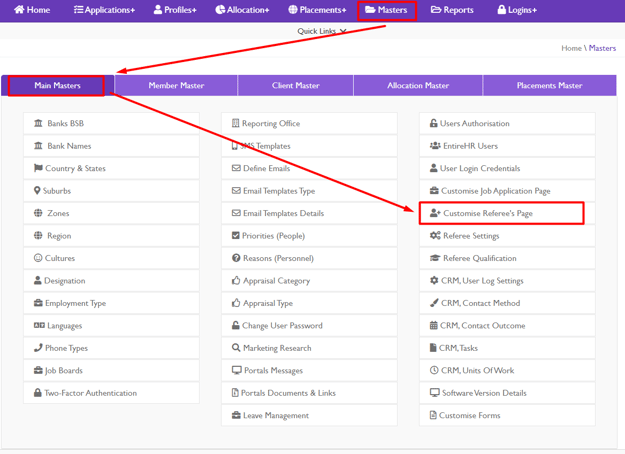
Updating Reference forms
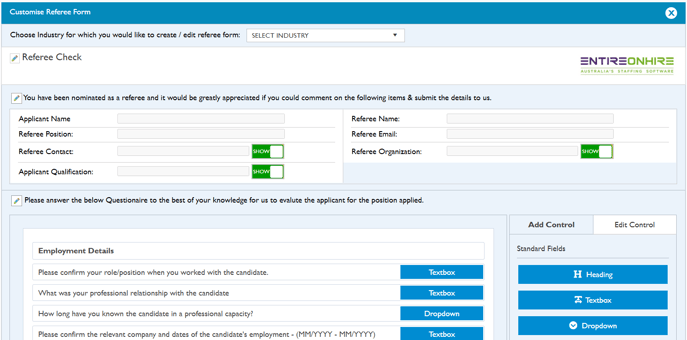
-
Select the industry.
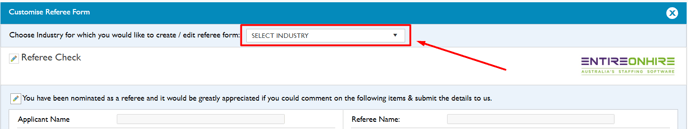
2. Rename the form if you would like.
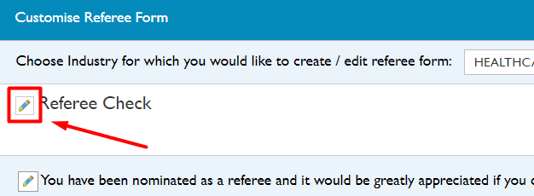
3. Decide to hide or show the options
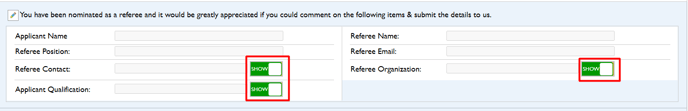
4. Add Control - Drag and Drop the type of questions within the form.
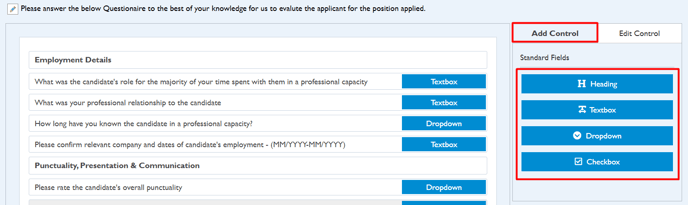
- Heading
- Textbox
- Dropdown
- Checkbox