- Entire OnHire Knowledge Base
- Masters
- Member Master
-
Getting started
-
What's New - Release Notes
-
Masters
-
Recruitment
-
Allocations
-
Finance
-
Your Members
-
Your Clients
-
Client Portal 2.0
-
Reporting
-
Growth Modules
-
FAQs
-
Roadmap
-
Webinar Library
-
Printer Kit
-
Additional Services
-
Online Store
-
Version X - Growth Modules
-
Version X - Reporting
-
Verison X - FAQ
-
Version X - Allocations
Member Master - Evaluation
Evaluation is within the Evaluation tab under recruitment. It allows you to rate your interaction with the applicant within the interview.

To view and update these settings please follow the below steps:
- Access Masters > Member Master > Evaluation

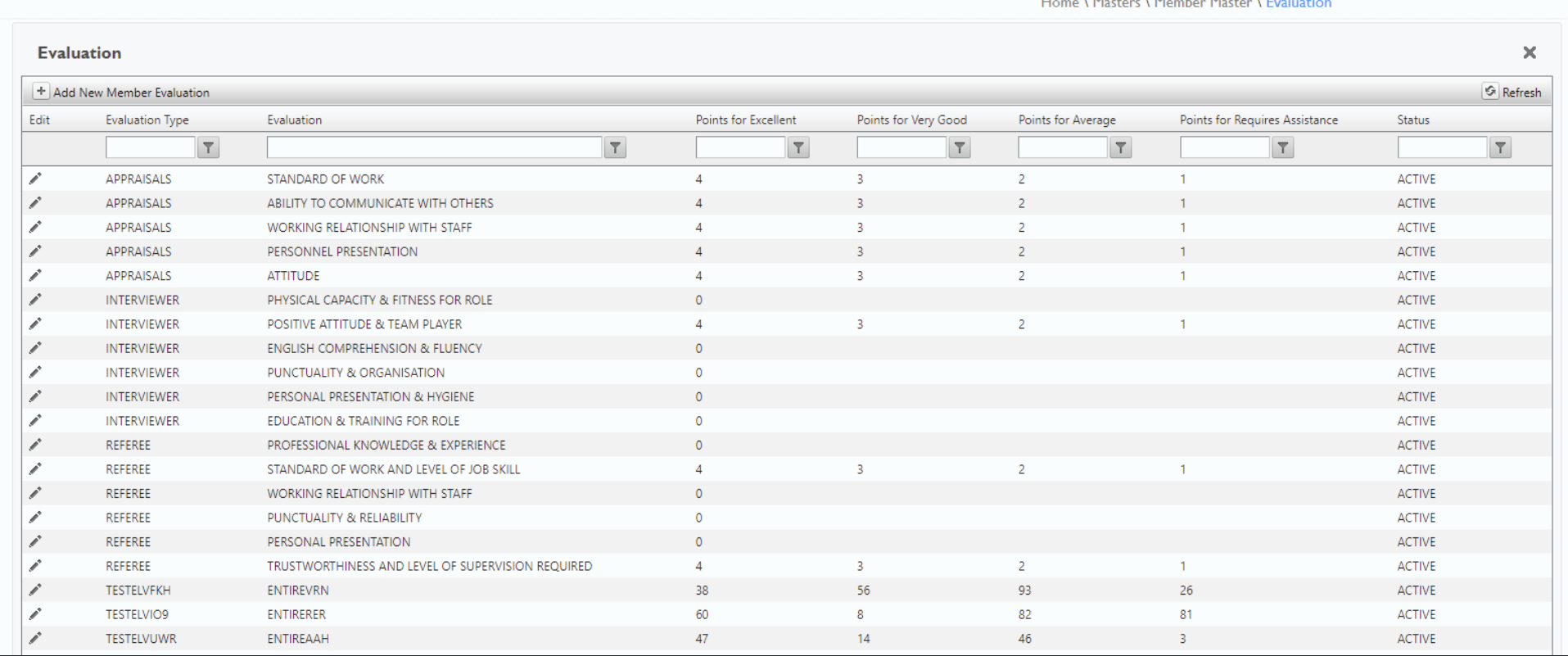

-
- Evaluation Type
- Evaluation
- Points for Excellent
- Points for Very Good
- Points for Average
- Points for Requires Assistance
- Status - If Active, the value will show on the application page; if set to inactive, it will not show.

To create a new option, select the + Icon

