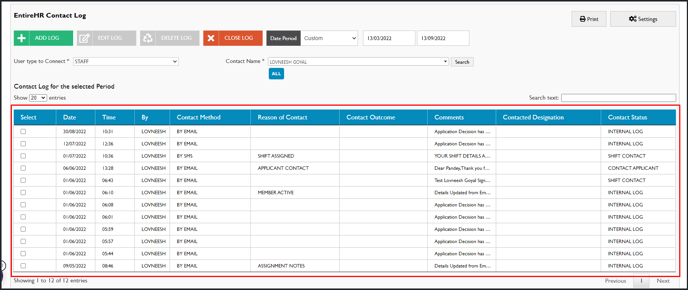- Entire OnHire Knowledge Base
- Growth Modules
- Contact Log
-
Getting started
-
What's New - Release Notes
-
Masters
-
Recruitment
-
Allocations
-
Finance
-
Your Members
-
Your Clients
-
Client Portal 2.0
-
Reporting
-
Growth Modules
-
FAQs
-
Roadmap
-
Webinar Library
-
Printer Kit
-
Additional Services
-
Online Store
-
Version X - Growth Modules
-
Version X - Reporting
-
Verison X - FAQ
-
Version X - Allocations
How to Search for Internal Staff Log
Step - 1 Click On Contact Log.
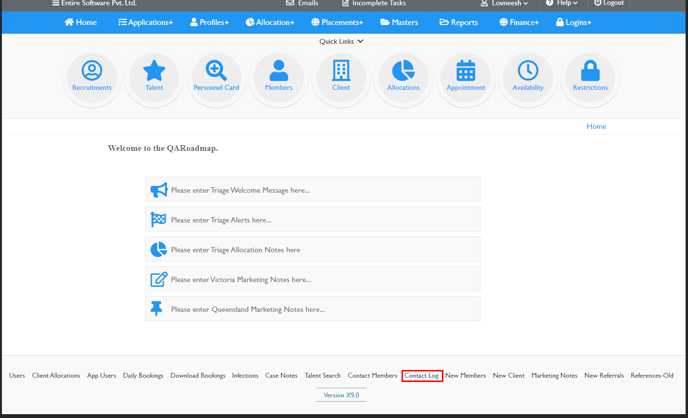
Step - 2 Select the User Type as Staff.
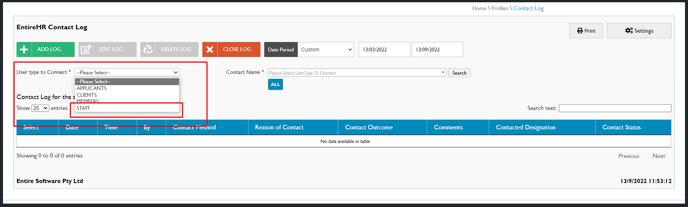
Step - 3 Select the Staff Name.
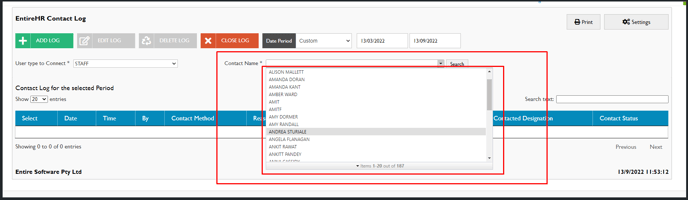
Step - 4 Click on Search.
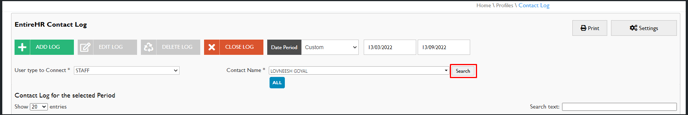
Once you’ll click on search you’ll get the internal staff contact logs.