- Entire OnHire Knowledge Base
- Your Clients
- Client Profile Management
-
Getting started
-
What's New - Release Notes
-
Masters
-
Recruitment
-
Allocations
-
Finance
-
Your Members
-
Your Clients
-
Client Portal 2.0
-
Reporting
-
Growth Modules
-
FAQs
-
Roadmap
-
Webinar Library
-
Printer Kit
-
Additional Services
-
Online Store
-
Version X - Growth Modules
-
Version X - Reporting
-
Verison X - FAQ
-
Version X - Allocations
How to Inactivate/Terminate a Location
Select Clients
Insert Client name and select display clients
or
Choose all clients and select display clients 
Select the client name to load the profile 
On Profile Page, there is status - Please update status of client here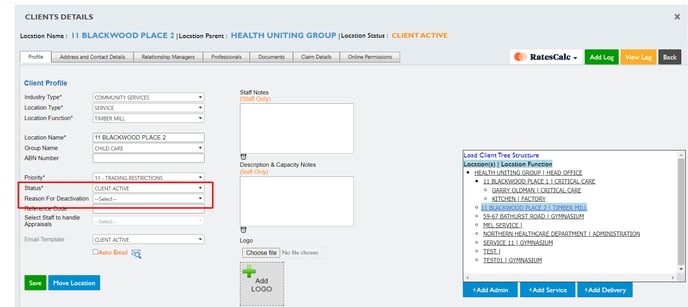
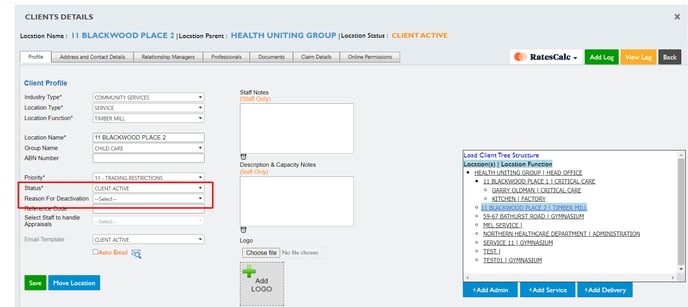
Status Types
Reasons for Deactivations include;
Please note these can be updated in your masters as reasons
