- Entire OnHire Knowledge Base
- What's New - Release Notes
- X9.4 Release Notes - January 2024
-
Getting started
-
What's New - Release Notes
-
Masters
-
Recruitment
-
Allocations
-
Finance
-
Your Members
-
Your Clients
-
Client Portal 2.0
-
Reporting
-
Growth Modules
-
FAQs
-
Roadmap
-
Webinar Library
-
Printer Kit
-
Additional Services
-
Online Store
-
Version X - Growth Modules
-
Version X - Reporting
-
Verison X - FAQ
-
Version X - Allocations
9.4 - Enhancement - Capture of Latitude and Longitude in Candidate Address Details
Entire OnHire now considers the latitude and longitude when calculating the distance and directions within the Staff Portal and Member App for a shift.
Updating the member’s address details will capture the new latitude/longitude details in the different areas where location is logged within Entire OnHire. Below are the various system sections where this enhancement will be reflected:
Casual Application Page
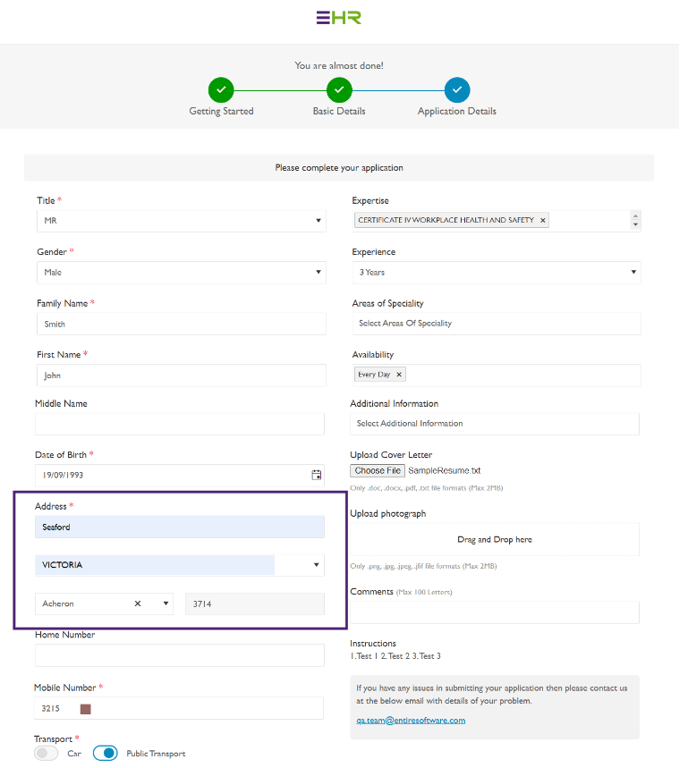
Personal Details Page
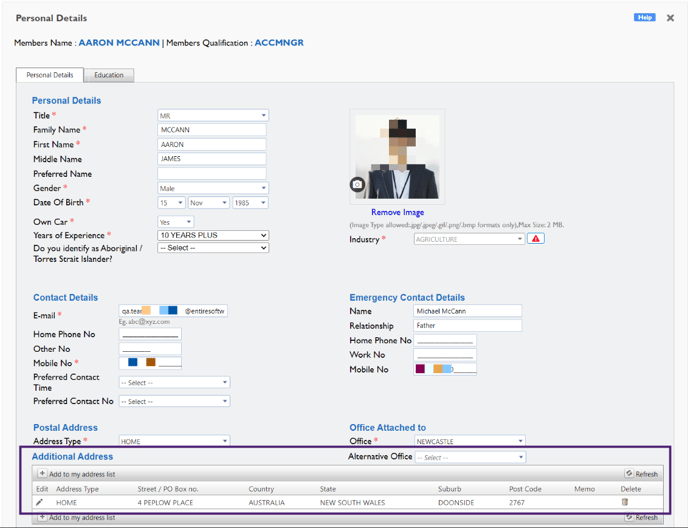
Recruitment Stages
While adding/ updating address details in the various Recruitment Stages (Staff Portal) of the applicant/member, new latitude/longitude details are captured in Entire OnHire.
The Recruitment Stages include INBOX, LEFT MESSAGE, CALL BACK, APPLICANT LOGIN, TBC INTERVIEW, NON COMPLIANT, REFERENCE PENDING, INCOMPLETE APPLICATION, and ON HOLD/ REJECTED.
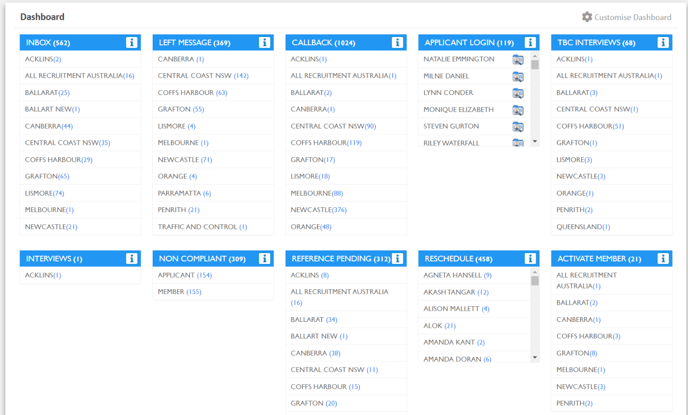
Applicant Portal
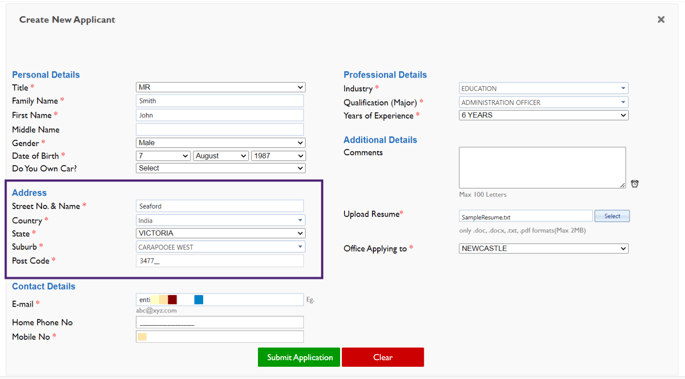
Create New Applicant
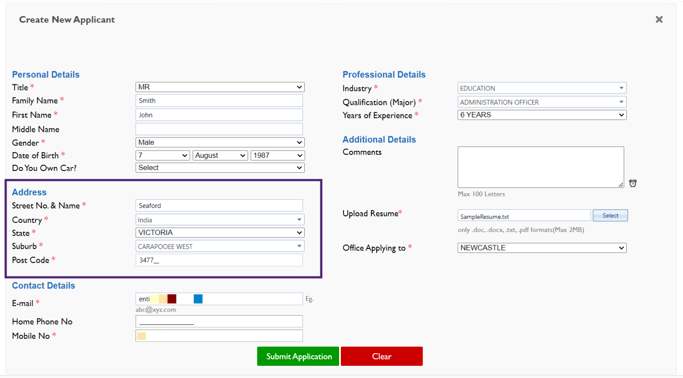
Note that when an applicant converts into a member, the same address details (latitude and longitude) of the applicant are carried through.
