How to Use Client Proposed
Client Proposed is used when the Client offered Member for shift & awaiting their response
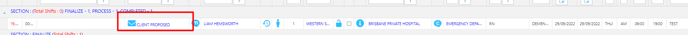
To mark a shift as Client Proposed
-
Select Shift that Status is shown below otherwise, you will get this error

-
Go to Drop Down and Select “Client Propose” then “Update Status”

-
Then The shift status changes to “Client Proposed“ and an example of the shift log is shown below


